Off Clock
Category : Tools

Reviews (29)
Downloaded the latest version from android market, and it does not work :( I have a 2.3 on my htc desire s, and i need to start the app manually to see the clock, but then the keys at the bottom are not locked, so any touch to the keys will unlock the screen. Also when i use power button to lock the screen, the clk does not show up.
I downloaded this and I love the look of the clock and the date however, this app is absolutely draining my battery and so I'm going to have to uninstall it. It's a shame because I have looked at other apps like this but I prefer the look of this. It needs some work, especially where the battery life is concerned.
I have been longing for this for long time as I loved this in my Nokia. Battery is draining... A small suggestion - it would be better if the time font is changed as it is not looking natural. But the font for date and am/pm is good.
This is a great concept... exactly what I'm looking for. An always on clock with a thin grey outline (so that it takes little power). Unfortunately this one isn't 'always on', it comes on the first time you press the power button, but pressing it again turns it back off, and the next time it just goes straight to the lock screen. So it was extremely close, but as it turns out totally useless.
Our Transformer is hooked to the wall next to the shower. We wanted a screensaver clock to know if we're late to work; musique still playing in the background. This app does exactly that!!! How much stress does this app put on the battery? A nice bonus would be to have the option (in settings) to auto-stop the app if battery is under a certain pourcentage (ex: stop app if battery under 25% left).
The clock dissappears as soon as i press the power button to turn off screen unlike the Nokia N8. Absolutely useless.
Exactly the one I was looking for except..It should work when scrren locked also. Not sure whether it consumes battery when kept on for long time.
The app is amazing. Works perfectly. Just wanted to know if you could somehow disappear the navigation buttons. An xperia user.
Excellent that reminds me my heavy duty nokia c7, however i wished there were some more options. I.e. analog type, display size and variable intensity
looks like my previous phone nokia n8 but this app eats too much energy :(
Works for a few seconds then goes away an have to use my power button to wake phone up. HTC Inspire
The developer has updated the app to automatically trigger on screen lock.:-) Unread SMS count, missed calls and battery meter would be great additions. Minimal, white-outline icons will look great. Eg. a small envelope next to unread message count. Thanks for the great app.
Please test it well, sometimes it works and sometimes not.Please make sure it will display the moment screen go off.
The clock is not starting automatically when i click screen lock button. i have to start it manually then if i click screen lock 2 times , then it shows up. to ON the phone again , i have to first press back key then screen lock key. would be nice if we have a few colours
The app is great long required. However it consumes battery a lot and depletes quickly. It is suggestesd to reduce the font size & thickness with variable option which might consume less battery.
a very nice app for me as my phone once locked by power button didnot show start screen easily due to some firmware error. it locks my screen but keep it on also.
This is what I want. I don't see how to get to the menu. I want to have a 12 hour clock and landscape. I think it is there but it doesn't come up. I have a GS6 with marshmallow.
It doesn't come up always. Less customization options. And after locking the screen when the time is being displayed, if we press back button then it goes into off clock settings. Not even close to that of N8.
App works just like described and I think it's great but would be great if you could have a few different fonts and if the clock could be a solid colour to be easier to see.
Works fine as advertised. If you want LEDs off from the bottom after starting just double press on-off top switch
This app is great thank you. Wish list 1 Dimmer date for night use 2 Auto dimming to minimum for bedside clock use.
It should have adjustable font type, size, colour.. It should have more dull background light , background wallpaper.
It will be perfect if the power button works and after turning on you need security code to unlock the phone. So far worked well will Go launcher's gesture settings. Good work.
Dats d app I was looking for so long. Need few improvements bt its awesome. I dont rate so easily but I m rating within a minute of using it.
I had Nokia N8 & was happy with this clock display when it's screen locked. Got 1 for my Samsung Galaxy Note 2. Thank u.
The only thing I would like to see different is to make this the default screen lock screen.
I have tried several free clocks and I even paid for one, this is the best so far. It has a dim screen, it's basic, easy to use, has a nice font, and most importantly, it doesn't require a bunch of permissions to be installed.
Good. But leaves Android buttons lights on. Would be good if it also displayed notifications also like the n8


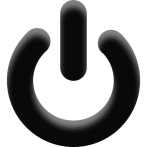
The app is what I wanted since a long time. But it still has bugs. The app doesn't start by itself sometimes. Once locked I couldn't unlock my phone via the power button. The menu and back buttons stay active all the time. I was ready to overlook all these issues but then it drained my battery in half the usual time. Uninstalled, till the developer doesn't fix these issues. - Galaxy S2