Off without lock
Most apps for screen-off use a locking mechanism that will force the fingerprint scanner to ask for unlocking.
'Off without lock' does not lock, but temporarily reduces the sleep timeout to its minimum value.
This minimum value is device dependent, usually a few seconds. Please note that touching the screen restarts the timeout.
The screen is darkened and immersive mode is entered, hiding the navigation buttons. Tap the screen twice to leave immersive mode.
Proximity resets the tap count. This facilitates pocketing.
'Off without lock' has no user interface, does not run in the background and completely terminates as soon as the screen is off.
The app comes with a widget (3 sizes).
'Off without lock' installs as assist app (long press Home button). The assist app is selected under 'Default apps' in the device settings.
If the screen lock security is removed and Device Admin is activated, the more traditional locking mechanism will be used (which then does not lock).
If you have a rooted device and grant superuser permission, 'Off without lock' can always turn off the screen immediately.
IMPORTANT PERMISSIONS
---------------------
WRITE_SETTINGS: temporarily change the sleep timeout (non-root)
DEVICE ADMIN (optional): turn off immediately if no screen lock is set
ROOT (optional): turn off immediately (rooted devices only)
Privacy statement
----------------------------
'Off without lock' does not collect data and no data leaves your device in any way.
Category : Tools

Reviews (28)
This app does precisely what it says it will do - Turns off your phone. It doesn't lock which is what I was looking for. I've seen some ridiculous negative reviews... It has 3 dots. So what, besides, the 3 dots are gone on mine now. It doesn't really turn off the screen, just turns it dark. Mine turns it off after a few seconds. Thank you for creating this app! It is exactly what I want!
October 2020 update: Have now moved to a Galaxy S9. App no longer works as it did previously. Every once in awhile it changes the screen timeout from my 2 minute value to null. Screen then blanks on about 5 seconds. You barely have enough time to get into settings and change it back to what it was. Changing from 5 to 3 stars. ... Does exactly what it says. Blanks the screen WITHOUT locking it. This programmer really knows what he's doing. I had to look quite a while to find this app. ...
I really appreciate that it is small in size, completely free, and ad-free. Locks the device in a way which allows unlocking it using fingerprint (many similar apps cannot achieve this). But I do not like that it does not lock the device immediateley. The screen just goes black for several seconds without locking. Maybe the developer has created this functionality for some other use case but I would like the device to be locked immeditely. So, I have found another app which does this.
So far so good on my S7 Phone running Droid 8. I searched high and low for an app to just turn off the screen, not lock my phone. Keep in mind it only allows screen to go to 0 brightness, below the 5% minimum android allows. So not saving much power, but stops accidental screen and volume key touches. Press Power key to turn on sceen. Some mention it DOES lock screen. My experience is it only locks screen after the timeout I have set in phone Settings expires, in my case 30 Min.
Works better than other apps on Android 8, best of all no ads! Exits when you tap your fingerprint reader. Huawei Mate 10. Screen is 100% black! Update: I think what this app needs is a float button over other apps or double tap key like Black Me app has to be able to launch it as on Huawei when movie is playing there is no way to access "Off" at same time without stopping a movie.
Locks phone. Display goes black, but then to get it back on, it goes to lock screen. Double tapping does nothing. I could not unintelligible it,as it is a device administrator requiring deactivation before uninstalling. The "deactivate" button for the app in the play store did not work and I had to go into my device settings to manually get into device administrators to manually deactivate it before uninstalling could work.
The only app I could find that can turn off the screen without locking it. As far as I can understand, it initially covers most of the screen with a black overlay, then in about one second it really turns off the screen. I guess this is to give immediate confirmation of the action.
Works well and turns the screen off without locking it, just as promised. As the app description says, the phone doesn't immediately shut down however, there's a brief black screen, so don't put the phone in your pocket right away to avoid accidental touches.
It does exactly as stated - blanks the screen. It works wonderfully with the app lock that I installed with fingerprint scanner. My only wish is that this app's icon could be a smaller in size and not so prominent. Wish though it could function similarly as in rooted devices - locking the device too.
Best Android 8 Oreo app I could find that sleeps screen WITH fingerprint scanner still working to wake phone back up. This sleeps screen within 15 seconds (Android limitation). Very small, no bloat, saved the power buttons from wearing out on two of my phones.
Works as expected on Pixel 3. Screen off but doesn't lock. The bottom navigation controls stay on for a few seconds before the entire screen blacks out.
dev takes suggestion and update fast. Work as intended. PLEASE READ THE INSTRUCTIONS. Btw, Smart Backlight Control inteferes with this app. Suggestion: an option to disable all screen interactions during blank (except touching the capacitive buttons)?
Would give 5 stars, but I DO have to unlock the screen. Also, needs motion or double-tap wake up, so we don't have to click button. I think it says double-tap will work, but doesn't.
This app just simply meets what I want. It provides an on-screen button for turning of the screen and I still can activate the phone with the fingerprint.
App is very misleading. It doesn't turn your phone off, it just brings up a black background giving the appearance that it is off.
I use Recents to quick switch off the screen. Too bad it had been excluded. 😾 Maybe "exclude from recent" could be an option in settings.
Update now causes screen to turn back on after 20 seconds. Please fix. I reverted to previous version and it works the way it is supposed to.
Good job with this app; the new improvements just made it even better. The only thing I would change is the silver icon theme to a glowing indigo theme. Anyway, thank you for keeping it ad free and respecting our privacy.
Works great for me. Put widget on main screen. Touch to turn OFF. Push phone Power button to turn ON. Perfect!
I don't know if it would even work like that, but i want to keep a game running with screen off. Needs a timer for that purpose...
It simply works. The screen just goes off. It does not lock it. It asks for root permission, though (that's how it casts its magic).
Work very well for me. I'm sure some devices have problems but this is not the fault of the developer, Androids are weird. I have Android 10 on a Samsung
Doesn't turn off screen, just opens blank activity with black background color. Useless as battery will still be heavily drained!!
Super Fabulous....phone sleeps after the fastest setting which is 15 seconds on my Note 8. Allows me to use all my security settings by not locking the device.
Allows me to stop using the power button, so hopefully the phone will last longer. Very handy to use while driving.
Love simple work arounds that do the job. This app so much easier and efficient than the other turn off apps I looked out. Does what it says it will do.
right after screen off, if user incidentally touch review button (beside home button) screen will turn on and user may not know. more important, can't use s pen on lock screen
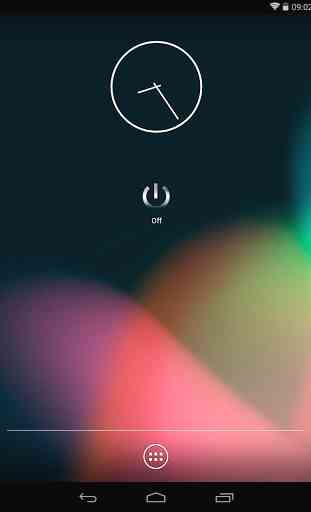
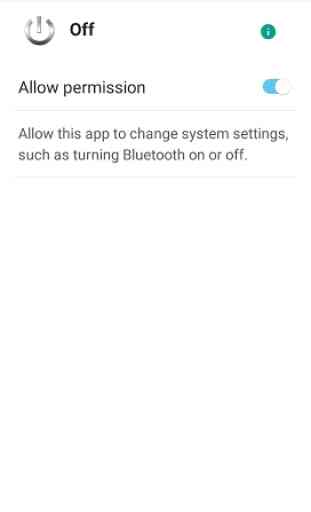
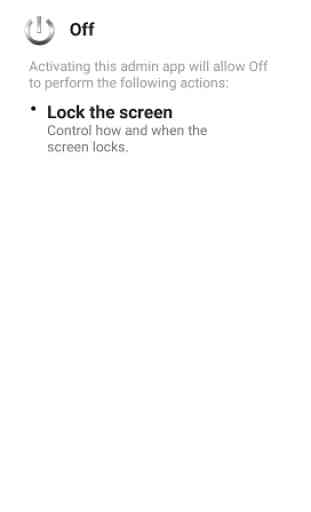

Love this little widget but uninstalled it when I used phone less. But after recent reinstallation to same phone /android 9, it behaves differently. Single touch turns screen black, as it should, but single touch no longer relights the screen. Now I must hit the nav buttons at screen bottom then click on back < arrow and only then does screen light. App is excluded from power saving. Developer has been highly responsive before. Bryk... Please make it work like it used to!