Office 365 Admin
Category : Productivity

Reviews (29)
Offers good functionality; text in messages a bit small so the option of adjusting font size woould be nice. In mezsages the blue links on dark background become unreadable, different color scheme is advisable.
Exceptional Interface but I can't help feeling like it is still missing... something, I just can't place a finger on what it is.
Handy tool when in need but would like to see more sections just like from the browser. Especially the Security tab will be very helpful for me so i can check for quarantined emails while on the go instead of having to open the laptop.
This used to be great - but as a Cloud Solutions Partner after a recent update I have lost the ability to reset client users passwords....It means I have to login to the partner portal to look after clients!! :( Update... I can now see clients, but: 1. Takes an age for three all to load 2. Their details are wrong, licences missing 3. Cannot reset password.... Update Mae 2022. Lost the ability to see clients...AGAIN!!!
It's a great app, provides notifications for service issues and updates so you can inform your team members. User management is so simple. It's just like a little toolkit for your IT on a phone.
I am migrating from google to Microsoft and I wonder why I haven't done so earlier. That's how good I think Microsoft products are. Someone said to me about gmail: "what did you expect? Buying from an advertiser..."
Other than resetting a password, nothing really "administrative" about this app at all. It does have a nice simple, light-running interface, and seems to be going down the right development path in terms of gathering tenant information, but there is still a huge need for better integration with the same tools that MS Partners utilize online (through the MPC), such as the O365, Exchange, Sharepoint, and Teams Admin centers. Not a bad start, but needs WAY more.
UPDATE: The UX improvement on this update is beautiful. No longer is the splash screen distorted and stretched. The app looks like it belongs on my phone now, when it used to look like a cheap port from someplace else. I am a Microsoft Partner and am able to manage all of my tenants with this app. I changed my review to 5 stars. App no longer crashes. I use it every day to manage multiple tenants.
All of the functions in this app are useful, but the execution leaves much to be desired. The biggest problems are: 1. App is slow to start up and load screens after you tap a notification. 2. Often I can't even get to a notification - the app just shows the load animation interminably or dumps me into the home screen without showing the message I was trying to get to from a notification. Also, why doesn't this support biometric authentication?
Was working and provided good Admin functionality. However, it stopped working on my tablet, then within a week stopped working on my phone. Contacted Microsoft who said they had a fix, but it still hasn't come out - the app is basically unusable now. The result is I need to go through a web browser which is not as easy as the app was. When it worked it may have been 4 stars, but now it doesn't even let you log in and Microsoft has dragged its feet putting out a fix. So, now it's 1 star.
Useful app for admins on the go, would be even better if it would allow some kind of administration for the devices (azure ad hybrid joined for example). Not a great fan of the long loading time, but I've seen improvements in this case in the past months.
Hot garbage, when it works it's a life saver, but it can't be counted on. Functions you can sometimes count on: resetting passwords, seeing service issues. I tried to view licensing, just says "loading..." the cloud interface gets updated frequently but this app does not, I fear it's an after thought, this is likely to be deprecated because "no one uses it". I'd love to use it if it reliable worked. We have 2fa and it seems to frequently have login problems.
Only slightly better experience than trying to the the admin pages through a mobile browser. Requires access to contacts for some reason. I think when I searched for users the app tried my contacts first, then I had to click a "find more users in cloud" button. Seems dumb. Users section doesn't seem to have a OneDrive section to force a log out of active sessions. Why is it missing? Your guess is as good as mine. Also had an issue with text not fully drawing when scrolling. Just kinda funny.
Takes forever to load, sign in and just get to the client list. Sometimes quicker to go to laptop not it up and work from there. Can't believe that MS software is such a pain to use in some instances, would imagine there is some sort of quality control. Especially apps that admins need to use for management of MS infrastructures
Great app, works very well. Wish I could resize the pages or text to see better with my aging eyes though
Seems to be working again now, the most useful Microsoft app to date for managing a 365 exchange
It's a good experience to be able to manage user credentials on a mobile app. Nice!
If you do search in user you cannot search anything it wilp show no results
Excellent App serving almost all the needs.
This app is useful for basic adding/deleting of user accounts, as well as for editing groups. However, it falls desperately short in advanced assignment of rights - e.g. 'send as'. If the interface were a better reflection of the desktop application, it would be possible to assign a higher ranking.
Good base functions, but finding them could be a bit of a chore at first, and the layout should get a thorough clean up to match the browser experience. Also, please have dark theme. It's 2020. You have it everywhere else. Other than that, I'm grateful for it, a lot easier resetting passwords on my phone than to use the desktop version of the admin.microsoft site.
Laggy, other than that, searching user by name need to improve because it seems like the search finds the username.
Slow to pull data, but functional on Surface Duo. However, not sure if it is Android 11 or something else with the Surface Duo 2, but it is unusable. On SD2 all drill downs stay on screen, so you forever see the main nav menu and every other drill down after constantly adding and squeezing to the right. On the original Duo new selections draw over the previous so each new selection is full screen with the option to pull out the main left side nav bar on the left via a hamburger menu.
Generally good, i mostly use it for checking on issues and other messages. The logon experience is not so good. You have to logon way to often and with pin on as soon as you place the app in the background. There ought to be a timeout period one can set and possibilty to connect to phone biometrics.
It keeps crashing. Device: Google Pixel 3 Android 12
Does what you need, but you have to login everytime, which makes it less useful. I understand this app has the ability to do lot of admin level things, but getting constant push alerts about incidents, but having to authenticate to view them gets very, very tiresome. To the point that I don't tend to use the app much as it is limiting itself and its usefulness.
Simplicity just the ease of use
Recent update solved the issues with the new" Android OS. But as their primary line of communication with Admins during outages, this App should be continuously updated. Also missing ability to read certain things from the tenant, like domain information. UPDATE: App broken again, crashes when clicking messages.
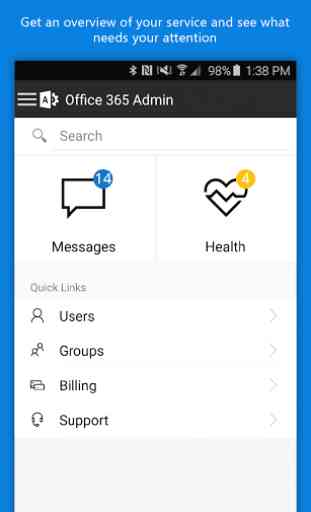
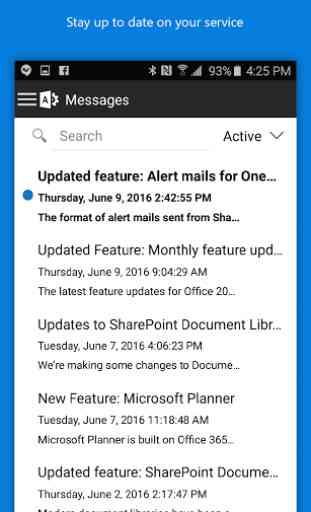
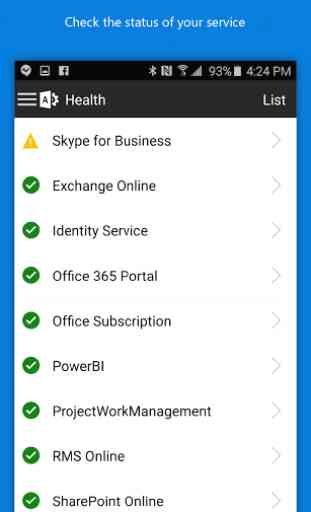
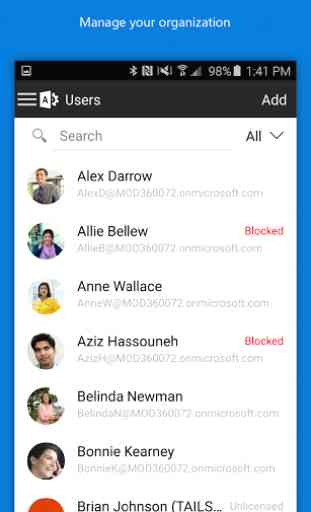

It's mostly good, with lots of basic useful info. However, if they could fix the Share function for the message and service centers, that would make it great. It's fine that it sends the text of the message, but any links within the message are lost -- at least on my phone, and regardless of what I share to.