Office Documents Viewer
Small and fast Open Document Format (OpenOffice, LibreOffice) and OOXML (Microsoft Office) document viewing application. It allows opening office productivity application documents, like text files, spreadsheets or presentations, located in the filesystem, e.g. on sd card, as well downloaded documents, files on Dropbox, Box, or documents files attached to an email.
Additional features:
- zooming in and out of documents
- searching inside documents
- finding documents containing given words via a full text search across all text documents
- copying text from documents-.reading text documents (.odt, .sxw, .docx, .doc) aloud via Android's text-to-speech functionality
- printing documents via Google Cloud Print
- day/night mode (requires Android 4.0 or higher)
The following file formats are currently supported:
- OpenOffice 2.x, 3.x, 4.x and LibreOffice Open Document formats: .odt (Writer), .ods (Calc), .odp (Impress)
- OpenOffice 1.x formats: .sxw (Writer), .sxc (Calc) (no support for embedded images)
- Microsoft Office 2007 formats: .docx (Word), .xlsx (Excel, only plain cell values), .pptx (Powerpoint)
- Microsoft Office 97 formats: .doc (Word, plain text extraction only), .xls (Excel, only plain cell values)
- PDF (experimenal on Android 4.4 and lower, needs to be activated in the app settings)
- Other formats: RTF, HTML, .txt (plain text), .csv (comma-separated values), .tsv (tab-separated values)
Please note that some restrictions apply for viewing documents:
- Displaying the documents is done via a conversion to HTML, which is why the document will look differently than if viewed with a desktop office productivity application
- Large spreadsheet documents may take some time to open, or sometimes not open at all
- When displaying images, only those images will be shown where the image format is supported by the Android browser
- Password-protected Microsoft Office docs cannot be opened
Ad-supported version. Permissions required for displaying the ads. All ads can be disabled via an in-app purchase.
If you are smart and you like this app, please rate it. If you are smart and don't like it, please send me an email to tell me what should be improved. Not so smart people may simply give a bad rating and/or use swear words in the comments and/or complain about "missing" features the software never promised to have...
Category : Business

Reviews (29)
You'll fall in love when you start using it. It does what it's supposed to do. Read all sorts of files. Very flexible just a slight delay but not bad overall.
I needed a basic viewer for a variety of doc formats. This app is (as we say in knitting circles, about yarn) *perfectly good* for my needs. Thank you. Ps. i never give 5 stars, so don't be insulted. pps. i did RFM. 😉
I have, for a while now, moved away from using or generating MSoffice formats. But not all android file readers can read OpenOffice & LibreOffice "free" formats such as .ods , .odt. This can. And read MS formats, .xls., xlsx. doc, .docx, also .rtf , .txt , pdf , etc... This is a reader, not an editor, & it works well. I review docs stored on my server using my cell or tablet and this reader. I tested, then paid for the no-ad v 1.32 & now on v 1.33
Thus far it seems like an excellent app. Much better than the others I've tried. But it doesn't have a true search feature. It simply uses my virtual keyboard, but I can only search once for a word. (It does highlight all words but in a very long document, this is not very helpful.) There is no way to up Arrow or down arrow through a document to search for other occurrences of that word. Adding a true search feature would make this a five star app. Word wrap would also be a nice feature to have.
Edited: With the bug fix it is working much better. I love this app and I use it every day. It helps when I need to edit a story and sometimes I use it to see how a speech will sound before I have to say it myself. Recommended for anyone. Original: When my phone goes into idle mode the txt to speech function stops working until I press a button. Happy to add more stars later once problem is fixed as I use my hands a lot and am not always within touching distance of my phone when using the app
Truly horrible app! Files take forever to load, every time you change the page you'll have to wait for it to load, it doesn't have many features other than zooming and the full size view is terrible (not really full screen). The app has a hideous and cheap looking presentation, there is a bar/menu that takes about a quarter of the screen and is always visible. Not only that, it also comes in a horrendous bright cyan, so it always highlights. The bar also has perpetual ads unless you pay.
A very good document VIEWER . There's some unfair reviews from people who don't read the description & complain that you can't edit documents. The app isn't perfect, it can't read a lot of my epub files but it isn't intended as an eBook reader so that isn't a deal breaker. It also has a problem with some emoticons substituting what appears to be Chinese text. The search function is great & it is easy to copy text. File filtering function is pretty good. A good app to quickly view file content.
Ok a big downside is that it behaves lika a text reader rather than a document viewer thus you can read just plain text with no formatting. There are ads and I usually i remove another star for that, but they are not very intrusive, and can be removed with a small payment. Overall performance is very good and I'd take this over formatting any time, however the formatting problem really limits the real usability of this app.
Great little app for viewing documents. Just 2 bugs: It randomly loads whole documents or certain pages within a document in dark mode, and it always remembers the last viewed document page even if it's turned off in settings. Please fix these 2 bugs. Other than that, it's a marvellous little app!
i just reinstalled the same ,now i can able to see files . There is no issue to view files from my storage . but if i try to open the application directly ( such as recent list , settings) the problem will happen again i hope you understand i dont know how to explain this😁.
It's great at least to be able to transfer, read and send docs on Android phone. That was a real nuisance not being able to do it. I'm sure it can be improved, like reformat when enlarging etc., but it does the job. Thank you so much.
Potentially a great app - but has recently become bloated for some unknown reason recently so had to uninstall. Seems to happen after a scan it does in the background. The app "data" then balloons to 0.5Gb. When the "data" storage is cleared and the app had to start from scratch it balloons again. Real shame. :(
Not as slow as some reviews are stating. My problem is how to set the number of digits after the decimal point in Excel spreadsheets I'm viewing. The column width is enormous as a result of up to 15 digits after the point and the cells are formatted for currency so should only have 2 digits..... very frustrating UPDATE: Have now uninstalled this app as it's driving me crazy 🥴
It displays my documents very well. My docs are not on an SD drive, so I need to click on the red dot at the bottom right of the screen. So far I haven't found a way to have the app show a listing of those files when it first starts up.
Finally! A viewer that actually works every time and as advertised. I use it mostly for Apache OpenOffice (.ods). Other apps have been hit and miss. This one's the keeper and worth the upgrade. Great work - thank you.
I installed this app so I could open a password protected .odt document generated by Libre Office on my PC. It works fine, but I had to start the app and find the document, rather than just tapping on the document name, which gave an error. It opens .pdf docs OK and quickly too, by tapping the document name. So far, so good :) Sony Xperia XA1, Android v8
Nice app ... does exactly what it claims to do! Documents open very quickly and the summary of files is very clear and uncluttered. However, I'm not sure why all my Epub files are listed as these are not "office" files.😁
After I entered a character too much in the search bar, it just stopped searching in my spreadsheet and acted like it hadn't found anything. Otherwise fine, Ads are as unintrusive as ads can be.
Perfect if you just want a read through some offline docs. No complaints. But could use a dark mode that can also work on black and white docs. Also navigation could be improved.
While it show all content, it does not render .doc, .docx, or .odt files correctly.
finally is able to start, but complex documents can't be shown correctly, many image objects just show placeholders. All in all gives more of a coarse look and definitely not a reliable viewer to view the document as is
Have used this app for years and it does everything I need. I recently had an issue opening documents, but the developer contacted me directly and fixed the issue in hours! I highly recommend this app. Thanks!
Simple and convenient app for opening all the pdf and office document files.
It works well and opens password protected files from Pcloud easily. BUT it needs a search function to locate a string on a document. When this is added it will be a 5 Star rating.
I haven't been able to open a single file with this app. Not one! I downloaded it inorder to read an odt file of family recipes with no luck no matter how the document was sent.
Very small size and fluid interface. Works like a charm on older hardware device. Best office viewer !!!!!!! I can't express how grateful i am to this application developer !. Thank you so much
We need option to scroll virtually. It gets tedious very quickly, to have to scroll sideways, and re-zoom, over and over again.
Its really nice for reading document, it has less MB too but I think it is much better if we have option for zoom in zoom out and for fullscreen
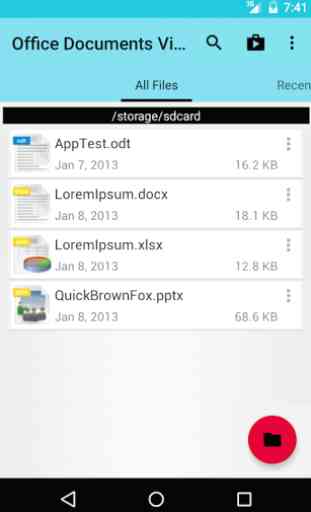
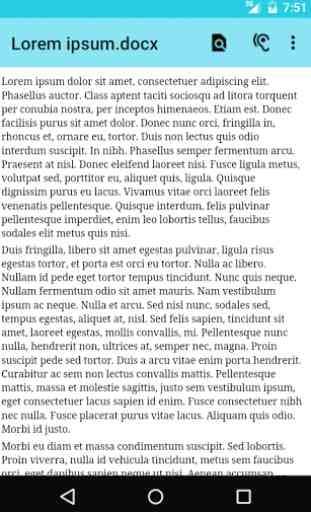

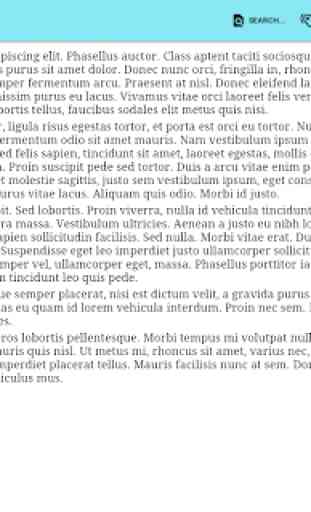

Ignore unfair comments. It does what the discription says it does (views not edits). I have viewed PDF, ODS & ODT files OK. It can open password protected ODT unlike other viewers I tried. Small problem it will not open ODT using my phone's file manager you have to open the viewer and use it's file search. PDF & ODS will open from both the phone's file manager and the apps file search.