Office Documents Viewer (Pro)
Small and fast Open Document Format (OpenOffice, LibreOffice) and OOXML (Microsoft Office) document viewing application. It allows opening office productivity application documents, like text files, spreadsheets or presentations, located in the filesystem, e.g. on sd card, as well downloaded documents, files on Dropbox, Box, or documents files attached to an email.
Additional features:
- zooming in and out of documents
- searching inside documents
- finding documents containing given words via a full text search across all text documents
- copying text from documents-.reading text documents (.odt, .sxw, .docx, .doc) aloud via Android's text-to-speech functionality
- printing documents via Google Cloud Print
- day/night mode (requires Android 4.0 or higher)
The following file formats are currently supported:
- OpenOffice 2.x, 3.x, 4.x and LibreOffice Open Document formats: .odt (Writer), .ods (Calc), .odp (Impress)
- OpenOffice 1.x formats: .sxw (Writer), .sxc (Calc) (no support for embedded images)
- Microsoft Office 2007 formats: .docx (Word), .xlsx (Excel, only plain cell values), .pptx (Powerpoint)
- Microsoft Office 97 formats: .doc (Word, plain text extraction only), .xls (Excel, only plain cell values)
- PDF (experimenal on Android 4.4 or lower, needs to be activated in the app settings)
- Other formats: RTF, HTML, .txt (plain text), .csv (comma-separated values), .tsv (tab-separated values)
Please note that some restrictions apply for viewing documents:
- Displaying the documents is done via a conversion to HTML, which is why the document will look differently than if viewed with a desktop office productivity application
- Large spreadsheet documents may take some time to open, or sometimes not open at all
- When displaying images, only those images will be shown where the image format is supported by the Android browser
- Password-protected Microsoft Office docs cannot be opened
Full version. Internet access permission requires in order to be able to display external images in ODF documents.
If you are smart and you like this app, please rate it. If you are smart and don't like it, please send me an email to tell me what should be improved. Not so smart people may simply give a bad rating and/or use swear words in the comments and/or complain about "missing" features the software never promised to have...
Category : Business

Reviews (30)
This app is brilliant! It works! Dug me out of a complicated hole caused by unbidden system and app upgrades that rendered most of my daily-use reference files unreadable.
This opens open document format files, PDFs etc. There doesn't seem to be anything else as reliable with libreoffice spreadsheets. My go-to App to open a variety of files. Well worth the price.
This app mostly gets the job done. But it doesn't support some standard stuff, such as "strike through" text. Edit: I was referring to ODF files.
lightweight and does what it says on the tin. The best app for viewing Microsoft/Open/Libre office docs
Not good for excel files. There are scrambled rows and columns
Love it, and the text to speech is handy too!
For libre and open office related applications, this really helps
It's my default :-)
Only simple viewer for my ODF files but its great!
had problems seeing an doxc from email, this viewed it
Reliable. My doc reader of choice.
Best update yet (of 109 past 5 yrs).
Finally been able to get the pro version to work (until I changed device recently it didn't work, whereas the free version did). A big improvement on the free version - losing the ads and freeing-up the lost space. Lightweight, intuitive. Great for looking at docs and spreadsheets when out-and-about, as long as they're not too large. I use it mainly .sxc, .sxw, .doc & .xls. Rendering has improved over the years.
What are the EXACT "bug fixes?" Still no response, downgraded one additional star
Almost a 5 star app but on my Note 5 Nougat 7 the first document load from the X-plore file app which loads great on every other app. I get a grayed out field displayed. Then I can dump the Doc viewer and reload the document to a viewable display. Power Points From Microsoft Power Point are not displaying anything but viewable text in the Power Point. This makes this app worthless for MS-PP. Please fix and will up my review to 5 star app. Thanks. Ron Memphis, Tennessee USA..
Outstanding!
Opens .odt files fine. But all .ods spreadsheets are greyed out and will not open.
Excel files get stuck. Search 🔎 facility doesn't work. Going to uninstall it.
Opens documents other apps cannot reach.
The tts function is absolutely invaluable to me.
Missing comments display capability and Calc's charts are not displayed.
a must have
Works better than the free OpenOffice document viewer and for a few meagre few cents it costs, it's worth it because it does read more document types. Adds the ability to open password protected Libre office files directly from Google drive.
Works well basic but that's what I needed ideal for my rubbish work smart phone no ads slowing it down
Reads all files I need including .odt, .txt., etc. Nice opening screen, well designed, reliable. Thanks a lot, this has made my life much easier.
I have tried dozens, they lie about being free, they want access to your contacts, they are slow , they won't resize etc. This just works and is fast. Which is why I bought the pro version.
Use it all the time. Great app.
What I love about this app: it makes it a cinch to find your docs and integrates seamlessly with text-to-speech apps, including those in foreign languages. I couldn't find any other office app that could do this.
Have had problems. I've had to uninstall it several times because it quit working.
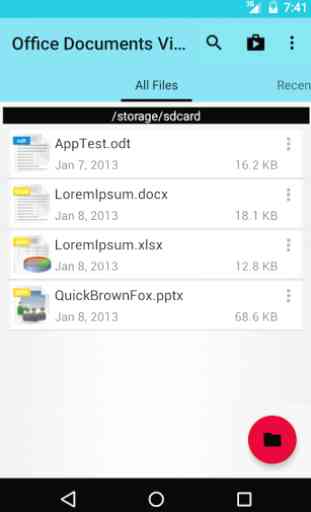
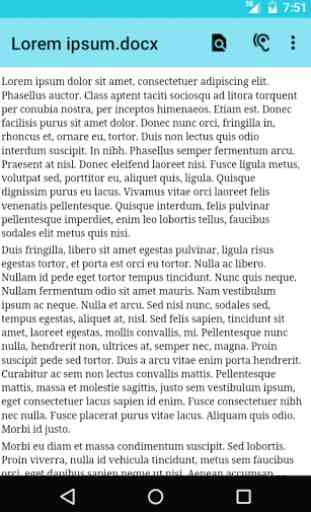

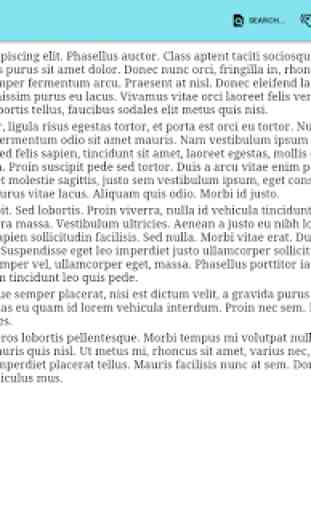

Would be perfect if I could just change the font size. My eyesight gets worse the longer the day wears on, so itd be great if I could manipulate the font to accommodate for that without having my entire phone's font have to change. If I make the phone text too large, it becomes a pain to read my menus. I'd love to give it 5 stars. Please include this feature!