Office HD: PlanMaker BASIC
► Open and save XLS, XLSX and XLSM from Excel 5.0 to 2016 faithfully to the original► Import and export assistant for text files and dBASE databases► Create PDF files directly in PlanMaker HD Basic► Print via Google Print and other printing programs► Scale the printout so that it fits on a specified number of pages► Send worksheets by e-mail as XLS, XLSX, or PDF
Comprehensive calculation capabilities
► More than 350 calculation functions► Worksheets with 1 million rows and 16,384 columns► Complex numbers and array functions► Perpetual time format (20:00 + 5:00 is not 1:00 but 25:00)► Calculate with negative times► External references (calculations that access data in other files)
Edit worksheets
► Freeze rows and columns► Comments► Syntax highlighting► Formula auditing helps to troubleshoot worksheets► Input validation (data validation)► Sheet, workbook and document protection with encryption► Spell checking in 17 and hyphenation in 33 languages
Analyzing data
► With pivot tables you can display data in a targeted way according to your individual specifications, summarize, sort into categories, compare and evaluate.► AutoFilter► Goal seeker► Scenarios► Create database ranges within worksheets► Data grouping (outliner)► Sort by up to 64 columns► Transpose cell ranges
Creating attractive worksheets
► Cell and character styles► Conditional formatting like in Excel 2016► AutoFormat, borders, shading, fills► Rotate and merge cells► Center across columns► Forms with input fields, checkboxes, dropdown lists etc.► Headers and footers► Colored tabs for worksheets
Graphics and drawing
► Draw and design directly in the worksheet using AutoShapes, freehand drawings and pictures► Insert images in a range of formats, both from files and from the Android gallery► Mirror effects, soft shadows and transparencies► Crop images directly in the worksheet► Change brightness, contrast and gamma of images directly in PlanMaker HD Basic► Connector lines between objects► Large symbols library for flowcharts and org charts► TextArt feature for amazing type effects
Present and visualize data
► 80 Excel-compatible chart types in 2D and 3D► Impressive special effects in charts: soft shadows, bevels, transparency, light sources etc.
Category : Business

Reviews (28)
Best excel-type app for tablets and phones. Even though not intended for a phone it still works great on phone and is the best Ive found. Dont bother with the phone version by the same developer as this one is better. There are minor bugs an incompatabilities but its by far the most capable and smoothest running mobile spreadsheet app Ive found.
Good, but needs various improvements, specially the way it handles various language Encodings. If i have a text in UTF-8, in a text cell, it can't show it and show the cell empty. Also, it doesn't request external storage access to write a file on SD-Cards in Android 8.(which i'm using)
Downloaded free version. It seemed to work well so I paid for full version. Bad mistake. Problems saving changes to files and the app crashes and can only be fixed by uninstalling and then re-installing. Avoid this app !
This app is cool.Microsoft Excel doesn’t work in my device.I have created some spreadsheets with it.I also created some spreadsheets with other apps,but all of them had problems.Like I can't save my files,I can't load my files,I can't do sum,factor,decimal etc.But this app has all.Whatever,I need to buy the full version for all features.But that's okay.I like it.
Great App... Lot of features has been introduced in this app. It will be more useful and facilitative if you allow the app to make pdfs of sheets prior to purchase it. For checking its functional credibility. If you could be pleased do the same for all of your other apps. Thanks
I like that this app is off-line. I don't like it when I do a copy and paste and it grabs more than one square. I also don't like it when I use the keyboard and click on words and it puts them in multiple times. Please fix this problem.
Love desktop (Windows) version, tried Android - and same feelings evolve. Functional and easy to use, no annoying ads and free!
I have no words to say thank you. A superb app for alternative to ms excel. Suitable for low end phones.
Hi developers, just updated my phone to Android 11 and the app has stopped working, is there going to be a fix for this?
I use soft maker office on laptop, desktop and Android tablet, great package that never let's me down.
No experience yet, but it certainly looks convincing *and* clean. Nice job, Dev.
Good app but Still Long way to go for replacing excel...distorts format of excel files
Clearly not Free!. Once downloaded they want payment
Sir where is the option of sorting data & filtering data
Works well, considering whether to buy.
Cool 😎 It works great for me
Best and powerfull
Will not load !!!
Well-done basic version. Easier view if landscape, tons of options, best for Excel users,
very bad app. I want refund.
How do I display the menu become larger? Appears to be a small
Even though I purchased through in app, why it still shows I have to buy Office HD FULL on the Playstore.
Why is it asking to register weekly?
Great little app, simple to use as many functions as the Microsoft stuff
Won't work with Google Drive
The best "Excel"on Android. If it possible, please add Yandex Disc (like a Web cloud) support. Thanks!
Totally waste.....!!!

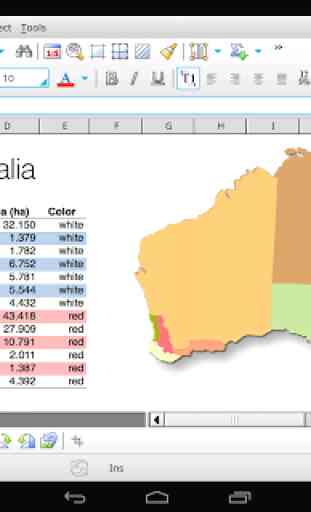
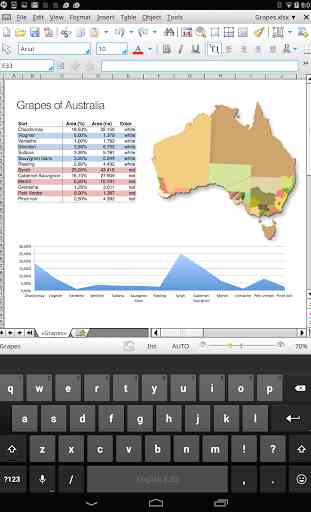
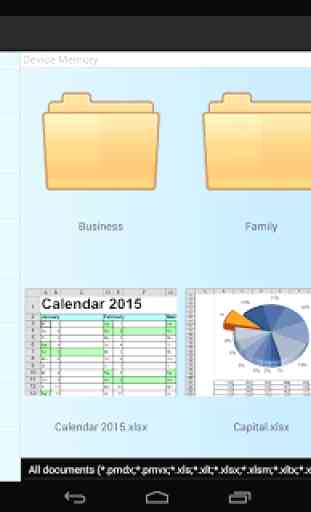

interestingly the pointer for menus and associated forms is a text edit cursor not a pointer so selection of rows is often difficult. It has a great simple "old" Office 2000 feel and I like it. Was VERY disappointed when I paid for an InApp Purchase $6.49 and expected this to be the full version...no its not. The full version is $6.99 and this FULL app appears to not recognise my BASIC version purchase. I'm now going to get a FULL version refund