Office HD: TextMaker BASIC
► Open and save DOC and DOCX from Microsoft Word 6.0 to 2016 as well as OpenDocument Text, RTF and HTML, faithfully to the original► Assistant for import and export of plain-text files► Create PDF files and PDF forms directly in Office HD: TextMaker Basic► Printing and mail merge via Google Print and other printing programs► Send document by e-mail as DOC, DOCX, or PDF► Built-in database module, lists & labels
Editing and formatting
► Insert fields, such as date/time, page number, author, consecutive numbers etc.► SmartText: for example, type "asap" and "as soon as possible" appears immediately► Calculations in text and tables► Borders, shading, fill patterns, drop caps, paragraph control► Hidden and protected text► Paragraph and character styles, stylesheet manager► Automatic numbering of lines, paragraphs, lists and headings► True master pages, not just simple headers and footers
Complex documents
► Outliner for structuring documents► "Track changes" tracks all changes made to a document and lets you accept/reject them later► Comments appear as balloons in the right margin of your pages► Cross references, footnotes, endnotes, indices, tables of contents, bibliographies► Captions and tables of figures► Forms with input fields, checkboxes, dropdown lists, calculations etc.
Graphics and drawing
► Draw and design directly in your documents, with AutoShapes that are fully compatible with Microsoft Word► Insert images in a range of formats, both from files and from the Android gallery► Mirror effects, soft shadows and transparencies► Crop images directly in the document► Change brightness, contrast and gamma of images directly in Office HD: TextMaker Basic► Drawings can be filled with solid colors, patterns, images and gradients► Wrap text around irregularly shaped graphics► Large symbols library for flowcharts and org charts► TextArt feature for amazing type effects► 80 different types of 2D and 3D charts
Tables
► Nested and multi-page tables► Cells can be sorted, merged and rotated► Repeating headers
Language tools
► Spell-check in 17 languages, synonyms in 10 languages and automatic hyphenation in 33 languages► Typos are highlighted with a red underline
Category : Business

Reviews (26)
While it looks promising, this is much glitchier than Textmaker Mobile was. When attempting to edit an existing file I can only position the insert/edit cursor once with the touch screen. After that the only way to move around in a document is to use the Android keyboard arrow keys. Not suited to any serious attempt to get work done, in other words. I may try it out again before uninstalling, but I'm sad that it appears we have lost the only decent odt document writer/editor for Android.
I installed this on my new Samsung Galaxy Note 10+, hoping it would be simple to use, and work like the TextMaker Mobile worked on my old Samsung Galaxy Note 2. But it doesn't. It is It does not save my edited document to My Files on my device, or to DropBox,it does not interface with DropBox properly, and it and it CRASHES all the time, and it uses way too much battery power! I'm going to dump it!! Yeah... It is dumped! Why do you have to fix something that isn't broken? The old TextMaker Mobile version I had on my old device worked excellent, and was so easy to use!
I purchased the paid version after the basic "testing." Like others.. I searched for days for a word processor.. tried all the others... to use on my tablet and blue tooth keyboard. At first I didn't like the line spacing.. but found the option to adjust for a better visualization (less white space between lines). I am using a Dragon X Touch Tablet 10.6inch with Finite Keyboard.
Best word processor for android tablets! I have tried other apps like WPS and Polaris, but they are either too ad-heavy, complicated, or are geared for use with cell phones. But Textmaker has a really good layout on my tablet and is full-featured. My only complaint so far is 'help' website link appears to be broken and i can't download the help PDF, but I've contacted the company to work this out. Great job!
So far this app is the only one I've found that looks and behaves like a desktop word processor. I just installed it for a test drive on my Moto e5, LG Neon Plus 2, and an older LG Phoenix 2. Created test docs while disconnected from WiFi and saved them. Really appreciate its ability to work & save docs offline. I need to use it for awhile to see if it's a keeper but so far, great! My main driver is Google Docs.
I love this app, but for me at least, it has a problem. When I'm using it for a while, the cursor misbehaves. I try to edit a piece of text away from where I'm currently working, and it refuses to appear on the page. I have to highlight a word, then cancel the highlighting in order for the cursor to appear. Is it a memory problem? (I have 4gb) or an app problem? Will it be fixed? I hope it will, as I find the app user friendly and very useful.
Outline view is very useful to me! And very few apps have it (whether desktop or mobile). This is the reason why I'm not updating textmaker on my pc laptop. I wish I could change the size if buttons tho since it can get cramped on a smartphone.
Atleast basic features should have been allowed for free version, it is very unfortunate to work with this app that the besic feature's also showing msg for purchasing the upgrade version, ha..!!! Alas!!! I thought, it was the only app that "i shall be able to work peacefully with desktop mode' but, Alas!!!
My dell venue 11 pro broke, and I had to do all my work in my gaming laptop, but recently bought a android tablet as a replacement. I searched if you guys made an app like your desktop application and you did! Tried it on my phone right now and loads my documents perfectly! I have a bluetooth keyboard so typing new documents or editing old ones will be so easy. Thank you a lot guys ☺️
This is an aweome app if you enjoy endless hours of frustration and mind numbing stress between the constant crashes, the roulette of will the docs be altered or even saved. Geeat idea and concept but it needs to stay on the drawing board and work out some bugs.
When trying to connect to Google drive it simply doesn't work: ends up trying to establish some localhost connection that doesn't exist. When trying to connect to Dropbox, it is even worse: the app simply crashes.
This is of those remarkably good apps in Google play. While free, it does not have those annoying ads. To up-the-ante, this app looks the same as its desktop counterpart.
If all worked as expected, it would be wonderful!!! BUT I tried to use Basic version to edit a .csv file. After editing, it would not replace original .csv file. Still haven't figured it out.
I really like the looks and functionality of TM, but it's unuseable for me because it crashes without fail everytime I try to connect to DropBox! What a bummer...
It is very useful word processing application for android. Please add support for right to left languages such as my language Sindhi. Some letters which are of purely Sindhi language such as ڀ، ٻ، ٽ، ٿ، ڇ، ڃ، ڄ، ڳ، ڱ، ڦ، ڙ، ڍ، ڊ، ڻ etc are not joining with the earlier letters properly, please fix it. If you fix it, a number of my friends and I intend to purchase this application. Thanks
It is nice App. Tools are Nice simulation like as Windows word. Here are two problems. 1. The extension of file saving is not as .doc or .txt and 2. Here I can't write as - क्यों or ज्यों etc. which is half alphabet of Hindi literature and language.
It's pretty good for a basic text editor. But it bills itself as a "full-featured" word processor, which is a wildly overblown claim.
Can't access Google Drive Documents. "Google docs format not supported.". Can't access Word (doc/docx) files on Drive either. Too bad, 'cause otherwise looks like a good progarm.
Nice similarity to regular word processor. The problem - When I type my email, the text I type after that is turning blue. I am unable to proceed.
Useful but a little clumsy to use. I find it best to Save docs as Msoft not Textmaker as my desktop version doesnt always open the smartphone version.
The only office app that can do what i need. I have checked ALL the others, well knowns, before i found this one after 2 years of muddling through. I hope this app will be continued!
Crashes when trying to save or print even after $4.99 to unlock all features. So the hours spent typing wasted!
A very fine word processor that runs on Linux, MacOS, Windows, Android & iPhone. Compatible with Word, LibreOffice and what have you. Check it out.
This is a shame. I bought the Pro version but I have to use the Basic version because the Pro version won't run on my machine. On my machine the Pro version won't shut down.
Great app. The only missing thing is when i open ms office document, the page number is a mess. Please fix that.

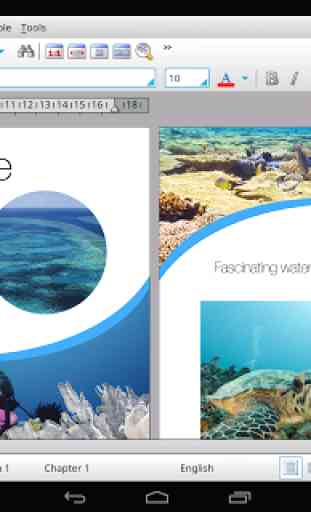
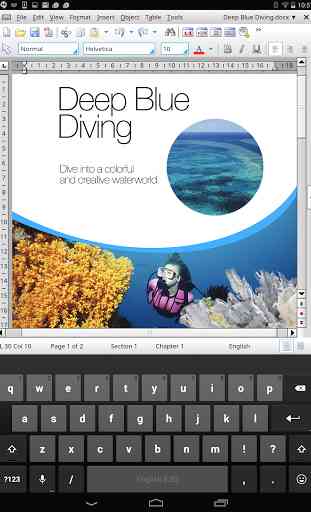


Gosh, unexpected. Only just tried it out for a few minutes, but this seems really quite smooth and well done. Wasn't expecting that. Only two things: I'm using a Chromebook and if I press Return it doesn't seem to work, although if I press Shift and Return it does (for a new line I mean), which isn't the best thing, though possibly livable with. The other thing is it seems to be a slightly off-blue colour. Still, worth exploring more... Oh, and it can't seem to see my Downloads file area...