Office HD: TextMaker FULL
Files and printing
► Open and save DOC and DOCX from Microsoft Word 6.0 to 2016 as well as OpenDocument Text, RTF and HTML, faithfully to the original► Assistant for import and export of plain-text files► Create PDF files and PDF forms directly in TextMaker HD► Printing and mail merge via Google Print and other printing programs► Send document by e-mail as DOC, DOCX, or PDF► Built-in database module, lists & labels
Editing and formatting
► Insert fields, such as date/time, page number, author, consecutive numbers etc.► SmartText: for example, type "asap" and "as soon as possible" appears immediately► Calculations in text and tables► Borders, shading, fill patterns, drop caps, paragraph control► Hidden and protected text► Paragraph and character styles, stylesheet manager► Automatic numbering of lines, paragraphs, lists and headings► True master pages, not just simple headers and footers
Complex documents
► Outliner for structuring documents► "Track changes" tracks all changes made to a document and lets you accept/reject them later► Comments appear as balloons in the right margin of your pages► Cross references, footnotes, endnotes, indices, tables of contents, bibliographies► Captions and tables of figures► Forms with input fields, checkboxes, dropdown lists, calculations etc.
Graphics and drawing
► Draw and design directly in your documents, with AutoShapes that are fully compatible with Microsoft Word► Insert images in a range of formats, both from files and from the Android gallery► Mirror effects, soft shadows and transparencies► Crop images directly in the document► Change brightness, contrast and gamma of images directly in TextMaker HD► Drawings can be filled with solid colors, patterns, images and gradients► Wrap text around irregularly shaped graphics► Large symbols library for flowcharts and org charts► TextArt feature for amazing type effects► 80 different types of 2D and 3D charts
Tables
► Nested and multi-page tables► Cells can be sorted, merged and rotated► Repeating headers
Language tools
► Spell-check in 17 languages, synonyms in 10 languages and automatic hyphenation in 33 languages► Typos are highlighted with a red underline
Category : Business

Reviews (27)
When Microsoft stopped allowing me to save Word files without a subscription I went looking for a better alternative for my tablet. This app does everything I wanted a word processor to do including write to PDF or EPUB. The interface is a bit old school and I'm not sure if it would be easy to use on a phone, but on my 10" tablet it works just fine without constantly bombarding me with ads or demanding that I buy the "Premium" version. I did buy the app, more as a thank you to the developers.
This, otherwise, excellent word processor, is unreliable for doing complex jobs because, even when you set the software to make a new backup every three minutes, it doesn't. I got caught in an Android VM bug on the Chromebook with unreliable key remapping,, so the software ddin't save when I thought it was, but it failed to back up my document. So, the bottom line is:it cannot be used for important work.
The app is by far the best on the market. However DO NOT BUY IT! I purchaced the whole suite twice, one for me and one for my partner. I now get invalid licence errors on all of them and they close. I have contacted the developers several times and they have never replied. This service is totally unacceptable. Do not waste your money, you will not get support if your product stops woking. I will be contacting Play Store and PayPal to force them to refund me. Avoid at all costs.
What a waste of my time and money! It kept crashing/ closing itself in the middle of writing my stuff. Then what I'd written was lost. That was my experience with it. Otherwise it really is a good app. Just that this counts the most and makes a perfectly good app useless.
Reinstalled this after purchasing the new Office suit for Windows and Linux. I use Win 10, Mint Linux 20.04 and Android 10. I travel for work so take with me which ever is suitable for the trip. Only criticism would be that its about time they upgraded the Android versions. However, they are still the most functional for me compared with all the other Android Office suites. Its the only one that has the functionality such as adding TOC's. The new Office 2021 for windows and Linux are identical. None of the other players have achieved that. I have been round the houses trying to find something better and I am back at Softmaker. Pricing for has been improved as well and the licences are cross platform, one size fits all!
The app is flagged as incompatible with both the current Android version and the current PneDrive API. It looks to have a lot of features but it is out of date.
PLEASE UPDATE IT FOR ANDROID 10 - GALAXY NOTE 9 ... please, please, please... Textmaker is THE BEST, its tragic that its not running smoothley... please!!! (from text maker to me: "Dear valued customer, Some time ago Google changed the Android Software Development Kit and it caused several problems to many developers. We are currently developing a new version of our Office Suite for Android that is months away. Unfortunately, until then, we won't be able to assist you with this issue.) hope so!
Spell Check does not work at all. I love the layout of the program as it is very similar to that of Adobe Pagemaker from back in the day. As such it has a full range of features and such. How do I know that any of the other features will actually work? I started writing and then noticed that there were a few words mistyped and went to do a spell check to get them corrected and it said that there were no misspelled words. A few examples are: wordsf, thingss, workt.
Excellent app. Does everything you need done on your word documents and graphics satisfactorily, as well as when you are working on a system.
Complete garbage. Won't open, won't see contents of Drive files that can be seen by other apps, won't write to SD card...
Was quite good but seems to have been abandoned and gets no updates. Shame. We still lack a decent word processor for Android.
Abandonware. I submitted numerous bug reports spanning ~6 years only to have them ignore them all. Softmaker has never fully supported their products. Avoid.
Textmaker and Planmaker HD no longer work after my Samsung Tab S6 Lite was upgraded to Android 11 (OneUI 3.1)!!! Please update ASAP!!!!
Hasn't been updated since 2017 and no longer works on current versions of Android.
It's good to have a text processor on a hand-held device. Thanks Softmaker.
A geart application to use with every thing you need. A must have for me to edit my documents .
Abandonware ? 2020.02.25.Tue.23:30. Pur'd on NS8, Nougat 7.0.
Is there a android pie update?
Why not? There's no reason not to.
This app has the potential to be THE Chromebook word processor, even rivaling or excelling over Word, but unfortunately not. With any love at all it could be, but no updates have been issued for almost a year; this shows a lack of commitment from the developer. Good mouse control, Google Drive access, and a few other things would make it the best on a Chromebook, but currently makes it almost unusable. Please show some love for your product.
Please update for full compatability with Chrome OS as in demonstrated at Google IO 2018. It will allow users to open multiple documents at once like some of your competition already does and will allow for window resizing without requiring a restart. Chrome OS is taking over the android tablet market it's time to update for full compatibility. Thanks
I started with the 'cut down' basic free version which is good but some features you have to pay extra for. I like this one, so far, but I'm not always able to connect to the www so hopefully I should be able to use it completely off line. I can save to my external msd card but I haven't tried using an OTG memory device. I'll keep this updated.
I used to love this and would like to continue doing so. However, lately (perhaps since Android 7.1, perhaps since your last update) the app hangs about every other time I try to exit it. If I force stop the app everything seems fine, but the next time I exit there's again a 50/50 chance that it hangs.
UPDATE: Well...this no longer loads documents from Dropbox. It tries to, but it crashes. Reaching out to the developer provided no fix. It's pretty useless without cloud connectivity. OLD REVIEW: Stop paying for overpriced underpowered apps. Nothing compares to this app. It is a pleasure to use. I can't think of a feature this app lacks. And no crashes. No lost data. Great cloud support. Get it.
Once again, the new version is one step forwatd snd ten backward. This generally excellent app - and my choice word processor - has been marred by an 'upgrade' which destroys a required facility. The list of recently accessed files has a mismatch between the file names listed and the files accessed. Do your own QA and do not expect your users to do it for you.
Hi thanks for your reply to my review. I can't access the external SD card using Textmaker on my Android tablets since the update. I think it must be a bug because it worked before the update. When I press file and open I only see internal device files, plus Google Drive, Dropbox etc but the external SD card does not appear. I think Textmaker is the best wordprocessor on Android which is why I bought this app. I am so upset that I can't save to/access my SD card any more. Can you fix this?


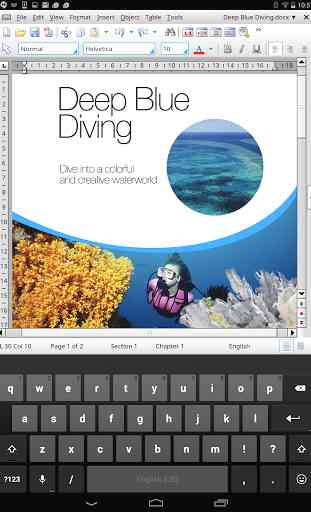
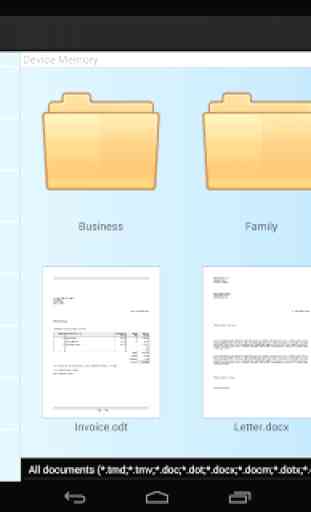

Very good and very bad. Good: It has just about all the features of Word, a must for power users. BAD: I just lost everything I did for the last 3 or more hours! I have noticed that if you work in Textmaker for some amount of time, after a while when moving around in the doc you will not be able to put a cursor anywhere. WARNING! This also means that when you hit Save (either the floppy disk icon or File Save) *it is not saving*. If you then close the doc, it will not save the changes!!