Office Lens
- Capture the whiteboard at the end of the meeting and keep those action items on track. Share OneNote meeting notes with your co-workers.
- Keep your business networking contacts handy. Scan business cards, and save the information to your contact list and OneNote. This works best with English, German, Spanish and Simplified Chinese. More languages coming soon.
- Scan printed documents and save them in Word and OneNote so you can edit and annotate them later.
- Never lose another receipt. Scan them into OneNote and use its powerful search to find them quickly. PRODUCTIVITY AT SCHOOL Office Lens is like a scanner in your pocket that allows you to scan and share classroom handouts and notes into OneNote and OneDrive.
- Scan the teacher's handouts and annotate them in Word and OneNote.
- Take a picture of the whiteboard or blackboard to reference later, even if you're offline.
- Keep class notes and your own research organized. OneNote's search allows you to find everything for the test quickly. For latest news and tips follow Office Lens on twitter https://twitter.com/msofficelens By installing the app, you agree to these terms and conditions: http://aka.ms/olensandterms.
Category : Productivity

Reviews (28)
Waste of time.... you save to Gallery, to pdf, to onedrive, to onenote.... but it's nowhere... some of it you find in the office lens folder saved as image... some of it you lose forever... you can't share it... every time you open an image it leaves you with two choices : to delete or to save it (again), resulting in confused multiple exemple of the same item. useless......... I'm back to AdobeScan
Quite good if you have a halfway decent camera on your phone and need to "scan" documents without access to a proper scanner. Especially the filters come in handy to correct vignetting and variations in shading of the pages. It saves the documents right to your OneDrive. In a way that's good, but I'm missing a bit the options to just send the document per mail or other chat clients and discard the file in the phone and your drive.
Very boring app. I try to scan a page, but the red square catch all environment. I try 10 times, yes, I success to have only the page, then I take the photo, then I see the page with the environment I don't want. It must the new AI system, the Microsoft Awesome Intelligent or e- diot.
A fantastic app for those subscribed to Microsoft's ecosystem. I use it with office 365 and it saves me so much time. Would love OCR and other abilities, but I am happy enough with a free app from a provider I trust for scanning my documents. I have no idea who is really behind other apps out there and wouldn't let them handle my important documents. And although I am sure there are other great and totally trustworthy apps out there, this one is my favorite. EDIT: It actually does have OCR!
Ok, this is actually one of the best doc scanning apps. Just some reminders for all users, make sure it has good lighting, not too dim, not too bright. Second, adjust the position so it doesn't look squashed or stretched. And also, please, don't leave it for too long. Sometimes during idle, it will remove the document. But overall, this is a great scanning app. #1 recommended! 👍
Many features are lacking compared to its peers: 1, Doesn't allow to merge two files. 2, Once the file is created, it doesn't allow to edit file name. 3, If edges are teared, it does'nt use AI to make it complete. 4, lens can be better as it lacks sharpness. 5, it doesn't allow to re-arrange the pages once the pic is taken. Takes too much time to open.
Very clean scanner! I've been using Turbo Scan for years and ML is much faster and easier to save and find the scans in the future. I'm not deleting Turbo yet, but it is in the "holding apps" folder for now. Bravo!
I just downloaded this app. And started it up, as I was scanning a document. It just glitched out, and kicked me back to my home screen. So I tried again. And yet I have the same problem. If anyone else is having the same problem. Write a Review. This needs to be fixed. And I honestly use Microsoft apps and programs. So this is such a disappointment. Microsoft Team please fix this if, it gets fixed I'll be happy to re-download this app. Thankyou.
Great app, But some time when I click the capture button this app freezes and I have to close and reopen. Also OneDrive link never works for me. Request: 1) Should be able to rotate the image in the my scans view. 2) Should allow to OCR the PDF before saving. 3) Should allow to open and edit OneNote Contact.
What happened to this app today I scanned document containing two pages but it is saved as pdf as separate two documents what happens. Try to fix it. Edit: Sorry my above review is my mistake I love it Introduce features like capture document by pressing volume button.
Been using this app to scan documents and whiteboard writings from the early days of Android. Reliable, from a stability and security /privacy point of view. You may find others that are successful in making slightly smaller sizes but the PDFs created by this app can be opened by any PDF reader. A good number of essential functions come with the utility including a friendly way to crop the scanned image.
This is a fantastic app for saving documents. Take a picture of a document or picture and the app finds the edges and de-skews it so it is square. It has a built in OCR too creating multi-page machine readable pdfs. Can save to the phone or directly to OneDrive. It's free without adverts too.
I've been using CamScanner for years. It seems, though, that the number of clicks/taps to upload a document keeps going up. Lens is much simpler and accomplishes an upload in far fewer clicks. That being said, at a similar file size, the CamScanner quality is still better.
By far the best document scanner I have found. Simple to use, has many nice features, and plenty of amazing filters. There is always at least one filter that works perfectly with the document I'm scanning, including pencil and whiteboards. And it isn't limited to Microsoft Onedrive, you can save it as an image or a pdf to your phone.
A wonderful app to scan documents and convert them into o c r for having them read aloud on the computer. I'm disappointed that it's no longer available for PC but this is a wonderful app.
It just works! ...and in an awesome manner. The best way to scan documents. No need for a scanner when you can carry this in your pocket. I use a Pixel 6 and I find that MS Lens is flawless.
Latest version actually removed the half transparent font style which is very useful for watermarking sensitive documents. It was the best app to scan your documents, now I'm not so sure. Shame.
Can't be any better. Best and most powerful app to scan documents. It automatically crops the docs edges and brings them on the screen as if it was a photocopy machine.
I really like the auto cropping feature and since my desktop scanner is not working now, this has been a good replacement. The longest document I had was 12 pages and was pretty easy to do, just make sure you use a contrasting background so the app can easily pickup the borders of the paper. What's cool is, you can just add another scan and it can create a PDF document too which is amazing!
The app is very good, when it works. It worked fabulously until this past fall/late summer. Now, I am having a lot of trouble with it freezing up my entire phone and not loading when I try to open it. I updated the app hoping that would help, but it didnt. It worked this morning for the first time in months and I was able to make 2 scans to pdf. But is now not working again. I have an older Samsung Galaxy S8, so maybe my phone is just not able to utilize this app anymore?
Lens on Windows Phone was so good. Worth more than 5-stars. Lens on Android surprisingly can't properly detect white edges against a black background. The edit after scan features are quite good on Android, thou I can't compare the features with Windows Phone, because honestly edit features were neve needed since WP got it right the first time, every time.
Update: Sad to report that Lens no longer works on my Samsung S20 phone. It won't upload to OneDrive. Too bad. It was such a simple and reliable app. First Comment: I tried 3 or 4 phone scanning apps before this one. This is what I have been looking for. It's simple, clarity is good, and it works well with OneDrive.
Find it the most useful scanner type app. Automatically crops the image of your document and works well once you've got the hang of it. Most user friendly app of its kind that I've used and no ads. Winner
Crazy that this experience is free. Excellent user experience personally. The interface isn't the prettiest, but it's got that Microsoft vibe for sure. Whether that's good or bad goes to preference. I'm going to review it as a filthy casual, and not someone that works in an office, and to me, it's awesome. Does the job nicely.
I really like Lens because it is easy to get PDFs saved to my OneDrive. It was really handy how it saves right to its own folder, so everything is easy to find later on. Great tool!
Crashes! Even after uninstall ING and reinstalling, this app closes within a few seconds of opening. I used this app daily for quite some time and this month it became unusable.
It lags in between scans and when we try to do anyting further it shows stopped working and the scans take so much time this condition need to approved as soon as possible as it is very difficult for me to wait for 20 sec for another page to scan the scans should be fast so it would we convenient to use.
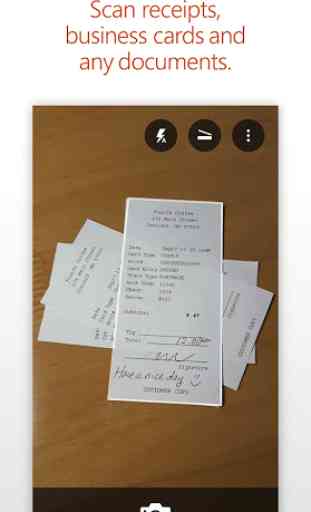

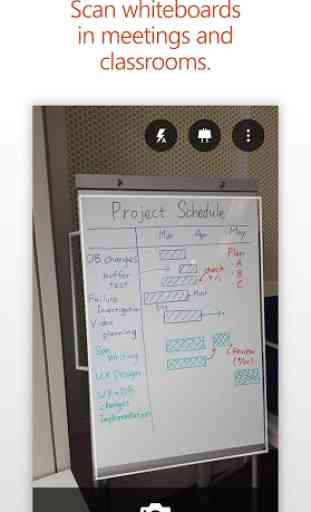
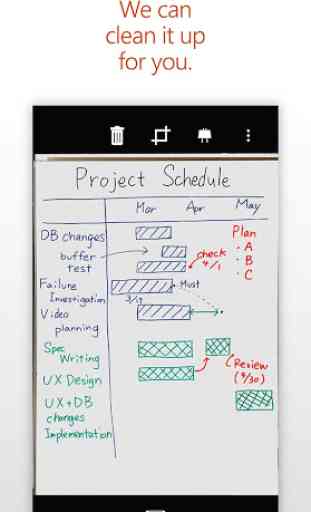

Hi Windows team, what did you do with this app? Literally, it used to be one of the best tools In My phone. Now it has bugs! Camera feature does not work. I have to take pictures from camera and go to gallery to select photos then crop each and every one of them. Plus, even if I have cropped manually and changed orientation the final out put is always a mess. Please fix this issue or otherwise I don't see use for this app in my phone. FYI, I will not delete it right away. I'll wait for few day before to see, if you action upon it. Thanks.