Office Remote for Android
App requirements:
- Microsoft Office 2013. This app does not work with Office 2013 RT or earlier versions of Office.
- Bluetooth on your PC
- The desktop add-in for Office Remote must be installed on your PC http://aka.ms/officeremotepc
Office Remote has the following features:
PowerPoint:
- View current slide and laser point using touch on your phone
- Next slide preview
- Play and pause embedded audio and video files
- View slide thumbnails and jump to a slide
- View speaker notes on your phone
- View presentation timer and slide numbers
Excel:
- Change worksheets by swiping
- Use Slicers, PivotTable, and Filters
- Jump to any named object in your workbook
- Move up or down the worksheet
- Change the zoom level
Word:
- Jump to headings
- Jump to comments
- Screen up/down
- Line up/down
- Change the zoom level
Category : Business

Reviews (29)
This is an example of how powerful an app could become. It has done everything I need to do with presentation pointer. Even more with some features like the ability to jump to any slide without scrolling through consecutive pages. Microsoft, please remove country restrictions for this app. One more thing it would be a lot flexible if it works with personal hotspot in addition to Bluetooth
I was able to use it for a few days, it was working alright but it would not work with forms (buttons) that has hyperlink to other slides. Then it stopped working. Everytime I launch it and try to connect to my presentation in my laptop it closes.. please fix because I really think this will be a great help to facilitators/trainera like me.
It takes as long as ten seconds to advance to the next slide during a ppt presentation. Completely ineffective. Droid Turbo & Surface Pro 4 Core M3 UPDATE tried on home wi-fi instead of work wi-fi and worked well except would not play the video media which was advertised.
Needs a few interface improvements but glad to finally have it. The left and right buttons could be refined so that they're not so 'in your face'. The laser pointer could be a little less cartoony. Some material design animations would be useful to make the app feel more responsive. The next slide preview needs to change a little... I just don't think you've got the best solution to the problem.
Great app but the features could definitely be refined much more. For example sometimes the slides take too long to show up on my phone. I don't see any of the animation on my phone, just a jpeg image. Would like to have the advanced button take up way less room. At least give me the option to determine how big I want the advance button. I would like to see a slim interface, possibly more material design.
Works pretty good. Pairing device with computer then connecting sometimes seems like it doesn't connect initially. Does not switch to Landscape mode on my tablet. So not exactly optimized for Tablets currently.. Please work on this, as it would be nice to use and not have to flip my tablet and be able to get the same real estate as I'm projecting.
At first this this app works but when i reconnected it again on my phone it doesn't work perfectly. Though there is a successful connection between my phone and my pc and the office remote is ON on both devices the presentations or office files doesn't appear on my phone even if it's already open on my pc.I already re-installed the app on both devices but still it doesn't work. I even try to unpair and pair again the bluetooth on both devices but still it doesn'nt work
Looked promising but for about 1/3 of my 'clicks' slides take 10-20s to change (even using mouse or keyboard). Press multiple times and you zoom forward several steps. No problem when this isn't running. Unusable for presentations, at least with my Surface 3 and Sony Z3.
Could someone help.. App seems awesome but I can't get the PP slides to show on my phone, they are just grey.. Though I can scroll through the slides but can't see them properly on my Huawei Honor 7, also I'm using PowerPoint 2016. Nothing seems wrong with Bt nor with network comnecion.
I lost my wireless receiver for my ppt laser pointer, so I was looking for a quick replacement. This is way better, as I can see the ppt on my phone with the next slide also showing. I made some changes to the ppt on the computer, but the next slide view still had the old flow, but other than that it worked great. I also love that I can scroll through all the slides and jump to the one I want.
Hi Microsoft - thanks for this app! it works very well and I can easily control my powerpoint slides - cool. But also Excel too! I like that I can open many different documents for presentation and select what to show on my phone. The laser pointer is a great feature, thanks for that too. I am using an Asus Zenphone 5 and a Fujitsu T904 with Win 8.1 There are some things I'd like to see in a next version: - how about drawing on the slide? - can we have a black page I can choose separately from office documents that would very handy to black the screen - x86 libraries please, either make two versions or a fat version. Many Thanks, Paul
I had tried out this app via my friend's Lenovo A3300 tablet, and it is absolutely fantastic to use. Later, I installed it onto my Lenovo A680. Sadly, I could never establish the remote connection between that phone and my laptop despite the fact that those two devices had been paired successfully without any problem whatsoever. :'(
Hello. Im having a hard time pairing my laptop and my phone. the set up is already successful in my pc though i cant get it to work because the office remote tab on microsoft applications doesnt appear. i've checked it on the add ins and its already in there. I repaired it, restarted and turned my pc on and off, redownloaded the app, unpaired and paired it. i dont know what else to do.
I've always hoped that Google Drive would roll out this feature (still waiting), and I'm really, really pleased to see it for PowerPoint/other Office products. It's a simple thing that makes life much easier for people in school or business.
Love the program Few improvements that will make this the best app worthy of 5 stars, even one I'm willing to pay for 1. Resize slides (not everybody uses the note's function, most of the time they put everything on the slides) 2. use wifi connection.. as bluetooth in a hall with a crown full of people over a larger distance is just too slow or weak 3. landscape view for tablets (16:9 slide would fit perfectly in landscape view)
Too slow with Microsoft Surface Pro 4 and Samsung Galaxy S7. Also when using resume summary features on PowerPoint they aren't clickable on the remote so the presentation structure is bypassed. Try again Microsoft, please test it properly next time
Absolutely fantastic! I've ditched my Bluetooth presenter remote for this app, it is that good. The benefit of this app is that you can see the slide on your phone screen whilst presenting, so there's no need to look around or at your laptop, you can even view the next slide, and it has a laser pointer function! Brilliant! It would be even better if the slide display was slightly larger though. Thank you Microsoft.
I followed installation and troubleshooting instructions but I cannot get this to work. Observed behaviour: - app on Note 4 attempts to connect but fails - Office add-in always shows "Start" command in the dropdown menu (i.e. it seems like it fails to start on PC side)
When i tried to connect my phone with lap through office remote it doesn't work. Always asks me check the bluetooth connection (ON/OFF). I am able to transfer files from from my lap to phone but unable to use office remote for presentation..... Microsoft pls help.
Please add 1.a pen tool 2. Zoom function 3. Option for blank black or white screen 4. Decrease the size of next & previous button and show slide in 2 windows one with what is currently on screen, second with the up coming points or slide
Great app, something I've been seeking for a while. Have only been using it with Powerpoint 2013, so cannot comment on any other Office apps. There is only one problem: not all slide notes are sent through to the tablet (Samsung), which is irritating, as the main reason for using this app was to allow remote reading of the slide notes - I already have a presenter mouse. I cannot figure out WHY only some slide notes come through - it seems to be random. Any comments, Microsoft?
Disappointed. In this day and age, so many people have multiple devices, and being able to carry the only extremely portable ones is really handy. Since it's rather easy to use Excel on an iPad or Android tablet, it would make a whole lot of sense to be able to use this on a phone to control a tablet, not just a PC. As it is, in order to use it, I would have to drag a whole separate laptop to my classroom just to show power points. I would much rather just lug my phone and a tablet. But I'm unable to find an app that will do that.
The first few times this worked flawlessly; just what I needed for the office. However, now the add on extension doesn't work. Uninstall, reinstall and it works once. Just once. What was a trainer's dream is now a nightmare. Naturally, after we invested in hardware specifically for its use.
This maked do presetantations much easier than just using a wireless presenter the only drawbacks are that the speaker notes doesn't show the formatting and next slide preview is partial in the way of the current slide. However, its still a great app
I don't know what the problem was the first time I tried to use it (I had managed to pair the devices, but they just didn't connect). It's working perfectly now, though. Great app! Brilliant for presentations, 'cause you can see your notes and the next slide. The embedded timer is quite handy too.
I was super excited when I found out this app existed and just in time for my thesis defense. It appears the power point presentations run much smoother on the phone. I initially had this installed on my tablet (Samsumg Galaxy Tab S) since it had the bigger screen to see my notes and slides, but the transition was too slow from one slide to the next. The within slides animations worked fine once the slide loaded, however. I wasn't happy with the delay so I put the app on my phone and it's significantly better.
Works generally OK, but it sometimes doesn't load notes for the slides. It also leaves the Presenter view mode and makes my presentation appear in full screen on the notebook, which is not ideal, especially when it fails to load the notes to the phone. Suggestions: Fix loading of the comments. Add more customizations, e.g. keep the presenter mode on, allow changing font size of the notes, allow pausing and resuming the presentation (when switching from PowerPoint to code editor for a demo).
Pairing a Surface Pro 3 and a Samsung Galaxy S7 was not a success. I had no problems connecting, but the app simply isn't responsive enough with PowerPoint 2016. It switched between working perfectly and lagging for 10-15 seconds before advancing to the next slide. Sometimes the controls would stop working when I had slide notes. I'll stick to using a regular clicker for now.
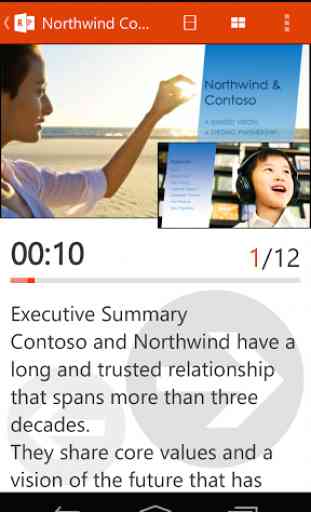
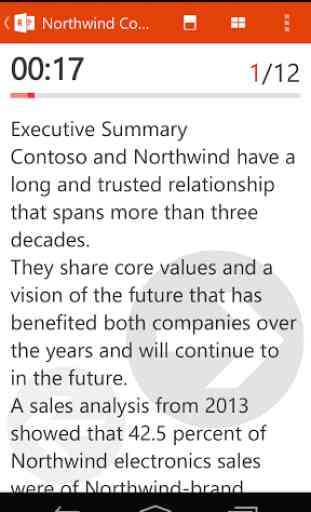
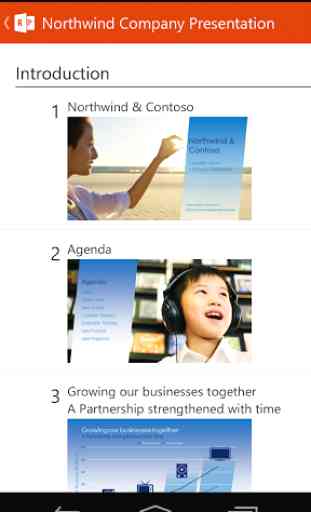
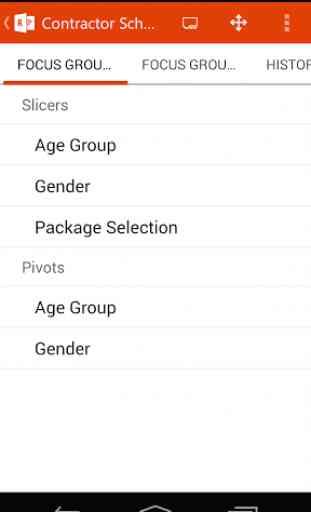

This app is amazing. I use it to present to my robotics team. We dont have clickers, so this is great. Also, thanks for doing it over Bluetooth. It wouldnt work on our WiFi if it was over Wifi, because P2P connections are blocked. My favorite featur happens to be the laser pointer. This is a really awesome tool, and I have even tricked a few people, and have made them think It is a real laser...