Office Symbol Shortcuts
Symbols of Latin, Russian, Hebrew, Arabic and adding more with each update.Press on symbol will show:
• Copy button (copy to Android messengers)
• Office code (Office use on computers)
• HTML code (use on XML and HTML editors)
• Unicode
• UTF-8 code
• UTF-16 code
To use Office code, type the code where the symbol is required. Hold down Alt, press x ones and then release Alt.
Basic Symbols only show the Alt codes.
Use basic symbol shortcut keys on; Most Operating Systems, and most other types of software.
Hold down the Alt key on the keyboard, type in the code with NumLock number keys that was displayed in the oval bubble on the symbol shortcut key app. After you have typed the full code, release the Alt key
In most cases only the NumLock keys work for these codes.
For more information, visit http://www.gr8ly.org
Gr8ly symbol keyboard shortcut keys application work on all Office Software.
• Copy button (copy to Android messengers)
• Office code (Office use on computers)
• HTML code (use on XML and HTML editors)
• Unicode
• UTF-8 code
• UTF-16 code
To use Office code, type the code where the symbol is required. Hold down Alt, press x ones and then release Alt.
Basic Symbols only show the Alt codes.
Use basic symbol shortcut keys on; Most Operating Systems, and most other types of software.
Hold down the Alt key on the keyboard, type in the code with NumLock number keys that was displayed in the oval bubble on the symbol shortcut key app. After you have typed the full code, release the Alt key
In most cases only the NumLock keys work for these codes.
For more information, visit http://www.gr8ly.org
Gr8ly symbol keyboard shortcut keys application work on all Office Software.
Category : Productivity

Related searches
Reviews (6)
Kob. v. S.
Jul 29, 2015
Thank you gr8ly. Tis very useful.
Fra. v. d. M.
Jan 30, 2014
Great app!!! Easy to use
Wyn. T.
Jan 9, 2014
Simple and efficient!
Dal. V.
Dec 16, 2013
Simple and easy. Start up quick and straightforward to use.
ult. i. i. n. r.
Mar 3, 2018
I really forgot this apps name but im happy to find it again! :D thank you for putting the best symbol in the Javanese class of symbols! I love this app! :D
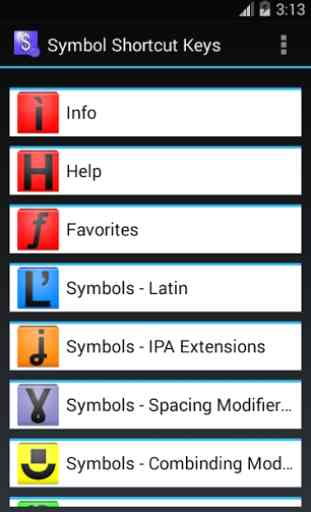

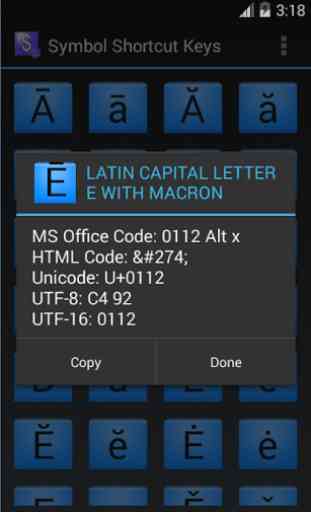
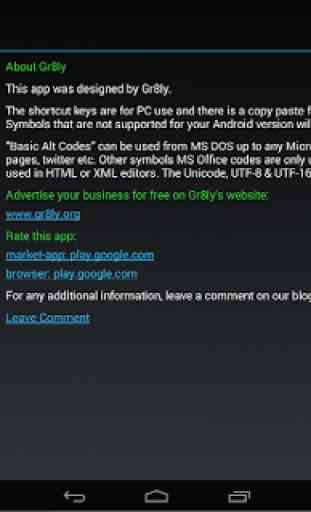

just what i need for my tablet microsoft office..thank you!