OfficeSuite Font Pack
View your office documents as they are meant to be seen with the Microsoft Windows Font Compatibility pack. The pack includes the most commonly used fonts in Microsoft Office documents.
• Arial (Regular, Bold, Italic and Bold Italic)
• Arial Narrow WGL (Regular, Bold, Italic and Bold Italic)
• Calibri (Regular, Bold, Italic and Bold Italic)
• Comic Sans (Regular, Bold)
• Cambria (Regular, Bold, Italic and Bold Italic)
• Cambria Math (special character set)
• Courier New (Regular, Bold, Italic and Bold Italic)
• Georgia (Regular, Bold, Italic and Bold Italic)
• Palace Script MT
• Sorts (symbol character set)
• Symbol (symbol character set)
• Tahoma (Regular, Bold)
• Times New Roman (Regular, Bold, Italic and Bold Italic)
• Verdana (Regular, Bold, Italic and Bold Italic)
• Webdings (symbol character set)
• Wingdings 1 (symbol character set)
• Wingdings 2 (symbol character set)
• Wingdings 3 (symbol character set)
You'll also find a selection of specially curated open source fonts:
A Bebedera, Ackermann, Acroscript, AlexBrush, Alfphabet, Ambrosia, Amburegul, Anke, Archicoco, Artaxerxes, Banana Brick, Beon, Bilbo, Binz, Brivido, Brush Lettering One, Certege, Climent Five, Comic Relief, Crimson, Cut-cut, Dancing Script, Didact Gothic, Dotrice, Douar Outline, Dynalight, Effects Eighty, Gabriola, Gamaliel, Garamond, Googily, Hobby-of-night, Impact, Interval, Kiri Font, Klaudia, Knots, Lato Regular, Lavoir, Libertinage, Logisoso, Lucon, Micross, Modern Antiqua, Old Standart, Open Sans, Orbitracer, Pacaya, Ponyo, Potion, Qwars Sans, Railway, Santa Barbara Streets, Strato, Sylfaen, Times Gothic, Titr, Toscuchet, Unique, Wachinanga
The font package is an optional add-on product compatible with OfficeSuite, OfficeSuite Pro, and is part of OfficeSuite Premium.
Category : Business

Reviews (29)
Third times a charm. Ended up paying for the font package for the 3rd time. As if they don't have records of who has paid or not. Simple accounting program is not hard to update and keep current.
When I go to the font list in a newly created doc, using OfficeSuite Pro. I see a lot of font names that have subsitute next to it. What does that mean, and are those part of the font package? If so, what happened? I ask because the fonts with substitute all look the same.
What is wrong with Mobi systems? I always thought they were a reputable company. But, as you can see from the other comments, this needed add on does not work. If you can finagel a way get it instaled, it will say " font not available". Not good.l
Never noticed any different fonts after installing this. Seems pretty useless.
No information available about latest update. When this app has an update, there must be information regarding "Whats new".
How long does it take to install it? I paid and only see the "refund" button on my screen...And of course no app!
Office Suite is the best Font Pack on the market, maybe its non negotioable
I acquired this program by paying for it and have never received any usr from it. Where are the fonts?
It very good to use with office suite
Reliably and practical
No changelog for this update.
will not allow me to download, only choice is Refund! WTH!
Not being seen it's function but I believe it okay
Best app. I have!
It's all good
Fantastic! OfficeSuite Pro + OfficeSuite Font Pack + Oxford English Dictionary = Amazing Mobile Office Experience 👍
Ok I had brought this app in 2015 and never use it on mine phone.
Too expensive
Brilliant once it's working, this was what got it working for me. UNINSTALL both program & fonts first. Install program only. Create blank word doc. At home tab, open the fonts drop down, there are none available but there is an option to install, choose this. Let them install. Return to drop down, option is now download, I know that sounds backwards but that's what it says. Choose this and they all appear, yay!!
The older version allowed me to edit save then compete. Now if I try and save it NEVER gets out of the edit mode. Also I had all my documents perfect. So I downloaded the new fonts. Now my formats gave changed. Not happy at all his can I get back to my previous version.
After reading numerous reviews with similar problems and poorly worded workarounds, I have a step-by-step solution: 1) Go to your device settings and uninstall both suite and fonts from your app list. 2) Go to Play Store and download suite and open - Ignore request to download fonts. 3) Open a new document and go to font and click on "Install fonts", which takes you to Play Store. 4) Go back into suite, create a new document and go to font. 5) If open-source fonts are not downloaded, repeat process without uninstalling suite, only fonts. This is a sloppy, but successful fix.
The font package CAN be installed. I was able to download & install the full Fonts package on my Moto E Android. 1st, confirm that you have the latest version of the OfficeSuite Pro (OSP) app on your phone. 2d, open the OSP app. 3d, open a new/blank Word doc in the OSP App. 4th, go to font pull down menu at top center of screen & select Get Fonts. 5th, (provided you have a good connection to your Google Play account) your phone should take you to the OSP Fonts Package App in the Google Play Store. 6th, download the OSP Fonts Package App from the Play Store. 7th, if you are not automatically redirected to it, go back to that blank Word doc in the OSP App & you should now have the option at the top center of that blank Word doc to Install Fonts package. 8th, install the Fonts package from within that blank OSP Word doc. The biggest obstacle I had was re-establishing a good server connection to the Google Play Store. Once I resolved that, the 5th through 8th steps were done surprisingly quickly on my low budget phone.
I didn't want to give this less than 5* because to be honest, it has been fantasic on 1 out of 2 of my devices. I have enjoyed the use of the many fonts on my HTC one, however, they just will not install on my Hudl. Can yo6 help please. I have re installed both apps. twice with no success. I am currently just transfer docs from Hudl to Phone. Any Ideas. (Btw, thanks for making the office app I hsve had it since the beginning and its only got better :) WELL DONE)
I recently had to uninstall office suite pro because it keep messing up. I had all the fonts in the one I paid 20 dollars for. But last night I purchased this font app even though everyone said it messed up... Sure enough it installed some and the rest says "not installed" and even after I deleted and re-installed the fonts and cleared the memory and force stopped it it's still "loading". So I think that because you had a good product once, your starting to mess up now on our dime!
I had the same problem everyone else had with only some of the fonts installing. I tried the work around that others had posted, finally on the third try I was successful. I had almost given up the money spent on the app and font pack as lost. Hopefully the developers will fix this as it is too much of a bother.
Her method worked for me. MobiTeam dont be embarrassed id rather have extra steps and get what i want then to not get what i paid for. MobiTeam add her instructions to your list so other people wont have to suffer. ive spent like 30 dollars on all ur stuff and i have to look and find a comment from a user to figure this out that was posted a long time ago. you should be reading these, testing and adding. please add to ur app details
Firstly, as many review said. After I purchased it, it said fonts downloading but some fonts still not available. So I followed steps: 1. Uninstall office suite app and font app. 2. Install office suite app. 3. Create a new blank document 4. Select font tab and scroll to the top to get fonts (it will show get fonts after you purchased it). 5. Then it will get to play store and install the font app. 6. After finishing installing, go to office suite app and select the font. Scroll to the top and it will change to "download fonts" 7. Wait the fonts downloading and installing. 8. Finished. You can see that all the fonts shape on change according to their type of fonts. Good luck. I am rating it to 4 because the process that I need to go through. It should be automatically doing the installation without having to do like above steps.
I use Office Suite Pro on my Galaxy s5. I had problems installing the font pack until I read the comments of Constance Gergen Lowe on 1/6/2016. I followed her instructions and the fonts installed perfectly. I first uninstalled the fonts. She suggested opening a blank Word document, going to the font drop down and click on the top to get new fonts. It took me to Google Play where I reinstalled the fonts and then went back to the Word document and installed the fonts from command at the top of the font list.
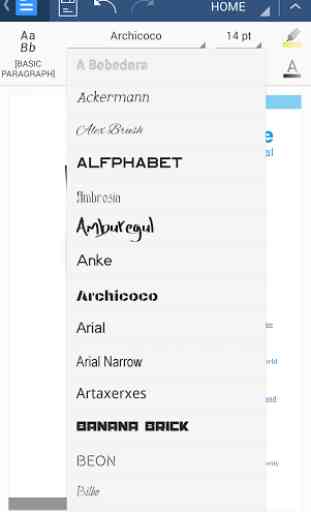
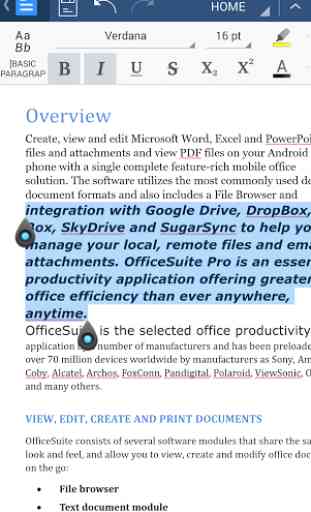

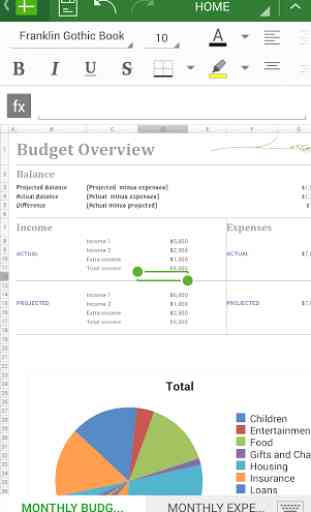

just bought, downloaded, & installed the font package. then stopped and started the app. opened a document, selected some text, and clicked on the Home tab, then on the fonts. the list of fonts dropped down. "Not installed" message was still next to most fonts, and no new fonts were added. BUT, saw a link at the top of the list of fonts that said "install font package." clicked on it. a few seconds later a long list of fonts were added to the drop down list of fonts. & they work. really like it.