Official Alabama Live Clock
* Alabama Crimson Tide Live Clock, with college football and basketball scores below the clock when games are on. This widget lets you replace the standard clock in your phone with a custom Alabama Roll Tide clock, with instant access to schedules, news and scores by conference.
*Includes 2015 season schedules and scores! Your subscription is good for 1 year from date of purchase.
*Includes live scores for all regular season college football and basketball games, as well as Bowl Games, the NCAA College Football Playoff, conference tournaments and March Madness.
Subscription: This is an officially licensed product with royalties paid to the University of Alabama. The $2.99 annual subscription is good for 12 months from date of purchase (after the free trial ends). If you don't like it, just cancel your subscription within 7 days and you won't be billed. To manage subscriptions, launch the Google Play Store app, then tap Menu > My Apps > Subscriptions.
- Includes 3 layouts: Flip Clock, Scoreboard & Analog. (Scoreboard does not appear on the clock face with Analog, but you can still tap for scores).
- Tap the widget to see detailed scoreboard, schedule and news by conference
- With the widget open, tap the conference name to view other conference schedules, or tap the week number to view schedules for different weeks.
- Scoreboard will appear below the clock when games are on. In landscape mode, scores appear beside the clock.
- We don’t have room to show every game below the clock. To see more games, just tap the clock and select the Scores tab.
- To see other apps & widgets for other teams, visit: www.SmartApps.com/College
INSTALLATION INSTRUCTIONS: This clock is a widget, not an app. To add the clock to your home screen, follow the installation instructions below:OS 3.0 versions: After downloading: (1) go to Menu > Notifications to install; (2) tap and hold on your home screen and select Widgets to add it to your phone. Tap the widget to see the latest conference schedule, news or scores, or to change user options.OS 4.0 and above: On your Home Screen, go to Apps > Widgets, then swipe over until you see your clock widget. Then tap and hold to drag it to the selected location on your home screen. If it doesn't work, make sure you have enough available space (you may need to move other icons). The space required is 4 wide x 2 high.
Time Zones: Schedule times are displayed based on the time zone set on your phone. When you change time zones, the scheduled times displayed in the widget will automatically adjust.
A Note on Live Scores: The scores on your clock will always be slightly behind the actual game time. Unfortunately, we can’t change the laws of physics. It takes a few seconds to enter the scores into the computer, go out to the server, come back to our server, and finally out to your phone. If you’re already watching the game live, just enjoy the game!
Warning: If you’re using a task killer, make sure you add the schedule widget to the exceptions list or it will kill the schedule updates.
Category : Sports

Reviews (30)
Unfortunately I forgot to cancel this terrible useless app. It's same as last year,it will not open and constantly crashes. I will most likely have to remove it. A refund would be the proper thing to do. I'm looking most forward in hearing from you about this matter. We want our Roll Tide clock to work!
I read the reviews before downloading. Most said you could use the clock freely & only had to subscribe for advanced options... Not the case for me. The first screen that pops up has 2 options: subscribe or no thanks. If I choose "no thanks" it just automatically closes out the app. Seriously disappointed with this
I used this app before and it worked fine. This time I pay $2.99 for it and it doesn't work correctly AT ALL!! Tried reaching out several times, but the maker just ignores me. I wish I could get my $ refunded. Season is passed the half way point. Save your money and hassle. They have proven over and over by not addressing my problem once that this company and app are a scam. So thoroughly disappointed!! Y'all should be ashamed of yourselves!!!
Clock shows up but does not show scores will not recommended. POS does not work tried to uninstall and install again several times will not install completely now locks my phone have cancelled my subscription will not trust anything else from these people. DO NOT BUY THIS!!!!
Keeps up with game play of live in conference games,possession arrow and quarters.also current up to date news coverage at your fingertips.
After being a paid subscriber for a few years the app no longer works. Keeps asking me to start a subscription that I've already paid for and won't let me do anything else. Would like a refund
Works great. Only wish that when I select a news article from my home page that it would go directly to that news article instead of me having to scroll through, looking for the article. Other than that, excellent widget. Roll Tide Roll!!! I'm having the same problem, when I didn't renew my subscription and tried to use the clock a screen came up that said "Subscribe" or "No Thanks". I selected "No Thanks" and the widget closed. I uninstalled since I don't want a subscription at this time and probably won't ever reinstall. I don't appreciate apps or widgets that claim to be free but really are not. Too bad though, it was a great widget until this change was made. I didn't renew my subscription because I stopped using the clock for a while then was considering using it again but I wanted to preview again.
Score during game stops, got suckered into buying it again and still not working and no feed back from the makers.
Does what it says. For those complaining about it not being free, it is totally free to use use the widget to get a UA themed clock with score & news updates. The $2.99 is for advanced options. Please read what you are downloading before complaining.
Updated review: it stopped working. One star until fixed. It shows the time but now force closes when I tap the widget. Pixel XL.
I loved this app because I could check scores on Saturdays while at work, not anymore! I have done everything to get it fixed but it just keeps closing. I have a subscription till December but I feel like I've been taken because it hasn't worked for a while. Fix it or take it off!
Love the concept but does not display all as shown. Galaxy Note 5. Is not 4x2. More like 3 X 1 1/2. Squeezed in . Please fix...would love to keep and update rating
Had problems at first, but it was my own fault, not the app. When you open up your apps there is another tab next to it for Widgets. I feel like a dummy. Anyways, problem fixed.
Use to work now does not allow me to even start but you still took my money. So fix it fast or give me my money back.
Worked to start with now won't work. I paid for this app and reported it but no one will help
This app use to work great, I've paid for it and it doesn't work. Every time I try to open it comes up and says close app send feedback. Give me my money back if your not going to fix it. And there is no free app!!!
Used to be my favorite widget, no it does nothing. Complete waste of time and money
Download and paid for but no clock or scoreboard. Have gone through all settings I can. Will have to cancel.
Terrible. Always crashes , showing tamu up 3-0 when they didn't score. It's Bama up morons
This is a very good app, bought a new phone even though I used the same Google account I have to pay for the app again. I think that is a bunch of BS..
Clock itself is great! But when you get a new device, the subscription doesn't transfer and you have to pay for it all over again.
Worked good for the first year or two I had it... Now doesn't work and seems like they have no intentions on fixing it, won't see another penny from me!
I have paid the year subscription for the clock and it just stopped working one day and never started back up ... That's why it gets 2 stars oh and it's S L O W
I can install but now it's not allowing me to start my subscription.
Does not show scores or scoreboard only clock. Wish they would fix this it could be a great app
This application does not work like it did last year. Highly disappointed.
Would not work keep crashing even after reinstalling 3or4 times. I still love Alabama football Roll Tide!
As an Alabama Alumni this app keeps me up to date with SEC and Bama. Try it and buy it. It is worth the money.
It is FREE, you go to widgets it's not in your apps works great! !
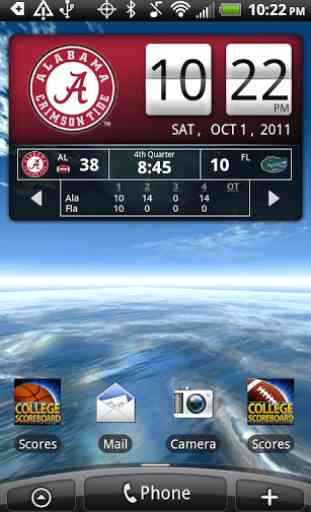

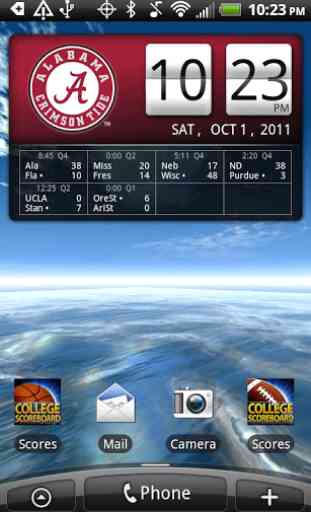
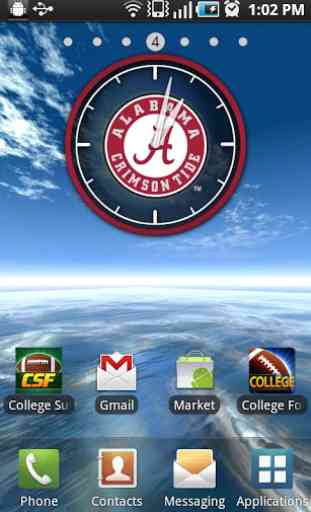

Unfortunately, I can't get this to work. Installed the widget and I simply have themed clock. When I click on it to adjust settings, etc, I get the "Unfortunately, Alabama Live Clock has stopped working" message. Not sure what I subscribed for. Really disappointed. Looking for a new way to get notifications since the old Tide app went away