Official Navy PFA
The US Navy's official Physical Fitness Assessment (PFA) application, or "Official Navy PFA" app, provides Sailors with all the Physical Readiness Program information they need to maintain optimal health, fitness, and readiness according to Navy standards. The app offers current guidance regarding all aspects of the Navy's Physical Readiness Program, including information on appropriate nutrition, health, fitness, aerobic capacity, muscular strength, muscular endurance, and body fat composition.
The app provides "one-stop shopping" for all Physical Readiness Program information. Among other features, the Official Navy PFA app includes the following:
• Program Application Resources, such as a "How to" video library (3-step body composition assessment measurement videos, physical readiness test event videos, and other products), as well as Instructions and Operating Guides based on the OPNAVINST 6110.1 series and associated NAVADMINS.
• Nutrition Resources, including a Self-guided Nutrition Course. This course builds on the user's nutrition knowledge, helping them create and maintain a healthy lifestyle in such areas as eating, weight goals, stress management, sleep, motivation, and energy before, during, and after workouts.
• Command Physical Training (PT) and Fitness Enhancement Program (FEP) Source Information. This includes a CNIC MWF (Commander, Naval Installations Command Morale, Welfare and Recreation) Instructor-directed Navy Operational Fitness and Fueling Series (NOFFS) library of 75+ approved Command PT and FEP-specific workouts.
The app also features the recognized Navy mobile PFA CALCULATOR that combines the capabilities of the PRT Goal Calculator, the Practice PFA Results Calculator, and the Bike Calculator that are found in the Official Navy PRIMS (Physical Readiness Information Management System) Program.
The Navy's Physical Readiness Program policy establishes requirements to ensure both Active and Reserve personnel maintain the level of physical fitness required to support overall mission readiness. The Official Navy PFA app enables Sailors to confidently prepare to meet these standards as they strive to achieve consistent physical fitness.
The app is comprehensive, easy to use, and offers public content only -- no authentication/authorization required. Download yours today
Category : Books & Reference

Reviews (30)
Great reference with a quick learning curve. I would like to see the ability to save a profile so it automatically inputs my age and gender and maybe a more pronounced gender selection tab - everyone in my unit downloaded the app for this weekend's PFA and the females had issues because it would revert to "Male" everytime they went in to the calculator. Overall a great tool.
Good, but can use some improvements. The biggest being a way to save your BCA and PFA scores. Every time I switch to a different app on my phone (like my stopwatch app, or running app) and reopen this app I have to go through the welcome screen again, re-enter my age/height/weight and then enter my PFA scores to see my overall score. Why can't this just be saved to my device? Or better yet, create a log to track fitness progress.
It used to work several months ago. Now it literally does not work at all. The app has to download data on a Disclaimer screen, and it only ever reaches 50% complete before returning a bad data error and closing down. I have tried multiple times through both mobile data and wi-fi.
I have uninstalled and reinstalled it several times in the course of 9 months hoping for updates. 75% of the time the application will not work, it gets stuck at the load/open screen after the agreement question. Please, correct. Cannot wait until properly functioning. Will be waiting. Thank you.
Zero stars but that is not an option!!! Slow, crashes all the time, difficult to navigate. Another quantity driven product from Millington to pretend it's about Sailors, but truly, its about ensuring jobs!!! Do better Navy and stop allowing good idea fairies to push more and more products to the fleet that doesn't help!
This was a great app when it worked. Now it wokt get past the 50% mark on the disclaimer screen. I know it works on some phones and is a great tool. I've also emailed the help desk to see about getting it fixed and haven't heard anything. Galaxy S10+.
Same thing as everyone else, it used to work a long time ago but was slow to open. Now it gets to 50% and it stops. For fellow sailors who need answers, I downloaded 'Navy PFA' by "Kraigslist" (logo looks like a blue and orange command coin) and it worked perfectly, quickly and even does bike calories! Best of luck all!
I can appreciate that it states that is an official Navy app. But as others ha e mentioned I cannot grt past the agreement screen. Stating that there was an error connecting to the server. anr i ha e tried this several times connected to WiFi and using 4g Data.
The app is good but with the new standards already going to take affect this next cycle, it'd be great to have the documents updated on this app. The feedback button doesn't work as well. I would've given it 5 stars if this worked. Recommend fixing those two issues.
The concept is good, and it'd be a very handy tool as a CFL... when it works. 75% it won't open, or once it does will automatically close itself. It also needs to be updated with the current instructions.
I used to really like this app. I especially appreciated that it was an official Navy app; so I knew I could trust the info in it. Unfortunately, I got a new phone and now I can't get past the agreement/loading screen. It loads halfway and then says it was a bad request. If it weren't for that, if have given it 4 stars. I hope this app will be fixed so I can use it again. In the meantime, I will have to try an unofficial PFA app.
Absolutely terrible! The app never loads fully and has an error every time. I have installed and uninstalled the app multiple times as well as after installation restarting my phone. One of the worst apps ever.
The app doesn't download and fails every start up. Never once got into the app. I've made better apps in high school they at least work. They may have bugs and kinks, but still they work for intended purposes.
This app is broken! At first it worked like a charm but, being the Navy, it isn't up with the times anymore. The app has a MAJOR flaw where you cannot unpack the app past 50% after opening it. It hasn't worked since around October of 2018. So the app was only operational for a few months. Please update this so it can work on Android 8 and 9. Otherwise most of us will likely use the third party PRT calculators which actually work.
I love this app and use it all the time, but recently in the last couple of weeks I have been unable to open the app after getting my new S9. it is stuck at the disclaimer screen at 50%. another message pops up saying bad request please try again later
I was able to use it for a little while then I went to open it and it would only load half way. then I'd get an error and said try later. that's been for several months now. I liked it when I could access it, but if I can't load it, it's no longer useful at this point.
As others have already stated, it won't load past the disclaimer page on my Samsung Galaxy S9. I'm very disappointed because it works well on my coworker's iPhone. It looks like a useful app when it works.
I would rate it higher if it actually worked, but it doesn't get past halfway on the initial loading screen. Thanks for providing great support big Navy...
Won't load past the disclaimer screen. That's the only consistent function. Will update once I get past that screen and see a functional app.
I am just repeating everything that has already been said. It doesn't download past 50% on the disclaimer screen. As a CFL, I would really prefer to use the official PFA app instead of vetting the third party apps, but it doesn't work!
Won't open, won't load, and uses a lot of space. Has server errors after being uninstalled and reinstalled several times. Don't waste your time.
This app is perfect for calculating prt scores and reading all the guides. Works perfectly, no glitches. It's a very helpful app.
The app does it Job decently well, and it's nice to have a tool CFL's can use to simplify program management. It COULD be an amazing app, but like most of the official seawarrior app, its not updates frequently enough for people to buy in. It's almost two years out of dates and something as simple as guide updates would help tremendously.
If the app manages to open you still have some components that will not display. however the worst part is the core,upper and cardio scoring system that goes off of points rather than the number of reps a person completes.
App won't open passed the disclaimer. I waited for 30 minutes and nothing. I've tried closing the app and restarting, but it never goes pass the disclaimer
installed on Galaxy s7 and won't load data. uninstalled, then tried again. tried different times of day and week. keeps loading half way and then hangs. another garbage app bought to us by the US Navy. thankkkksssss
Works, but too complicated to use. Too many. buttons to press between entries. I prefer simple summarized UI instead of multiple tabs.
Where is the support for the app. As many have said cannot get past the disclaimer screen. This would be on of the most widely used apps several times a year.
This app is slow, clunky, barely responds when you press something and now that they hid the prt table it's super dumb. Doesn't even work as a quick reference any more.
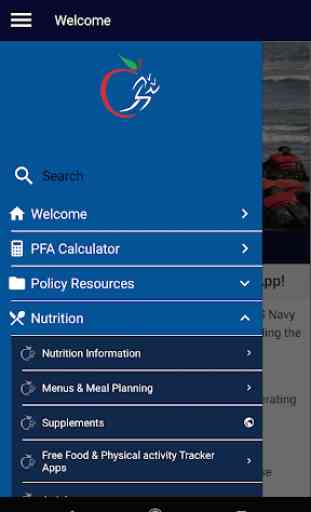
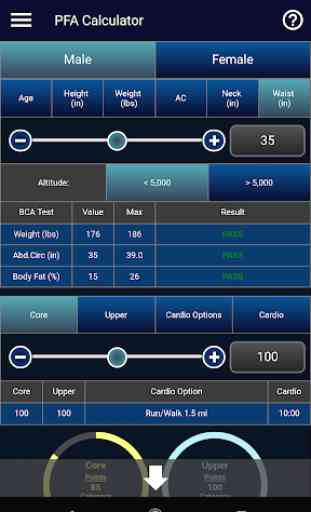
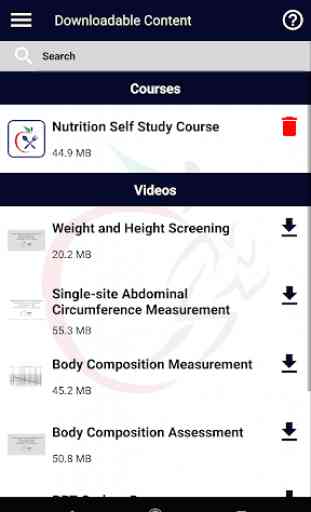
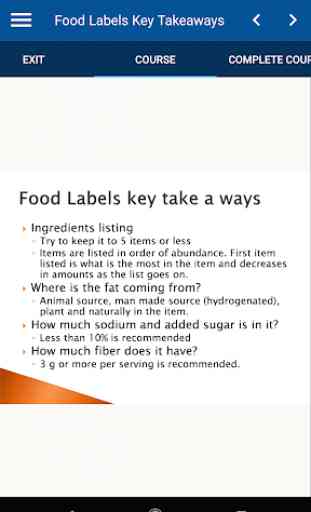

Slow. It's faster to look up official numbers online. Sliders are pointless. It is faster to type the numbers. Removing the sliders would clear up the interface. Several resources require connectivity, making it useless underway. Selecting Downloadable Content consistently crashes the application. The biggest problem is the app is painfully slow to load everything, especially when "everything" boils down to about a dozen PDFs and a bad ui over what should be a very simple calculator.