Official TWRP App
Official app developed by Team Win for TWRP. Use the app to alert you when new TWRP versions are released for your device. When a new version is available, download it using the app and install it (root users only) without rebooting to recovery.
You can find a brief guide and more details about the app here:
https://twrp.me/app/
The Official TWRP App does not require root to perform version checking, however, additional features are available such as image flashing if you grant root permissions.
Currently the app is only able to flash images from internal storage. We will add the ability to use additional storage locations very soon!
We will be developing additional features in the near future, so check back often!
Please do not ask us to add TWRP support for your device. We simply do not have access to all of the devices or the developer resource to port your device for you. You can port your own device here:
http://forum.xda-developers.com/showthread.php?t=1943625
Category : Tools

Reviews (27)
I've always liked this app and supported it over the years. I want to continue suppprt it, and I want to see it evolving. However it crashes while trying to tap "flash twrp" now. Also it is no longer possible to backup recovery.img because it still goes back to the old ways for older phones before a/b slots ever existed, in which therefore makes the recovery backup totally useless for treble enabled devices along with this app. This app needs a complete redesign and overhaul of features.
Subscribing did absolutely nothing and the app still treats it as if I'm not subscribed. I double checked, and the Play Store confirms the subscription. Reloading (even forced) does nothing. It won't even let me select the file. Entirely broken as far as I can tell other than it opening the browser to download the image (which it shouldn't be doing).
This app is a mess on my Pixel 2 XL. It claims to have recovery images for my device, but it can't even find my current recovery to backup, after downloading the TWRP image, it won't continue to flash it, and there hasn't been a new version of this app to fix these issues in over a year. The project is starting to feel like abandonware just like ClockworkMod Manager did back in the day. It's really sad to see this happen to such a great project.
I'm rating this 5 stars because it worked for me before on several other devices I own but recently on my galaxy tab e it keeps saying "package installer stopped working" every time I agree to everything(my tablet has no root so I didn't click "run with root" so that shouldn't have affected anything). So if you could fix this it would be much appreciated! Thx :D
This app is the real deal, it's rasy to use fully understandable, and simple. I would say the bad reviews are because either the app doesn't have support for EVERY MODEL in the world, and that is probably impossible, since updating thousands of models would take years, and the people would still complain for the slow procedure. Having the incredible libraray of devices it currently has is amazing. If your device isn't in the app but you need it, search the Internet, an unofficial port is there.
I would use this app on my old phones. It's a pretty straightforward process, fast and much easier than picking one of the downloads from the long list!
So as a non-subscribing user, the app directs you to a download page for the image, which when done within the web browser on LineageOS downloads a 7KB. When you go to flash it, TWRP app says it succeeded... then you boot to a blanked recovery partition... so basically it tried to brick my phone. If you transfer the img file from a PC to the phone, flashing will work... but for the app being too stupid to tell that it's not an img file and that it didn't actually do its job, it gets a single star.
For some reason this application does not allow me to submit my recovery file ".img" and keeps directing me to SD card stuff and then going through that... I don't even have an SD card in my phone and I can't set it so it will actually look at my internal storage files. I've been trying to work with magisk for like 2 days now and everything keeps failing. When did ROOTING become so hard? Additionally , the rebooting recovery as well as system just outright don't work at all.
It gives a broad way to control my device whichever way I want or need to in order to get complete access to every file and data of my device so it's really great to have all of this in one app I like recognition it give a for each device when it shows the twrp to download so I recommend it to anyone who wants to gain full access to their device in a more efficient way
Ii have been flashing ROMs since the days of Clockwork and Philz recovery apps. Never thought TWRP would match those apps in terms of options and capability. Of the three TWRP is the only one left and the app is not only superior to both of those but is the only one left still being developed actively. I hope today's update brings my pixel 4 back into fully supported status. I can not emphasize enough how important it is to have a nandroid backup when flashing custom ROMs.
It would be nice if the app showed the TWRP version installed, offered the possibility to verify and flash new updates directly and eere able to reboot to recovery or bootloader with sibgle click. As for now (10/04) you have to selecet your device from the list (could be saved already) and manually check for the latest version. Seems promising, but at this state is useless.
It simply does not work. I have an unlocked device with root access, But this app crashes without reason. I cleared the cache, reinstalled, tried wifi and data, each time it simply stops without installing anything.
Great App for finding latest versions, however, I decided to become a subscriber last week and the app still says I am not a subscriber. i wanted to download directly from the app but I pretty much wasted a dollar since I still can't use the functionality I paid for. Not sure if I can recommend this at all. I gave it 3 stars still since it's still useful in other ways but man...I feel like a totally got burned for trying to support Team Win.
The official TWRP app is quite bare bones but it gets the job done. The developers should consider adding support for manually deleting files downloaded by the app (now the app only supports selecting downloaded files). Currently it's necessary to launch a file manager and manually navigate into the TWRP app's file directory to delete downloaded files.
Very good app, useful, BUT I've always experienced a GREAT DRAIN of battery. I have installed it on two devices: UMIDIGI S3 Pro SAMSUNG Galaxy Tab S 10.5 On both devices the battery drain became 300% the normal use when the app is installed/unfrozen Please make a fix to this behaviour, that happened since I first have had my first android device: 2013
Worthy of the 4☆ rating without a shadow of doubt. Only issue is that the 'Network Statistics' tab always throws the error 'Failed to fetch data from server' which is a bit of a shame!
Can't even get any device image of TWRP to flash from the server, always fails, no matter which device I select, and hence cannot inform me about any update. So the only basic feature doesn't even work. Seems bogus, or at least very, very useless. Uninstalling.
Tricks the user into erasing personal data by insufficiently warning them that their backup function only backs up everything EXCEPT for personal data in big bold letters instead of having a note for ants. Creating a restore function which only restores system files but does not have the option to backup personal data is idiotic and useless for anyone who is a non developer and only leads to misleading mistakes
Will not work what so ever for my Samsung Galaxy S10 or my back up phone Samsung A10E, it crashes every time. Ive tried multiple versions older and new. But samsung made the a10 and s10 very difficult no oem unlock in developers options, or way to unlock bootloader or flash the system! So good app just needs more wiggle room
The app is good and powerful but it lacks one thing, that's, it hasn't provided an option for " already downloaded, browse" means if you have had the img file inside your phone no need to download it again.
So much one stars. Some of those one stars are stupid people who don't know what they're doing or have not read the about section of the app or did not do their research. I am not trying to offend anyone but this is the best way to put it. Some reviews are not even related to the app. To simply answer those reviews, DO YOUR RESEARCH! This is a great app. It is simple to use. I use it to flash my firmwares and for backup and restore. Yes you need root to use this app at its full potential.
This app does not check if you already have the latest version of TWRP Recovery before requesting you to update again. On some Samsung devices, installing an updated recovery package can soft-brick the affected mobile devices. If you don't know how to recover from a soft-brick, then don't use this app. Be very careful with it!
Has saved my old devices by giving them a new life with custom firmware many times over. If you intend to tinker with your phone, check if TWRP is compatible with your device and if it is, do it! It's a good app and recovery manager.
Installed it, tried adding my device, it said I needed data, so I put an active SIM card in it, and the same thing happened. So I uninstalled it, reinstalled it, and absolutely nothing improved. This is a brand new phone, so I know for a fact that it's the app...
i flash v3.2.3-1 for my device(santoni). but i got the problem when using security(pin/pattern/password+fingerprint), recovery will got encrypted too. and asking for password, input the same password like i have in the system. it didnt work. the only way, i must remove the security (pin/pattern/password+fingerprint) in the system first. hope for future update it didnt happen again. thanks for the work
My Xperia M4 Aqua is not compatible. My USB connection is not recognised by my pc (only charges) and the only way I have to install TWRP is trough my phone. I have rooted the phone with King Root but with this app doesn't allow me to install TWRP. When I try to use a custom recovery the app doesn't allow me. This is very frustrating. You should include an option to allow us to flash with a custom recovery if you don't plan to include new models. Otherwise, I will keep my review as it is. Thanks
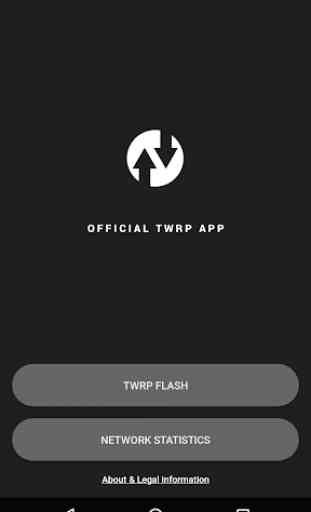
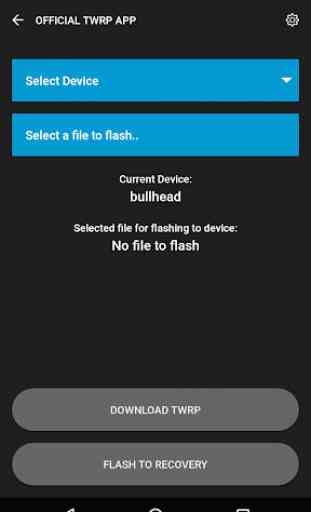
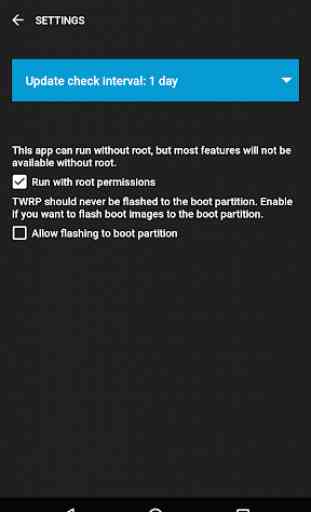
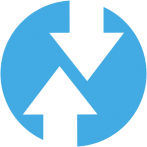
I have flashed many phones in various ways and it's easy. This app makes it ten times more complicated than it needs to be. I thought this would do the simple task of recognising the phone and download the appropriate image. It doesn't. You have to manually select everything the same as the website. In fact you are redirected to the website and forced to use Chrome browser rather than the system default. Then it won't flash the image properly. Ended up found out the usual way which is much simpler. Totally pointless app taking up space and collecting personal information.