Offline Browser
How to use:1) ADD site to download Option 1) if you are using your preferred Web Browser:
- select "share" menu option
- select "Offline Browser" in the app list Option 2) if you are in main OB page
- click the "+" button
- Set the url of the link and download options
2) Download pages (when ONLINE)
- click the "download all" button in main menu to download all the sites with the flag "keep always up to date"
- or click the "download" option in contextual menu of a single link to sync only 1button3) Browse downloaded pages (when OFFLINE)
- select the item from the list
- navigate the downloaded pages offline.
Remember that:
- if you want to download only one page, set "depth level"=0
- if you want to download also the first level of sub-links set "depth level"=1
- if you want to download more links level, increase the "depth level"
If (for some site) you continue to see only the first page try these options in this order:
- increase the max links per page and max links per site
- if the site has a mobile version, use directly the mobile url (for ex. cnnmobile.com or mobile.nytimes.com,...)
- try disabling javascript
- try changing User Agent: Firefox, IE, iPhone or iPad
- in complex sites, limit the number of links to download, using the option "Only links containing the text" (see the help for more info)
- send me the link with the problem using the contextual menu item "Report link problem": I'll try to answer to all
Remember that the app doesn't work with sites that require authentication (like facebook, gmail, bank account,..) and with youtube
If you need some specific feature, just ask and you'll get!
P.S. to help me to improve the app, send me via email (and not only in the market feedback) errors or links with problems: in that way I can contact you to give you the solution or fix the problem in the next releases.
FOR COMPANIES:If you need a customized version (with your logo and url) to let your customers browse your site offline, please contact me for quotation at this email: nikodroid70 @ gmail . com
Category : Communication

Reviews (28)
Works as intended. Would recommend. but as for the app perhaps have the ability to download like all links? For example, I download the index of a book and all the pages download normally, but when I click on next on the bottom of the page, it says you have to download it. Otherwise It's a good app and doesn't take that much space!
Really good app. It's really simple to use, allowing the amount of links to load, options like allowing external links or not, even allowing only links with certain keywords. I've been using it for a long time, but recently switched phones. I used to use it to download things on wifi to read later since i didn't have cell data then, but now i use it to read webnovels and things when i am on the plane or somewhere that i can't access data.
Very much enjoy the app, only main criticism I have is that I cannot seem to get the root folder to save all website and app data on a external memory stick. Hopefully the issue is on my end, just seeking an answer to it. Basically hoping to just copy a bunch of sites so I can give it to a few friends so we can look over stuff.
Very good. I just wanted to create offline backups of webpages I am creating to restore them if anything goes wrong. This app saves the page and associated media in one folder, that is easy to find, and can be opened by any browser, this isn't the intended use, but it does what I wanted and without fuss. Thanks for the work.
This browser is AWESOME! I am on a tablet and this helps so much when I am in the car, or somewhere with no Wi-Fi networks! You can choose what browser it acts like when downloading pages, and the desktop ones include: Internet explorer, Chrome, and Firefox! DOWNLOAD THIS, IT IS BRILLIANT, SAVES DATA AND IS FREE! Oh, and here are some tips for search engines: Download every search you can think of using before going offline, and don't use Google. It won't work. Niko, you made the best app ever!
Love it alot. Could be completed. I get that (offline browser) can mirror the or multiple web pages of any website. But that's only images, links, images, and more links. Why not do more like audios and videos (which should also be consider a mirror content). When that happens then full definiction of mirror is corrected giving better uses of this app. Just imagine downloading a site and all its regular content offline, like a offline youtube basically.😊 could this happen i ask you developers
I downloaded this small but otherwise nice browser years ago have always kept it as either an installed app or as a backed up apk file. I have always been waiting for more features over the years but little has been happening. My one problem with the browser (and the reason for giving it three stars)is its inability to downoload many websites, including the BBC, PCMag, National Geographic and several others. If a webpage cannot be downloaded, why not save the cached page that you are reading.
I've tried all existing similar apps. This is the best one by far. You should read in the app description from the "Remember that:" up until "Only links containing the text". That last one is a powerful game changer tool/option.
Please add mode view as pc browser. The website I download didnot support mobile mode and after download it, the image were flood the whole webpage despite that it was only HD icon to perform button image. Update: Chrome now had Reading later, no more need to worry you missed an page.
Used it for one week. Like: Simple to use. No need to setup an account to use it. Download is a bit slow, but can live with it if the app works. Dislike: Some downloaded articles didn't work at all, even after redo. Not certain if file size is an issue here. So I deleted the app.
#If you do care pls help me with this; I can only see page lines at the bottom part of my screen as i keep scrolling up while the upper part of my screen gives me a blurry vision. It's like the upper page is covered in white. So how can i correct this? And the second thing is; How can i view the downloaded pages in other applications? ie; word doc.
For some unknown reason, your app saves many Google map files in what you call a cache folder for every saved page. Using depth 1 because graphics are on a different domain, I have 300 files for a simple craigslist page saved in your app. I don't even use the page with Google on it. I use my normal browser and use Share to send it to your app to keep it for offline reading. Why do I have to save Google map graphics with each page, bloating each saved page by around 3Mb? And deferred download?
Work mostly as intended except the page load times a little bit slow (probably because of how big it is). Also some missing image but can be downloaded as well as you browse thru to make sure it's completely offline. Otherwise it works perfectly
It is not downloading links which are in Hindi. Also, can I view the downloaded web pages through some other applications or, is it encrypted? I aksed this because I have to make a PDF of a website. The application overall is good as it has a lot of customisation options. Hope you fix the issues. Good luck
Worthless. It needs to save the pages in a way that can be of use. UPDATE: That's your reply? It's not magic? I obviously saved the files. You're an idiot. The files it saved were worthless. Could not be viewed, offline or online. Dumbass...
This app is so good so far! I got a question tho. If the previously downloaded link gets deleted from the original browser, does it also get deleted in the app?? Or more like, if the site changes or does an update, does the site in this app automatically change as well or do i have to click "download" again to update it? The controls r a little confusing, maybe a "what does this button do and its factors" can help? Also, if i am to share this site AND all of its functions (like "next page/chapter" for a reading site), how do i do that? Well its more like how can i store the site but i guess sharing is the same
It really works. When you disable or disallow deffered download, the webpage will not have graphs or charts. The graphs are only available when you enable 'allow deffered download'.
So I have to watch the app and keep my phone on just to have it download. As I am typing this just got a bunch of errors probably becaude it can't handle downloading in the background even though I have battery optimization set correctly.
awesome app I just download every important article I want to read later and I have fun with it when I'm offline but I wish if u work on the program shortcuts that can help the users to save links automatically without opening the app and paste the link every time
It works mostly, but it doesn't download audio files correctly, these become damaged. So in the end I cannot use it for my purpose.
Browser was incredible but theirs some websites cause problems that was I send developers email but they can't reply yet as well as can't update this app by solving the problem. My Android ver.: 08
it was OK I just didint like when you go on YouTube and you have to download EVERY VIDEO on it that you wanna watch. I didint like that you have to download stuff to make sure that you'll have it offline.and maybe you can just make a offline Google with all the site and all the videos ... just saying it will make the app more noicable :3 I'm just making a response it was good tho! keep up the work!!
Clear interface, but does not download all the links. It shows download completness 45%..53%..59%..67% then suddenly download stops as everything is downloaded. But in fact the links at the end of the page are not downloaded...
After I searched Google several times for Offline Internet, this is the top result or best result. This is exactly what I want and need! For me, this is absolutely the single, best, most important app for all time! My Absolute Favorite And The Best Of The Best!
🤩🤩🤩 Awesome app 🤯 Works like a charm🥳 I would recommend buying PRO version to support the developer. I had some issue with my device but the developer is super responsive and got it sorted out.
Terrible waste of time. It had too many errors when downloading news sites. Even simple ones like NPR's text only site.
Excellent. No problem accessing full sites with hyperlinks still active . Especially useful for websites i need when there is no wifi. Thank u so much.
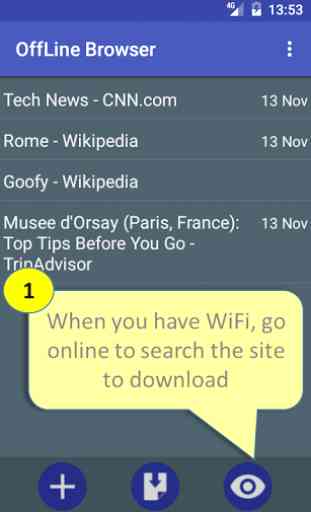
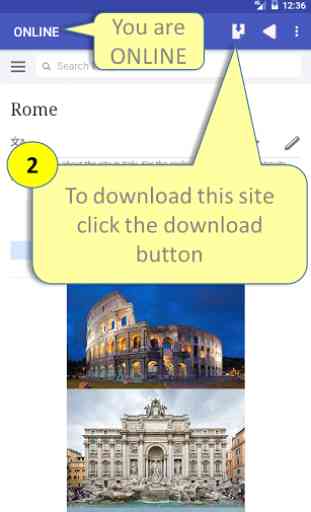
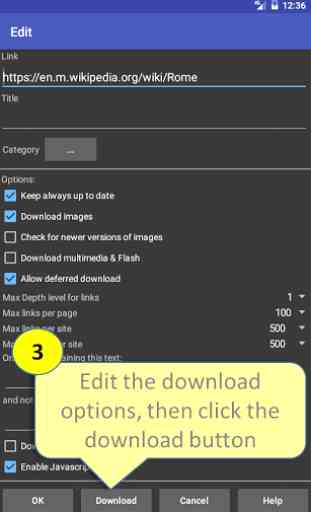
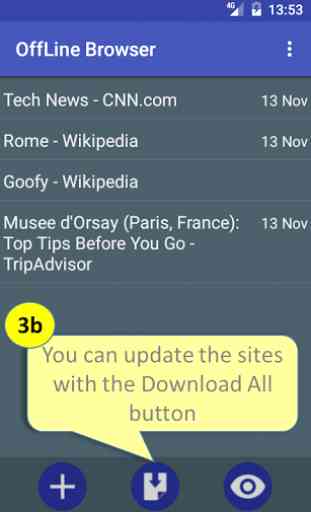

Relatively simple to use and gets the job done! I like to use it for reading online books, webcomics, or articles I need to access while I'm offline so this is perfect. The only issue I've had with it is that you need to keep the app and phone on to finish downloading. If your phone goes to sleep or you close the app the download will stop and you'll have to retry.