Offline GPS
You can use offline GPS navigation to navigate anywhere. Just easily download all the maps you need to your phone. Get offline GPS directions and other useful information such as real-time traffic, speed camera warnings, restaurants and other points of interest.
Offline GPS app is perfect for everyday driving, as well as for long routes on unknown roads. With Offline GPS we’ve got you covered – anywhere you want to go.
Key features:
• Free offline maps
• Reliable voice-guided navigation
• Speed camera warnings
• The most accurate real-time traffic
• Smart lane guidance helps you to make your way through complicated traffic situations by guiding you into the correct lane
• Head-up display projects navigation from your smartphone onto the windshield of your car so you don’t have to look down at the phone when driving
• Millions of interesting Places (POI)
Category : Maps & Navigation

Reviews (22)
Brilliant. I use it for remote areas in Australia with zero phone signal. It finds me and where I want to go and gets me there without any problems. The only thing (for me) that it lacks, is the ability to record where I have driven, so I can backtrack when exploring new trails. But it's FREE and it out performs every other "offline" navigation app I've used. SO 5 stars for sure.
Great app! Here's my suggestions for improvement: --- I would like to see the lane guidance show up much sooner. By the time it shows on the display, you are already upon it. --- Would be nice to know the next turn before the 2 mile mark. The next turn should be shown all the time with the number of miles until you get to that turn. --- This goes along with my previous comment, if the road is continuous, it should not show the end of the road. If I am on route 44, it should not tell me to continue on route 44 in 5 miles, and then in another 6 miles and then again in 10 miles. If the route is the same, it should add them up and provide a total distance before you have to exit or make a major turn. --- Would be really awesome if someone could build in a road grade information display showing the road grade for the next x miles. Example: 7% grade 2 miles ahead for 3 miles. This would allow ample time to adjust your speed based on your load (or large RV in my case). Showing a profile view for the next 2 miles would be excellent. --- Needs to zoom out further when the next turn is more than 10 miles ahead so you can get a greater view of what's ahead. - The app crashes once in a while when trying to solve a route with multiple waypoints, but not too bad otherwise. I like using it.
I wanted to try this because traditional navigation apps are absolute data burners for kids like me stuck with limited family plans. I could not get the address search/destination programming to work, but I used my Google Maps app while still on WiFi to look up the address, and then pinpoint it on this app by comparing the two maps. The interface is just as streamlined and good-looking as Google Maps, with the same features and surprisingly, even more. Amazing app, good job!
This is some reworked version of Sygic with a lot of missing features. No selection of SD card. But the 2 stars just for simple fact that when trying to search for an address this marvel of engineering says "You have no connection to the Internet". Internet is obviously on, and address search should be also performed offline. So even basic functionality is not there. I reconsider - one star.
Well laid out and clear interface. Excellent having the dash cam, heads up & real view options. Addresses were spot on too. Would like to see more customization options and optimization of waypoints which would get it 5*. Also too close to a junction before you get turn commands. Overall a good app with potential and one I'll be using and keeping an eye on for updates.
1. The best among 8 other offline gps i have tried so far. 2. At the first installation, there was a problem of shutting down during navigation. After reinstalling, this problem disappeared. 3. Another problem. Downloading large map file was impossible with slow internet (50 mbps for example.) I had to use 300 mbps to successfully download NY map file.
Best offline GPS app available. It uses absolutely no data if you go into your phone settings and prevent mobile data usage. No planning ahead required. You can be in the middle of nowhere type in your address and it will take you there. Also no ads show so it works perfectly all the time.
Took FOREVER to figure out how to set waypoints and save routes- no instruction available. Now i cant add more maps than i loaded on my initial installation. Keeps saying oops something went wrong. What the heck?? Too hard to use and add maps. Tried uninstalling and reinstalling to see if i could download additional maps and now wont even open. Then tried uninstalling, rebooting, reinstalling, rebooting- crashes every time. What the hell?
I installed it and no maps. I selected 2 maps to download. Program says its in the queue. 2 hours later, its still in the queue and the car battery is LOW! Some notifications I bypassed right away because I want to see how this program works before I give anybody money or my info, schedule for deletion tomorrow. Tried it again and was able to download maps. So far, so good. The detail is great. Tomorrow, I will use it to see if its better than Google. Revised, I prefer this app over Google! You hit the drive view and it is easier to view while you are driving. The search bar is smaller than Google so more map to see. Feedback, would like the sampling rate to be faster so the map updates faster than 10 seconds. The detail is less than Google which is good, better view of where you are going. The favorite is good except you have to type a more meaningful description and you must stop to do this, same with Google. New/finished street construction not updated on the map yet, waiting. I have turned off the wifi in the car so no ads but I am willing to pay for this app! Good job guys.
Name is Offline GPS in the playstore and something else on the device. Why? Zooming in to read a street name makes the text smaller so that eventually you can't read it at all. I couldn't find a way to exit the app and not have it running in the background. Finally had to force close to get it out of memory. I'll stick with Here Maps until a few more updates to this one.
Rubbish, uninstalling. Had great hopes as a Waze-esque sat nav, importantly it runs with off-line maps. So unlike Waze, you can still navigate with no signal. Except you can't because the mapping, or something, is hugely inaccurate as the guidance took me all over the place, rather than the correct route. Possibly even a no-car zone.
Update: For several months now (Nov 2020) the app keeps instantly crashing when it loads. I'll try to reinstall it and edit this review if it works again. Seems to be Sygic without the extras and demo expiration period. Good GUI. Main issue is random failure to speak before some turns. Keep an eye on the screen vs. depending solely on voice alerts. I've had this problem with other Android apps; may get another Garmin.
The 20% of the time it actually works, it works great. Otherwise it hangs and often leaves the phone unresponsive. Most of the time a reset makes the phone responsive again, but occasionally I couldn't even get it to reboot. Uninstalled.
Personally, I love this app! Even offline it has the speed limit, which lane to go in and also more! It gets me to my destination with no problem. The only issue I do have is that sometimes it will just turn the arrow sideways and it will move slower m, kind of like glitxhing please fix this and I will give 5 stars!
Sometimes street names do not appear on the map on street level view. Have to guess names) - : No public transportation or bicycle route support. Otherwise: Accurate map. Very fast load time. Fast route calculation. Voice guidance is difficult to understand. It's default TTS has a strong Irish accent and you cannot download localized English or use other TTS on the device. Still, great for being a free app.
I don't know what happened. I have downloaded this app a few weeks ago and worked perfectly fine. Until today.. I lost all of my maps of the UK and was not able to type any address or postcode as it was still showing that no maps have been downloaded. When I got to the maps section to download again UK maps i was not able to do it as it showed as those maps (Scotland, England N. Ireland) have already been downloaded....??? I will give it a try again do hopefully this will work for me this time.
Works nicely so far. I like the no-frills approach; it gives a clean and functional feel, and thus far the route and guidance instructions have been reliable. I especially find the real-view mode enticing. All in all a perfect choice for me.
The download manager needs looking at. It is far too slow and keeps crashing when downloading Multiregion maps and will not download for example Italy . I am sorry but I can not confirm what the Devs say it being able to " work like a clock work " ! In fact , this application is worse than what I tried last year . Totally disappointed and uninstalling it ..... again :-( I
Great to have but only issue is I've installed this on my android stereo and turned all voice commands and sounds off yet if I accidently go over the speed limit say coming from a 40 to a 30 and I'm going 34, when it notifies me of the speed limit it knocks the Bluetooth off and stops music and it doesn't come back on. Is there any way to turn the speed limit notifications off?
This is basically Sygic with a better interface and a slightly altered map layout. Not complaining since Sygic wasn't quite perfect. Especially since I didn't like that Sygic doesn't properly display Interstate or US highway icons properly. Honestly, I still find it's better at accurate traffic info than TomTom.
I am a mail carrier. I also deliver Amazon and need a real good offline map app. I thought this was a good one. I deliver out in the sticks. No phone service at all. The GPS had a real hard time trying to locate me and it truly never did. I opened it to try even though this particular place I knew where it was. My gps on my phone is always on. I even picked the option for it to always be on when I downloaded the app. Any suggestions?

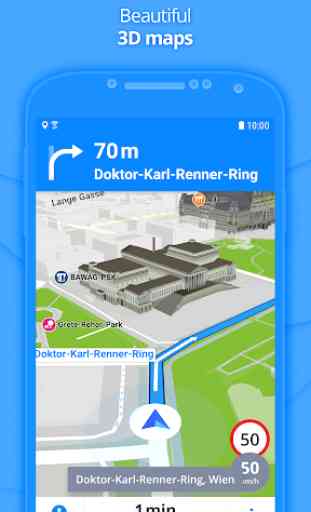


AutoZoom won't shut off. Constantly returns to roof-of-my-car view with no look-ahead. Every time I zoom out to be able to see my environment and what's coming, it reverts to birds-eye view. Dangerous while in traffic. Annoying as hell. Yes, of course I know there's a setting for that. Doesn't stop the behavior. I like that it allows rearranging search results after adding to the route, which is why I tried it. Gave up approaching complicated area. Uninstalled. Back to Google Maps watching me.