Offline Map Navigation
It is a GPS based app in which you can find the driving route in few seconds between any two locations you set. It will show step by step instructions with voice navigation and make your travel easy! Its free only!!. Just download it!!!
Visit our facebook page(https://www.facebook.com/VirtualMaze) and share your comments.
Features: ********
*
OFFLINE MAPS: Now you can download the maps and access it on OFFLINE. No internet connection is needed for finding driving route and for voice navigation
Usability: Simple and easy to use.
Navigation: Get accurate driving route and real time navigation for wherever you want to go.
Offline Maps: Download maps, find route and enjoy navigation in OFFLINE
Travel Mode: Having different type of travel mode.
Directions : Get accurate driving route for wherever you want to go.
Compass: Gives you the accurate heading towards the target location.
GPS Accuracy: Gives you very accurate GPS location.
Driving Route: Shows correct route on the map to your target location which makes your travel easy with the help of step by step route information.
GPS Distance and Altitude: Gives you very accurate distance to the target location from your current location. Also get altitude of your current location.
Driving Speed: You can get very accurate speed.
Speed Limit Alert: Set the speed limit and get alert whenever you crossed the limit.
Saving locations: You can save the target locations you set so that you can set it again.
Parking Mode: In this mode, you can save the parked location of your car so that our app will show the route and direction heading(Compass feature) towards that location. It will help you to reach your car easily. Also you can set the parking timer and get notified if you exceed your parking time limit.
Instructions: ***************
* On the map, make a single tap which will open up the radial menu with the options of 'Save location', 'Show Route' and 'Add waypoint'. If you want to find route select 'route' option. For more details, please check the 'Help' page.
* You can search any places and add it by using 'Search places' feature.
* Making single tap on map will add pin at that location and show the route. That location will not be saved at that time. To save it, you should tap on the pin.
Thats all! Our app will show the driving route and direction to the target location which you set. Yes. You can see the route information in text format also which helps you more while traveling. Its very simple!! Just try it!!!!
Category : Tools

Reviews (23)
No satellite layer which makes this app pretty useless for me. I frequent rural areas where not all the roads are on the map apps (even Google Maps), so a satellite view helps me to see the roads that the map doesn't show. In addition, this app doesn't show a lot of roads in rural areas that Google Maps does. Not a very helpful app for my situation.
I like the app but have got some issues like couldnt able to set the distance measurements to miles/feet. Even after setting it, app doesnt seem to work that way. Then the theme seems to be changed every time with navigation or no global app option. Finally, when app is restarted, it doesnt remember previous route planned. Only one free map to download from - I could better use google maps.
why update when the previous version was perfectly fine ... i may uninstall this ... the speed indicator is not there which is very important for any travellers.
Not great. Set up a test to go to a local destination for which there are two routes. Half way through the route, I changed direction - the app recalculated the route and had me going miles away from the destination. It finally managed to recalculate the correct route after 5 minutes, by which time I was nearly at the destination.
I love this app , and I have tried many apps, but really love this one . Simple to operate , clear map , not draining my battery , giving at least 3 choices of how to get to the destination, quickly adjusts if I don't follow exactly, works perfect in the Netherlands (haven't tried it anywhere else yet). Many thanks to the developer !
Wow, this app is packed with goodness and great goodies. Totally recommend this! Already downloaded the free off-line maps fornoff-line usage.
How can it be offline if the map does not download? after 5 attempts always download failed with 650mb downloaded, I stopped here. another issue, instead of motorcycle route, should be motorbike.
Please help us and bring back the old version this 1 has totally failed why did u qhv to change I've used ths app for the last 7years without problems bt ths 1 has really failed whts the advice
Great navigation app. Clear voice directions. Just what I always wanted. Initially got discouraged by some critical comments. Turned out to be excellent after all. Just download the map of your area to work perfectly offline. Otherwise, you should start online before you can go offline.
I've been doing a lot of road & sea trips with this app & I am amazed at how well put together it is. It does work offline, but you need to cache your routes from an active internet source ahead of time. In my opinion, this app has a bit of an edge over some other navigation apps on here, which is brilliant.
This is a warning to anyone thinking about purchasing this app, if you want to let them steal your money by purchasing an app that will not let you download the Maps go ahead anbuy it. This are the most unprofessional people I have ever dealt with, I have sent email after email stating that after purchasing the product I have not been able to download the Maps of the USA due to a problem on their end, their server keeps pausing the download, don't be their next victim go get a different app!!!!!
I purchased the Premium Version.I use this app along with google maps. It does not have the GOOGLE seach,ect on the top of screen! It also has compass and many other features,updates and options. The user can even download maps for every country and big city. Best off-line map/navigation app available! Cudo's to your development and design team!
Downloaded to see if it has HUD which it didn't, so no problems, but as a test when I put a nearby destination the route it suggested have been closed due to maintenance since past 4-5 months, although the shortest. Which means its map doesn't update, although online. Not a safe option for long journeys specially to new areas.
Downloaded this for oifline nav on my honor gs Pro watch, using the partner app. Took several attempts to initialuse on phone, but then doesn't pair with honor gs Pro app. Seem incompatible!. Also subscription based but its still says it beta! May work as a standalone app, but hey Google maps can do offline maps these days.
Just paid $8.49 annual sub. Downloaded USA map for all states, when i checked it is still not showing up in my maps. Downloaded twice again and samething. I paid just to make sure i have no issues with free version. Now, i turn off wifi to test offline mode. louisiana state, kentucky and a few more areas i cant navigate to. Whats the sense of downloading the entire country if state local addresses wont work.
After updating the app is not working properly, there is no option to download the maps. Not happy with this app.
Can't use the app on my smartwatch huawei gt 2 pro as i am supposed to do,when i try to pair the device i get the message (request failed to get device )
The worst app, won't recognize the destination unless you point it in the map. If we could manually point it in the map, then it will show us the way. Then what's the use of this map.
I've used offline maps for years. It has always been reliable. Until today it sent me 3 blocks away. I was in a busy am rush hour traffic. It recalculated and it just kept on messing me up I was 20 minutes late. The navigation was a tiny shrill like voice and so fast it was hard to understand.
☆UNTRUSTWORTHY ☆ The maker of this app has the ability to make great apps but they prefer to give you apps that always create pop ups and prompt you to install other apps owned by them . I get it , I just do t like it . The app will only alow you to download 1 area map for free , then you will need to pay $$$ for others . GoogleMaps has the ability to download offline maps for free . I would rather just pay for an app if its good enough and this app just isn't there yet .
Excellent maps, very detailed, don't need any additional extras you get with a lot of other maps/navigation apps that take up a lot of memory. Just ensure you download the area beforehand. This is definitely the best fully detailed map app available.
Virtual Maze you state clearly that you collect all information etc etc and here you are on someone's review stating you do not when it's the very first window that pops up and you can't use the app unless you agree to the terms and conditions. Very clever. Yeah if I wanted that I would honestly just give you my facebook password as well? Thanks but no thanks.
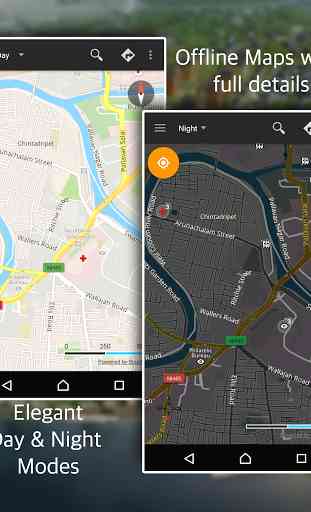
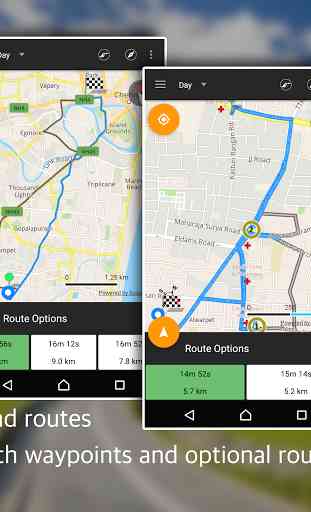
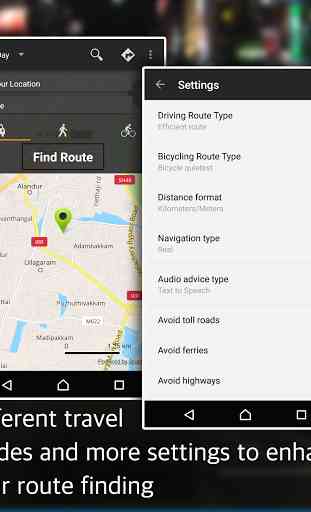
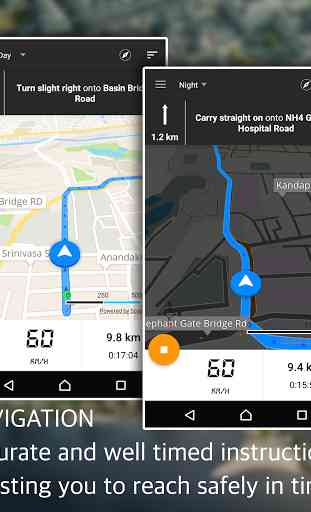

App is advertised as an offline GPS, but, you can't download maps without paying for premium if the map is too "large." I live in BC, and of all the provinces and territories it is the only one labeled "large", which means I will need to pay to use the app offline in my city. The navigation voice is terrible and there are no options to change it. If you want to send feedback about the app or report an error, the app compels you to write something positive about it or it won't send the report.