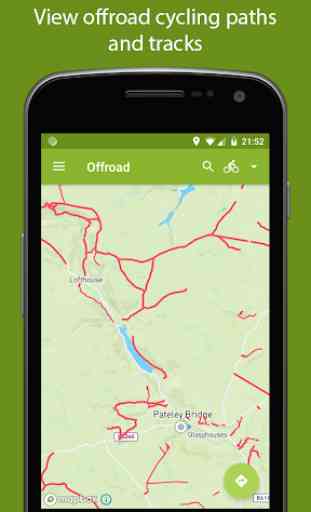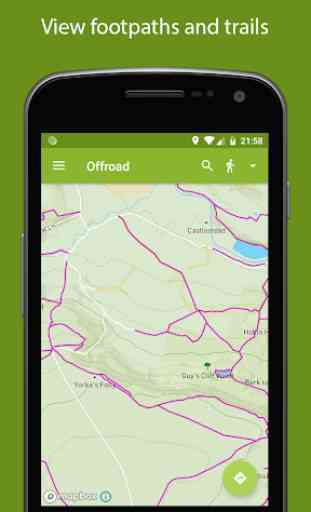Offroad - Route Planner
Very early re-release of Offroad. Remade to use Mapbox after mapzen shut down. Click the search button to highlight off road paths or tracks. Save the searches to keep the data for offline use. Either from the snackbar that shows when the data is received or go to overpasses from the side menu to save the search.
Tracks should show up wider than paths. Though as this data is from open street maps not all paths and tracks are labeled correctly.
To create routes you drop way points in the center of the map, either auto or manual. Auto will follow paths and roads and so on, where manual will just connect a straight line between the points. Auto should be preferred, giving you much better distance accuracy, though with open street maps, data its not always faultless. If junctions are not connected or paths are missing this is where manual comes in. You can quick jump across the problem area and continue using auto again.
Save your route for viewing later or export a gpx file to share with other applications on your phone, like Ghostracer.
If there's a problem with the map then go fix it at Openstreetmaps.org and contribute.
Tracks should show up wider than paths. Though as this data is from open street maps not all paths and tracks are labeled correctly.
To create routes you drop way points in the center of the map, either auto or manual. Auto will follow paths and roads and so on, where manual will just connect a straight line between the points. Auto should be preferred, giving you much better distance accuracy, though with open street maps, data its not always faultless. If junctions are not connected or paths are missing this is where manual comes in. You can quick jump across the problem area and continue using auto again.
Save your route for viewing later or export a gpx file to share with other applications on your phone, like Ghostracer.
If there's a problem with the map then go fix it at Openstreetmaps.org and contribute.
Category : Maps & Navigation

Related searches