OHGO
Category : Maps & Navigation

Reviews (21)
I just downloaded this and it is useless. I tried to sign up for alerts based on my travel times and route to work. I work a swing shift so my times vary greatly. I take two routes to work depending on traffic. But when I tried to put in my travel times and routes to work, I kept getting an error message saying my alert limit had been exceeded. And that was just to put in my travel to work and back, nothing else. Plus some of the roads did not even get included. Uninstalling now.
Way better than Waze! I just got this app as to use in addition to my preffered Google Directions. When Google shows an issue, it's nice to look at directly at the traffic cams, road sensors, board displays, etc., provided via OHGO. It helps me know what is really going on, it it is worth finding a new route, and predict what will await me on the return trip. I wish it could tie into surrounding states (especially interstates), but you can only ask so much from one app. For now, it's a keeper!
Cannot figure out how to use the camera part instructions are very hard to understand if you can even find them
The most recent upgrade is less than useful. I can't go directly to a list cameras or incidents then choose one to view, I have to choose it off the map which means having to zoom an recenter to find what I am looking for. When opening an incident from notifications it just takes me to the map, not directly to it.
Hate new layers! I used buckeyetraffic for years and did not like the original change to ohgo. I continued using it anyway even though it was more cumbersome than the original buckeyetraffic. First winter weather day of the season today and when I ckecked the site and app, I found all of the useful information is gone! The actual red yellow green on the roads in previous versions gave me information I needed when driving in winter conditions. The conditions at a single weather sensor spot does not!
This App is not working. Hasn't been working for a while. It will not even fully open. It's stuck on the OHGO logo screen. I've uninstalled and reinstalled still doesn't work. Next step is to uninstalled permanently.
I use this app on two android devices. the only annoying part of using this, is i cant figure out how to zoom out. I double tap to zoom in, and it keeps zooming in now matter what I do, to the point where its so close to the ground , i either have to restart my device or stop using this app cause it will not zoom out. so i will give this app a 2. no easy way to zoom out and ive tried all kinds if single taps, double taps, triple taps, nothing! but it does zoom in!
It rarely works. I tap on most of the cameras and nothing happens. When something does happen, the image takes forever to load. Forget using this app during snow storms. It gets overloaded and nothing works. Pretty useless right now.
When I go into the settings to pick what I want to see all the options do is spin when I try to select them. When I try to add a route it gives the error message cannot connect to servers. This app is useless
This used to be a great app for traffic acident notifications! For 2-3 months now when a notification pops up on the status bar, I click on it and nothing is reported. Maybe someday you can figure what got broken from an update?
Old format more user friendly. This is difficult to use. Harder to access cameras. Not sure of camera direction (east, west, north, south). Too confusing and too much work.
What happened to all the weather sensors on SR 60, among others? This used to be a somewhat useful resource, even if the data could sometimes be a bit behind. Now it is absolutely useless.
It's good for general construction news, but NOT up to the minute closures, etc. Numerous times in the last few weeks ramp closures in the 33/270 interchanges on the southeast side have not been shown.
Used earlier today to see what roads were flooded. U.S. 50 was closed half the night in one spot and it didn't even show on the map. U.S. 50 the opposite direction said it was closed in 2 places and there wasn't even any water on the road there. This app is useless!
Again I have to delete it gets updated and after it's messed up even worse Now If i go to settings and tap on any option it doesn't apy them and end up with map with roads on it and nothing else . If this is what your updates do please for all of us users stop doing updates.
You'd think, of all the apps that would provide up to date info on road construction, ODOT would be the go to. Nope! Just drove through a paving project, ODOT workers everywhere, but absolutely nothing on the app. I thought it was supposed to linked with Waze? Waze said there was construction in their own app.
I have used the OhGo app as well as the online version. It does help to navigate through traffic, and determine the best route.
really great app was waiting for the bus to go to work did not see it for a while so i saw it on the live camera a minute later it came thats why i give this app 5 stars.
I use this app daily - in the winter to check for snowy conditions, and to check for traffic year round. 5 star!
Great app to check the roads I wish it was live streaming video instead of just 1 pic frame like every 3 seconds
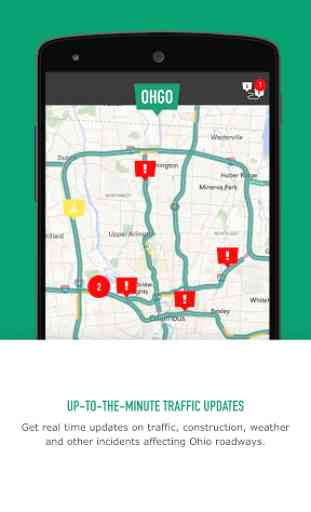
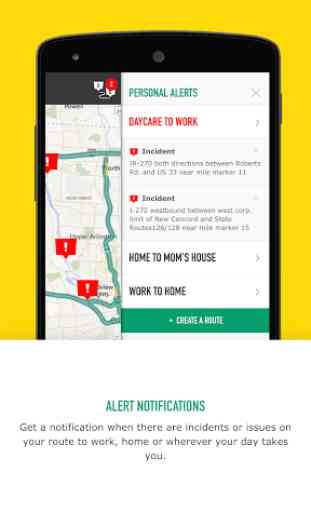
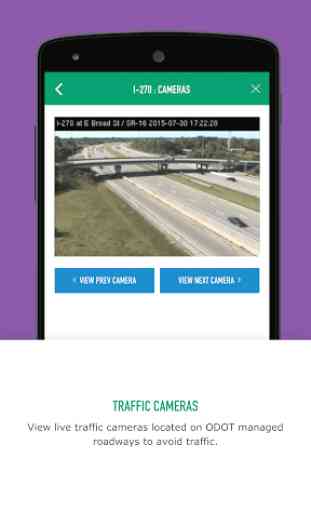
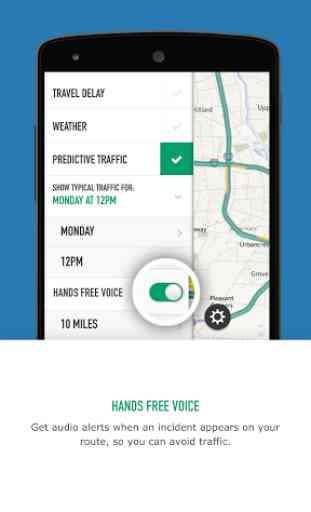

What's the point of this app if it doesn't show any information about construction & road closures? There are several lane & road closures within a mile of my place and NONE of them are marked on the map. It's bad enough that none of them are on Google maps either, you'd think ODOT would provide this info and not rely on users to report construction projects while they are driving. Do us all a favor and remove this app from the play store until developers figure out how to make it useful.