Ohio Taxes
Check the Refund Status of your Ohio and School District Individual Income Tax Refund(s)
This application only allows you to check the status of the return filed in the current year for the previous tax year. You must enter some personal information and identify the tax type and return type you are inquiring about. Features include:
• Entry of your social security number, your date of birth, the type of tax and whether it is the original or an amended return. • Once you have received the results of your refund status request, you may click “OK” to be directed back to the input screen. This allows easy access to change the information you provided and check the status of another refund. • Alert messages will display for any planned outages to let you know in advance when the system may not be available, or is down for maintenance or repair.
Look up an Ohio Sales Tax Rate
This application allows you to check the sales tax rate and county code for any location in Ohio. The application makes it easier to collect and keep track of sales tax on the go. Features include:
• The ability to enter an address, zip code or your current location (using GPS) to calculate the amount of sales tax to collect or pay.• Calculation of the total amount to collect (sales amount plus sales tax) from a customer.• The ability to save the sales tax information and retrieve it at a later date.• The ability to send the sales tax information by email or text message.
Disclaimer
Information is believed to be accurate but not guaranteed. The state of Ohio disclaims liability for any errors or omissions.
Other Features
• Information on Ohio Small Business Tax Deduction and Income Tax Cuts.• Access to our Facebook page.• Phone, email and website contact information.
Category : Productivity

Reviews (28)
Seems to work okay, but the scrolling to input date of birth is absolutely terrible and needs to be replaced with boxes that you can type to fill.
Looks up sales taxes only. Need to be able to file them also.
Must not support app anymore? Entered multiple valid addresses in Sales Tax Finder, says not in Ohio.
This app is just as useless as the state of ohios goverment agencies.
You cant put the correct date of birth. It's all scrambles.
Great way to check refund status.
not working for me its telling me no information can be found
Cant see the date of birth.. Horrible app
It will now let me choose my date of birth
Tried dozens of times over several days and it still says my information doesn't match. Useless app!
This app is virtually worthless and a waste of time. After scrolling through years, month by month to enter a birthdate (and if you accidentally press the wrong date, you have to wxit out and re-enter the app), it tells you only that you should expect your refund within fifteen days of processing. Big deal.
UPDATE: I'm not sure why or how, but I can click the year and scroll up to my birth year. This wasn't working yesterday. Still clunky, but working. (EARLIER REVIEW) Birthday can only be entered by a calendar popup, and you have to go back month by month, back decades from 1987!
Second time I have installed it and still getting the system error. Come on Ohio. Fix the bugs before you send it out to be used. Pathetic
I have downloaded and uninstalled multiple times and it keeps saying an error occured and won'r even open
This app does not work at all. It was a waste of time installing it.
Pointless App, constantly having errors when looking for refund status.
It won't let me do anything just constantly says system error try again later
Every time i try to open the app i get an error message
When will this work for 2018 (2017 year)? When I start it and tap 'check my refund status', it says a system error has occurred.
Are you kidding me? The birthdate has to be entered by scrolling back month by month? And then if you accidentally touch your screen in the process you have to start over. Who thought this was a good idea? And the part where you enter your Social Security Account Number and Birthdate are blank without any indication of what information is supposed to go in there. Unbelievable. Our tax dollars at work. I hope someone was fired for this app or the contractor put on the "Never Use Again" list.
Will never open Error always appears on checking refund
As typical with the State of Ohio... Nothing works
Doesn't work..... it's trash
The only reason I downloaded this app was to get my refund status and there's a blurb stating to go to a website to get the status so why did I bother downloading this? uninstalling app.
The "Check your refund" page comes up with two completely blank boxes for information at the top. Fortunately I was able to figure out that they were for SSN and birthdate. Only the page views on the download page told me that. Terrible.
It's useful....the two blank boxes are for #1 social & #2 your birthdate...it's set up like the website...minor glitch!
Very helpful and easy to use and understand thanks ohio!

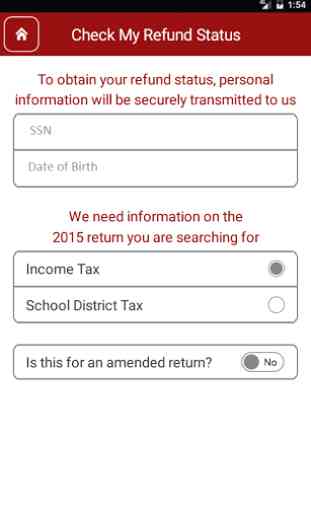
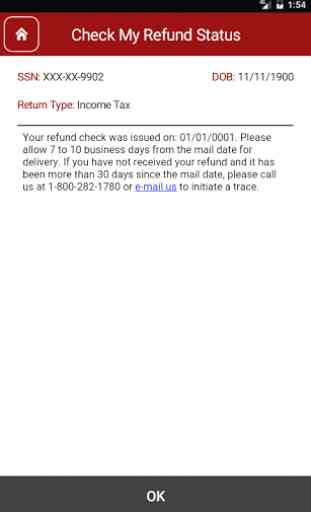
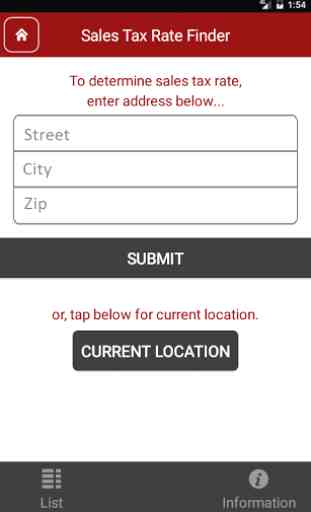

Can not use app gives you the month and year. 20 something. So you must guess and try to get it right. Need to fix it. I have looked up for updates and non available it days app is up to date. You can't even get your updated tax return status