Ohio Valley FCU Mobile Teller
Take Ohio Valley Federal Credit Union (FCU) wherever you go with our Mobile App! Keep up to date with your balances, view your transactions, pay bills, transfer money, or find an ATM or shared branch location and more. Free, easy, secure, and available 24 hours a day!
FEATURESCheck account balancesReview transaction historyTransfer between accountsMake loan paymentsView check imagesPay bills through bill payLocate a shared branch or a CO-OP Network ATMContact us using email or call by merely tapping the screen
REQUIREMENTSYou must be a current Ohio Valley FCU member and signed up as an active user of online banking (eTeller). You must also be signed up as an active online banking bill pay user before paying bills with your mobile device. To sign up for online banking and bill pay, visit us on the web at http://www.ovfcu.org/
While our Ohio Valley FCU Mobile App is free, you should contact your wireless service provider to see if any connectivity or usage rates may apply.
SECURITY RECOMMENDATIONSNever store account information or passwords on your smart phone. However should youignore our previous recommendation and your mobile device becomes lost or stolen, you can deactivate access to your account by logging into online banking using a PC and by changing your password. You may also connect a Member Services Representative at 513.724.6098 to reset your online banking password.
FEATURESCheck account balancesReview transaction historyTransfer between accountsMake loan paymentsView check imagesPay bills through bill payLocate a shared branch or a CO-OP Network ATMContact us using email or call by merely tapping the screen
REQUIREMENTSYou must be a current Ohio Valley FCU member and signed up as an active user of online banking (eTeller). You must also be signed up as an active online banking bill pay user before paying bills with your mobile device. To sign up for online banking and bill pay, visit us on the web at http://www.ovfcu.org/
While our Ohio Valley FCU Mobile App is free, you should contact your wireless service provider to see if any connectivity or usage rates may apply.
SECURITY RECOMMENDATIONSNever store account information or passwords on your smart phone. However should youignore our previous recommendation and your mobile device becomes lost or stolen, you can deactivate access to your account by logging into online banking using a PC and by changing your password. You may also connect a Member Services Representative at 513.724.6098 to reset your online banking password.
Category : Finance

Related searches
Reviews (3)
A. G. u.
Dec 1, 2012
Basic functions for checking balances and paying bills. The only improvement I would like to see is to be able to select some of the commands under the phone's menu button. This would allow user to select a command by name since some of the icon functions aren't obvious until the user has played with the app for a while.
Jam. M. V.
Jan 4, 2013
All banking functions are there. Took maybe a minute to learn all the functions. Simple and gets the job done. Easy to read. Sure beats trying to use your Browser.
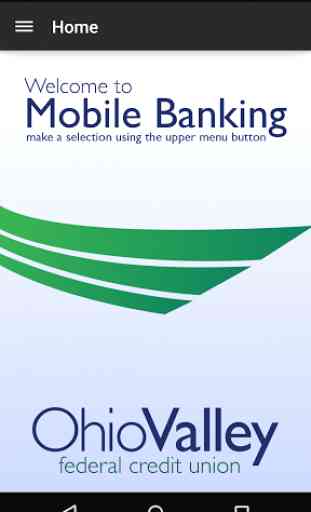
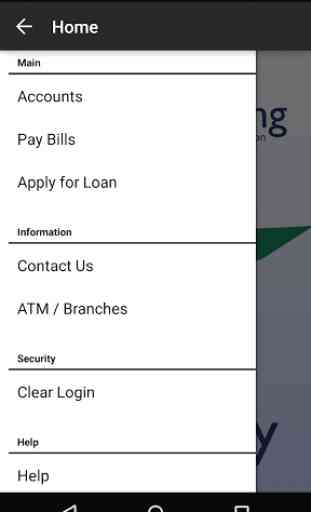
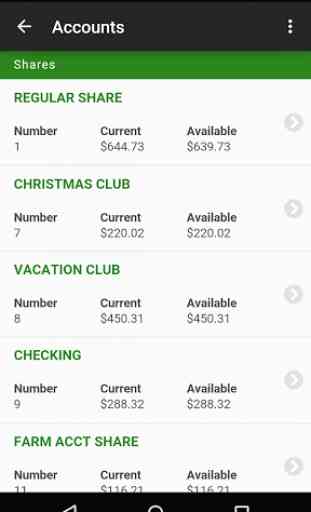

Saw the dev replied, and thought I'd revisit. The only problem is there hasn't been any substantive update since my last review. Dev says there was a recent update that resolved my "issue", but no update since 2016, so im assuming that's a canned response. Everything in my original review holds true, 2 years later. Still a worse UI than the app it replaced, still requires camera permissions for no reason, still no info in the changelog. And yes, still obviously the same app as many other credit unions, just with a different logo. I'm assuming the camera permission is there because some support mobile check deposit, and OVFCU doesn't but it's just there by default. Original review: No information in changelog ("updated version?" you don't say!), requires camera permissions now with no explanation, and the ux is worse with every update. But since there's no other app, I guess it doesn't matter. I just hope the dev doesn't charge too much for slapping yet another credit union logo on their awful app.