OI File Manager
This application is ad free and does not require the internet permission.
For the complete list of changes and a list of frequently asked questions, please visit: http://www.openintents.org
You can help to improve the translation into your language at Launchpad: https://translations.launchpad.net/openintents/trunk
The source code of this free and open source application is available at: http://code.google.com/p/openintents
Features:
* Show list of files with thumbnails for images.
* Move, copy, rename, and delete files.
* Create and delete directories (folders).
* Send files by email.
* Acts as an extension to other applications, like GMail, to attach files.
* Support for many file endings and mime types.
* Supports PICK_FILE and PICK_DIRECTORY intents so that other applications can use OI File Manager.
International versions: Gestor de fitxers d'OI., OI 파일 관리자, OI ແຟ້ມ ບໍລີຫານ, OI ファイルマネージャー, OI Bestandsbeheer, OI Dateimanager, OI Dosya Yöneticisi, OI Failu pārvaldnieks, OI Fájlkezelő, OI Filbehandler, OI File Manager, OI File Manedyer, OI Gestore File, OI Menedżer plików, OI Správca Súborov, OI Správce souborů, OI ھۆججەت باشقۇرغۇچ, OI مدير پرونده, OI Διαχειριστής Αρχείων, OI Файл-мэнэджар, OI Файлов Мениджър, OI फ़ाइल प्रबंधक, OI ਫਾਇਲ ਮੈਨਿਜਰ, OI文件管理器, مدير الملفات OI, מנהל קבצים OI, 檔案總管
Category : Productivity

Reviews (29)
I agree with Shawn Fritz! This was a fine app until the 22 Nov 2019 update. I now hate using my tablet! The now "invisible" long press is a nightmare, the second (new) Android menu is a mess, the "multiselect" option is NOT user friendly, pasting via the clipboard icon is a mess, as the clipboard icon is absent from the menu bar until you activate the drop down menu, and then the clipboard icon appears in the menu bar BEHIND the drop down menu, which I discovered by dismissing it. So sad.
Excellent manager - but no longer working! This app has always let me find every file! But now, with the latest Android 10, it shows NOTHING! It's almost as if Google doesn't want us to see everything any more. This is such a nuisance. Please see if you can fix this problem. Thanks.
When I purchased this app I loved it. I have an old version that I keep reinstalling after sneaky updates ruin it for me although I've unchecked the box. When you revert to version 2.05 I will revert to my previous glowing review.
Not happy with latest version 22Nov. File selection are not highlighted. Disappointed with latest version of the app. Now, using older version to get those features. Looking for fix from developer.
I'm trying to resurrect an old app that depends on OI File Manager to read in stl and osg files. Because of the (assumed) new security features that only allow Android media types, it no longer works.
Fails to show files that are visible in the filesystem using multiple other apps. Can't see which files you have selected. Experience not much better than using Bash.
Broken for me (Android 10, Pixel 3). It only shows the error message "An error occurred:no access". I cannot view or access any files at all.
This app is the best 👌 so far, bn searching, trying and testing many apps,had wanted to forget it, but when I came across this, it's a whao!!! I recommend it, I urge the team to keep it up,do not rest on your oars, more improvements, so the whole world will see how good it is and download it, so far so good. for today,for now, its very good, Am happy, thanks
No External Storage Access. It might be an Android 11 issue or a samsung (galaxy a32) problem. If that issue gets fixed I'll update my review.
Since update to Android 10 no longer works, says "no access" and unable to grant the app access either, great app otherwise, hope can be fixed soon.
Doesn't work at all on Android 10. Says no access to SD, but I double checked, it has it.
+multi select +multi delete/ paste to other folder -search file can't focused on opened folder/specific folder ( it searches the drives)
File manager without adverts.Simple file manager is better. This OI File Manager no longer works for me.
Android 10 update today. Now says, "An error occurred: no access." Does anyone know how to get this to work on the Android 10 update?
Used to be excellent, but no longer works. Even when expressly given fine persimmon it displays a "no access" error.
it works perfectly also i am surprised that there is an app from the days before even the android market that is on the google play store and it is updated in 2019
Excellent, can access SD and all Android system files.
Good app. Clean and great to have the dark theme (unlike the default files app).
I understand that it's open source but developers should still update it to the latest tech. It feels like I'm using an app from 2004
(2.3.1) Android 10. No access to ANYTHING! Thhs really needs an update!
ERROR TRYING TO ACCESS - Next Time You Might Consider Adding SD CARD SUPPORT (Android Phones ARE NOT THE SAME As Iphones (Android Phones REQUIRE An SD Card For Mass Storage 😈)
After Android (8) Oreo, the app stopped writing to my external SD card! Please update!
Easy to use,no ads, doing the job. Excellent! Thanks🙏
do not download luckily my phone is set to automatically back up to my cloud if it wasn't for the cloud i would have lost everything.
Can't access sdcard Just says denied, nothing presented to allow access, app permissions show nothing denied
Used to be great. No longer works. Says An error occurred: no access
Can't use anymore. Doesn't work on Android 10.
Perfect. Except for the fact it doesn't have a cool android 8 icon. 5 stars when we get that.
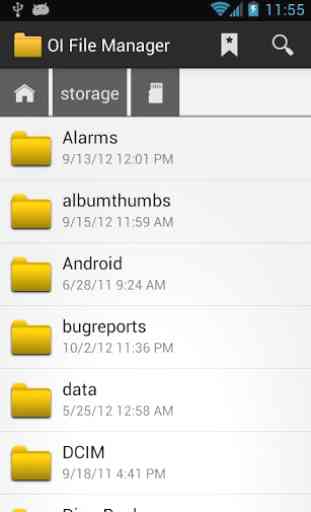
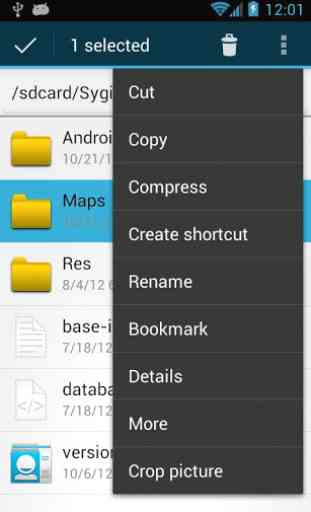
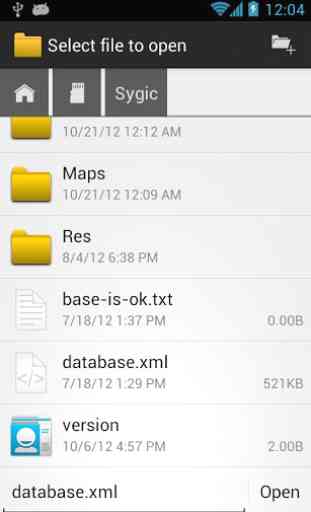
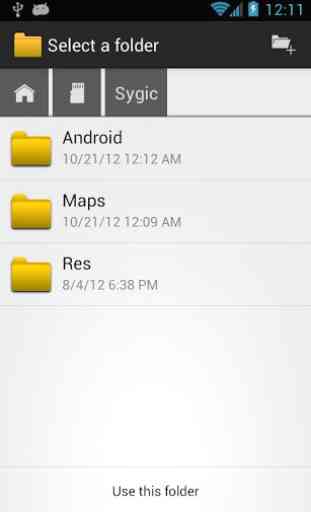

This app was very user friendly until the 11/21/2019 update, which introduced a second Android menu (right corner dots) which has made this app very difficult to use. Selecting multiple files at once is very difficult. The long press action does not highlight the file name anymore even though it is selected and the screen shifts down, therefore making it very easy to deselect what you just selected.