Okta Verify
Category : Productivity

Reviews (27)
What a strange app. It doesn't say anywhere that you'd need the code every time you log in from any device. So if you uninstall the app for any reason or log out, there's no way to log back in to the app without the code you get AFTER you're logged in to the app :/ Love it when we're so secure, we can't even log in.
Edit: The app is working fine now, hence changing the rating. Previous review: This app stops suddenly and then it just stays on the logo for long time and won't show the code, developer should really find the bug and make it as smooth as possible
It is trash! Customer interface e is a joke, instructions on how to find the info to set it up is hard to find, and the layout is flat. If I didn't have to use this for work I would delete it and never look at it again.
This app is quite irritating as it has so much obvious issues. One of it is when you acknowledge it is you at the notification alert, it doesn't send the acknowledgement to the server. You have to open the application to acknowledge it. Sometimes up to 3 times.
2nd time rating this app because they deleted my last review. Okta is a SCAM. It has forgotten my last 2 passwords that I had to spend hours trying to reset. And trying to get a reset password email is almost impossible. Just takes you in circles between verification emails and log in screen, never actually let's you reset your password. If your employer uses Okta, fight them on it, huge waste of your time.
Can't remove or hide "ready to use Okta fastpass" notification unless you disable notifications, which then makes fastpass a pointless feature. This should run as a background app and only pop a notification when authenticating.
Unusable. I can't scroll the view to see all the apps I have connected, and half the time I'm unable to respond to push notifications.
Overall, good. Ui text color is a problem. I can never read the blue-on-black text in the popup to see where to tap to approve or deny.
It's getting more and more complicated, to allow a login. Often there are no buttons on the push notification, but I need to access the app to press the button. It makes my life harder, not easier.
I'm a government employee and we are using this as a way to connect to VPN. I've noticed that when I login, I have to wait about 45 seconds and it gives an login error message. After the error message, the app is is sending me at least 12 push notifications to confirm it's me. I have to say it's not me each time for that session before I am able to get into a new login and when I try again it does the same thing. This is horrible!!!!
Seems to be poorly designed. The whole UI becomes responsive for hours, despite the one-time token countdown moving (so it's not just frozen). The permanent notification is particularly obnoxious, but I can't even see whether there's an option to turn it off because the UI has frozen. Bad UX, bad defaults.
It hasn't crashed on me. The UX is good. Please let users customize notification sound. It is confusing to hear the default notification sound when you're already desensitized to that sound. Push notifications time out and a new hires don't know which things require it.
This worked flawlessly for old phone 4a 5g but cannot scan qr code for org for me new one. Camera snaps as soon as it sees any of the qr and doesn't allow me to aim. Currently unable to use phone for authentication. Pixel 6. All apps and software up to date
Works fine, though please change the color of the text in the verify "yes it's me" notification. I have dark mode enabled on my phone and the dark blue text is very hard to read against the dark background, so it's difficult to read the notification and I accidentally denied a request once. Thank you.
The last update appears to have broken the authentication push. Please resolve this, it's used for work and having to manually check it every time I log in is not conducive to being productive.
It works most of the time. Lately, though, even though I approve the push notification, I still have to open the app and approve it again. This is very inconvenient. Please fix.
I have 400 people I'm trying to teach how to use this and the way they have this app setup and makes it very hard to teach people. For example I'm trying to take screenshots of the login screen so people know what to do but it won't allow me so I have people that I can't teach how to do it because I'm stupid policies by OKTA
App suitably supports SSO and majorly works all the time with perfection and allowing multiple options to authenticate. Only issue derived is delay in prompt which in any case can be covered by providing the code manually.
My experience with the last 20 uses of this app: 17 times the push notification never came, or came after an extensive delay (approx 2 minutes) by which time I've had to already open the app to authenticate instead. 3 times the push notification came promptly, but did not result in a successful push authentication and had to therefore open the app instead. Times the app worked as it was meant to: ZERO
The fact that you have to use an app to log in to a computer based system is a joke. Especially having to waste space on your phone to keep the app just so you can log in every day. Why can't it remember the device once it's authenticated? Having to provide personal information because the authentication code doesn't scan also poor. Useless, pointless app
Don't like it - 1. Doesn't have a way to exit it - have to force stop in app settings 2. Doesn't support split screen - This little utility that merely displays 6 digits kicks me out of split screen mode?!
Slow and unresponsive. The notification pops up and I hit "yes, it's me" and nothing happens. The notification doesn't go away, the button doesn't change color or anything, nothing. I hit the button five or six more times and sometimes it responds, other times I open the app to get a code. Edit: I've checked all those things. I've also read other reviws describing the same behavior so I don't think it's operator error.
It used to work well. But now always need to enter the code number. Previously just needed to click on 'yes it's me'. Edit: now it works properly.
Push notifications need immediate improvement! A much better notification experience would be the Pop-up View / bubble. Other security apps, such as DUO, include this feature.
If you can add a widget for this app, it will be useful. We don't need to go to app everytime for the code
How can I remove the notification "ready to use okta fastpass"? It won't go away. UX is not the best I have seen compared to other similar app. When you approve a notification, Okta close the whole android notification curtain instead of just removing/updating the Okta notification. Also in the notification, the dismiss should be on the left and validate on the right.
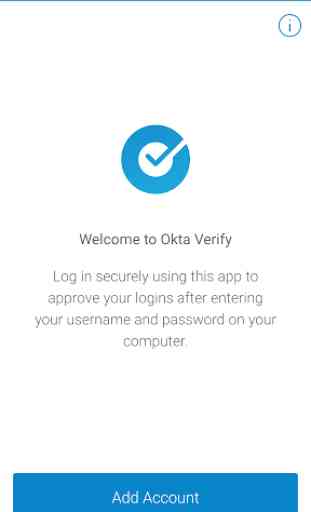


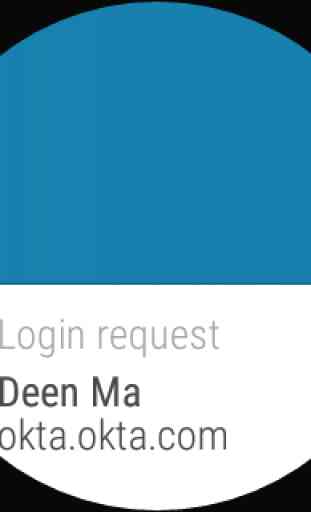

There is a serious bug in this app. Sometimes if I click on the confirmation notification from the lock screen the app will just render a black screen and I can't interact with it. It also blocks me from going to the launcher, it's hijacking my phone. To solve it I have to turn the screen off, wake up they phone while in the lock screen, access settings from the notifications shade and force close the app - this is a stop ship bug and has been present for months, please fix!