Old keyboard
After installation: Settings \ Language & input \ Keyboard & input methods
- Default and choose "Old Keyboard".
Category : Tools

Reviews (28)
App works well on my galaxy s10, but there is a delay in the response rate when pressing the keys. Please release bug fix. It would be great if the suggested word feature would be available as an update.
it has some small issues with regards to speed typing. at times the typed letters comes out late. not a reliable keyboard when typing passwords. it is the only stand alone t9 keyboard available on play store with less mb. nevertheless, it is a good app.
+1 star for trying when no one else cares to but really falls short of expectations. First non promoted search result for "t9 keyboard"; failed automatic setup; has no t9 dictionary I could find in 5 minutes of fiddling; no left/right arrows with plenty of space for them; contains ads.
Way too aggressive data collection, even for a keyboard. The setup process crashes on step 2. And their is not actual t9 on this, just regular press a number several times. Immediately uninstalled, the dev should know that people download these for the t9 experience, not whatever this is
Cool i love this app, easier to type with one hand and without looking.i am using an oppo find x phone, it would be more interesting if we can still custmize setting with more option like keypad tone. Nevertheless. It is really useful
It's OK I was hoping I can use fast text Meaning I just tap on the number with the letter not have to tap the same button 3 times to get the letter I want
Too slow for me. I was trying to type like I used to on my old nokia but the keyboard was just too slow for my typing. Adjusted different settings and still no luck. If I typed fairly slow it would be a great keyboard. Cant fine anything else like it that works for me.
Amazing keyboard (I am typing with it right now), but I think that you should add space bar key to number pad and maybe symbol pad too. It takes some time to getting used to, but it is really fun!
It doesn't support auto spell. The key reason we use this keyboard is to minimise pressing of keys but seems like we need to press more keys to get the right word. What a bummer. IOS t9 keyboard support auto spell function. Please help us with this function
Hello. I've just purchased a Samsung Galaxy S21 Ultra and installed this keyboard but I cannot get it to type unless I tap the button three times to type the correct letter. Can you respond on here to show me how to convert it to the old style please? But I'm not holding my breath because you haven't responded to the other questions which other people before me are asking
hey! this is what t9 for! remember when we use black and white nokia? thats the way it is! and it work perfect actually. to make it your default keyboard. u need to set up from your phone setting. not from the apps.
Very good apps specially whose are working with numeric words. Not for all that's my opinion but i'm totally satisfied. Thanks for making a wonderful apps whose are fullfil my nessesity most of the time. Please improve it more & always make it ad free.
This keyboard has been very useful to me and I thank the developer. I want you to include a keyboard switch a button where I can switch from Old keyboard to any other keyboard that is installed on my phone and vice versa thank you. I also request that you kindly include a voice typing button
Couldn't get this working on a motorola g7 with commentary screen reader run ning. Didn't try it with talkback since if it has problems with one screen reader it likely has problems with others. #a11y fail.
It's not t9, it's just a regular flip phone keyboard. Aka, no predictive words, have to tap for every letter.
Simple, effective, does the job as advertised. In a small screen smatphone it is a good option.
No predictive text on this keyboard. That's why i give it 2 stars. If it was predictive text it would get 5 stars. I like the wite colour as black makes it darker. Please introduce predictive text on the keyboard. I will be happier.
I received a system warning saying that this app can collect all typed information, including security codes and passwords without permission. I immediately uninstalled it since this is a huge security breach.
Works almost like a proper t9. Needs to allow space/0 to set the char instead of immediately inserting a space, so double/shared letters don't take forever to wait and set
It wont load and when you push open it goes to options. Only way out of there is evaluate something and you push it then it goes back to original page that sez uninstall or open (evaluate on google play) is what it sez. Please help thats the only app i found. Its either thst or a flip phone
No t9 predictive text, so what's the point? The keyboard also tells you it may collect your passwords and credit card info you type. For what reason? Is something just lost in translation here?
Nice keyboard, big keys but No T9 prediction dictionary and took me long time to multi tap each word to write this review. What a pitty , if in the future this app gets upgraded i will for sure install again.
This is a very nice app. It helps me type more easily than the standard one since I am used to this old set up of keyboard. This is good for old people like me. Thumbs up!!!
would give this 5* if you would add predictive text, as without it means one has to press each button several times.
While setting this keyboard as default a warning popup appeared stating that if I restart my phone this app won't restart unless until I don't put the password and at that time if Google keyboard will also not restart I will be in a trouble...
I would like to give it a higher rating but unfortunately there is no predictive text option. If that is not an issue for you then this is definitely the keyboard for you.
Does not have predictive capability as far as I can tell. Absolutely useless IMO without T9 word predictive capacity. Uninstalling...


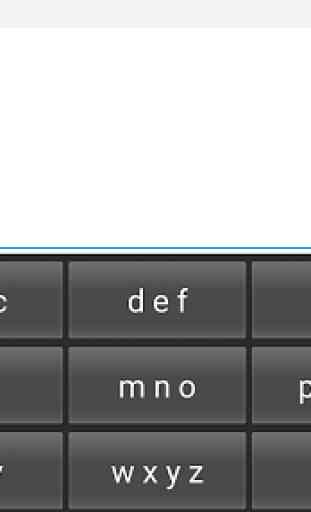
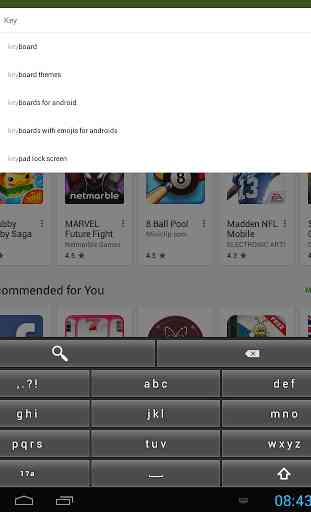
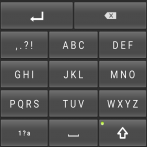
It's nostalgic to use, reminds me of the old xperia active device I've used before and many "mini" andoid device back in 2009-2010s. But the different of their keyboard and many pre"smartphone" keypad than this app are that the keys doesn't have arrow buttons in which would help significantly fast to do text. In fact, these arrow button or D-pad in featurephones is the factor on why we could text much faster with our eyes closed. And this app need t9 as well and still buggy to use. Uninstalled