OLED Tools
Burn-in Test
Find areas with unevenly bright pixels (burn-in). Blue pixels tend to burn out faster than red or green.
Burn-in Reduce
Attempt to improve pixel uniformity by cycling through pixels at 100% brightness.
Motion Blur Test
Motion blurring effects are demonstrated with this test. On most OLED displays, blue sub pixels react to color change at a different speed than red and green. You can see this effect with the motion of a solid white bar and circle moving fast down the screen. Lower brightness has a greater effect.
Sample-and-Hold Test
Sample-and-hold can cause a ghosting effect with moving objects at high frames per second (FPS). This test can be used to measures the effect of sample-and-hold at a high FPS.
Category : Tools

Reviews (12)
Was looking for an Oled motion blur test (black-to-dark_gray response time test), and this app was the only one I found. A bit annoying that it spams to get permission to change brightness, when i wanted to do that manually. I liked that the test changed the greys luminosity by dragging finger across screen, but lost a star because to test starts at 0 luminosity (all black) and has no way to change "movement speed".
Didn't do anything for my S7. Ran it for 3 nights in a row, no change. App seems legit though, no ads and it didn't damage my phone in any way. It's free and seems safe so it is probably worth a shot on your phone. Might work for you.
Cant recommend not willin 2 push my s8 that hard. Heated my s8 up less then a hr to lvls Ive never experienced, rely surprised overheat protection didn't kick in. Phone was so hot it was actually uncomfortable 2 hold. Im going to try again but 1st going to figure out how 2 reduce cpu-ram power lvl with out lowering resolut-brightnes. Few more things Id recommend if you really want to try. Do not fast or wireless charg! Im going to try without chargin. But there's is slow chargers. And fans!
To be honest, I didn't expect this to work at all, but it does. I have several problems with burn-ins on my Huawei Mate 20 which gets quite frustrating. This app solves the problem every time with the OLED/AMOLED screen on my Huawei, completely removing ghost images. I am impressed.
Strongly recommend researching the specs required to use this test before you use it. The app calls it a burn-in test, but realistically it can't fix burn-in. It CAN fix persistance which only needs you to cycle through the shades and colors in the manual test. After a few minutes, your persistance should be minimal and will go away on its own. If you have persistance issues, be careful about leaving apps open to avoid it.
There is almost always something more to learn! I couldn't believe in such strange behaviors before I had seen them. Useful app for discovering burn-in, and here many people will agree. But good app to get shocked by a display! Whom was this app addressed to? People who think OLED are perfect? That could be a great bet, now that belief was beat, thanks to this app!
Fixed OLED burn-in issue on my LG V30. Caught my problem early. The burn-in symptom was only visible at low brightness setting. This APP restored the screen after running once overnight. For those who who expect miracle, if your screen is burned-in all the way, nothing will fix it except a replacement OLED.
This used to be a great app but it hasn't been updated for so long and it doesn't even display under the status bar now so it's kinda useless for just people now.
As many others have said, it does nothing to fix burn-in. It even throws up a disclaimer saying it can cause irreversible damage to your display. Utter trash.
Ran it for 12 hours on Samsung S8 as recommended (who can go without a phone for 12 hours) but it did not make Amy difference whatsoever. complete waste of time.
DOES NOT WORK!!! Don't download this. Made my screen even worse. Ran it for 12hrs. Does the blue, red, and green flashing. DOESN'T FIX, MAKES YOUR SCREEN WORSE!!!

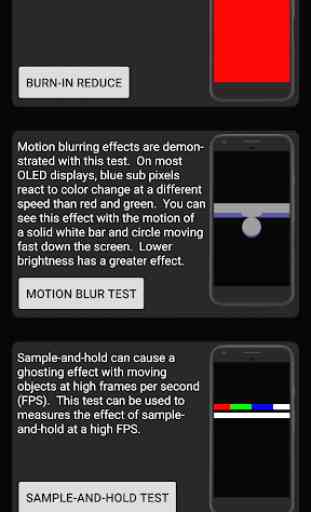

I have the LG G7. Without my knowledge, the slow charging notification was on all night to the point where it got burned into my phone screen. I ran the burn-in reduce for a few minutes and it fixed it instantly. I haven't noticed any damage to my phone screen, like the other reviews have said as of yet. I'll update my review if I do notice any screen damage