Olive App
Features> Control your Olive Server from anywhere in your home. The Olive is the world’s only high fidelity digital music system that stores up to 6,000 CDs in lossless quality and offers the convenience of digital music access with no compromise in sound quality.> Find the music you want easily with the full-color touchscreen. Select by genre, artist or album or tap a few letters and do a quick search or use the built in voice control.> See album artwork and plenty of detailed information about the music you're playing.> Create playlists to set the mood for any occasion. You can even add songs to playlists while you are listening.> Choose from thousands of free, pre-set internet radio stations or add your personal favorites.> Access your complete music collection and play it in other rooms with Olive Melody multi-room players.
Detailed Features
- Navigate your Olive music server via Artist, Album, Track, Playlist or Genre
- Navigate via artwork for Artist or Album
- Navigate your network devices via music sources
- Connect to the internet in order to choose from over 3,000 radio stations
- Automatic detection of all available Olive devices for quick access
- Switch the control from the Olive Music Server to the Olive Player via Zones
- Search your library with the built in keyboard or simply use the voice control (exclusive to the Android app)
- Create new playlists or add songs to existing playlists
- Add a radio station to your favorites or bookmark one of our pre-loaded stations as a favorite for quick access or simply search through our radio database using your voice or the keyboard on your Android device
- Shuffle / repeat through your whole library
- See what title is currently playing within the play screen with tons of additional information like release date, additional performers and much more
- Control the volume with the volume slider or the hard volume buttons of your Android device within the play screen (exclusive to the Android app)
- Skip forward/backward, pause, stop or search within a title
- Put the Olive Server into sleep mode or wake it up using your Android device
Category : Music & Audio

Reviews (11)
Better than nothing. Frequently stopping and often difficult to get going again (had to reinstall twice). Power on/off function doesn't seem to work and the app generally can't find my player unless I re-enter the IP address. Shame as the Apple version is very stable. Transformer Prime and Olive 4HD.
app is as bad as the olive system. i have had 2 and they are just poor. this company should close.
Often have to reinstall app to get app to talk to Olive 03HD, power on/off function rarely works, often loses IP address, just a very disappointing & frustrating app unfortunately, but with great potential.
Piece of rubish. They have run to market again with out any due dillingence. Forget support, they will cover up.
App does not connect to four year old Olive. Correct IP address but App sees nothing. Olive support is spotty at best, so this app is no surprise.
Too many crashes. Difficult to make playlists. Overall very disappointing given price of the olive hardware.
Frequent force close. Problems in searching... return empty search list everytime. Interface better than the iPad one.
Very clunky, slow to navigate, crashes often, yet better than nothing
Can never find my player on the network. Takes my wifi off line when launching.
Please fix the bugs. Its a great application but I constantly have to uninstall and install
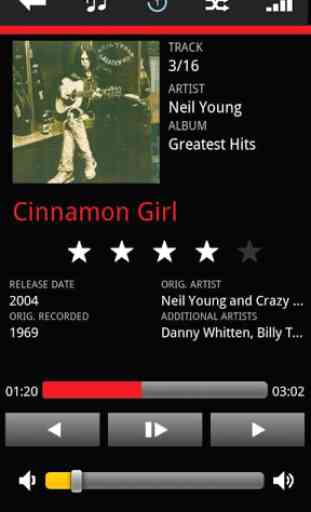
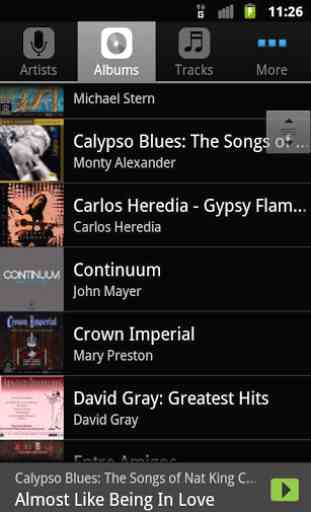

Its a pity when scrolling, it does not show index letters for easier searching as does the Apple version of this program. Also the search function is next to useless and no updates ever appear. Olive seems to have given up on android users. (Olive 06HD and Android phone & tablet)