Olivetreebooks
Follow these steps to use our ebook app:
1. First, download our ebook app by visiting playstore.google.com/vardhmanbooks.
2. Scan the QR code given here using our application. This will direct you to our ebook.
3. Enter the UDC provided to download the ebook.
4. The ebook will be added on your book shelf.
Category : Education

Reviews (18)
Worst app...after scan can't fetch anything..
This is very good application but books fill ho to acha lagta
Very good application. This application is working properly.
When i download the book of class of sst ( our heritage ) the download complete but when i open the download thing it shows the book of class 7 ( our heritage ) Solve this problem .
Very very bad app wastage of time and net
Takes too long to download book 😑 Isn't downloading
This is a worse apo i have ever seen. it is a wast of time and net .
Its real good aap for education...
Very bad app don't download it
This app is very good
This is the best app
This my school books in this app 📚📚📚📚📚📚📚📚📚📚📚📚📚📚📚📚📚📚📚📚📚📚📚📚📚📚📚📚
If I give 0 star I give it but I don't give 0 star so,I give 1 star
how to add book in this app,the book does not add in this????????????????????
How to share books
Good best
best
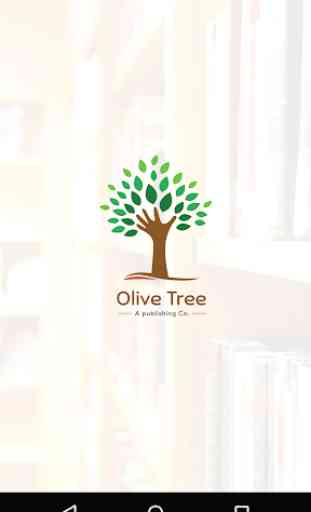
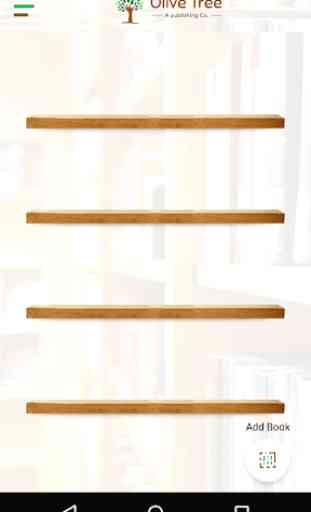
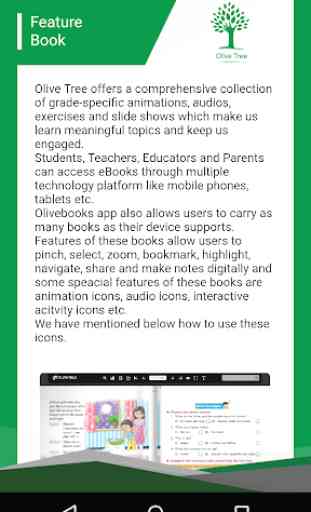
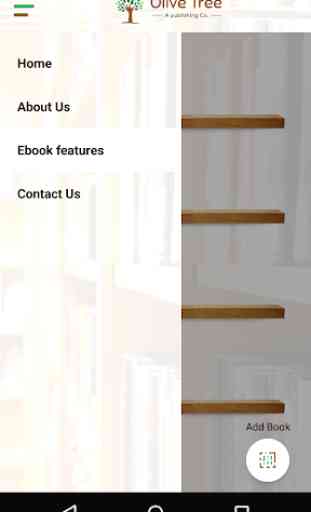

This app was good but there was glitch if I zoom a book it will be back to me menu screen