OLYMPUS Image Share
1. Import pictures from your cameraPhotos on the camera can be imported via Wi-Fi. Simply touch the share icon on the camera monitor for photos you wish to add to your import list to make the importation smooth and easy. Once imported, you can easily select and share photos with friends on social networking sites.
2. Smartphone remote shooting(1) "Live View" modeOLYMPUS Image Share allows you to see the camera's Live View on your smartphone screen. It also lets you operate the camera from your smartphone -
- touch your smartphone screen to specify the AF point or release the shutter. You can also adjust camera settings such as shooting mode (iAUTO, P, A, S, M or ART) and drive mode (Single, Burst and Self timer), as well as control the zoom for electronic zoom lenses.(2) "Remote Shutter" modeIn addition, you can choose to control camera settings directly on the camera, and use the smartphone just for releasing the shutter, as if using remote cables. You can "half-press" on your smartphone screen to only focus, and "full-press" to relesae the shutter.
3. Enhance your photosOLYMPUS Image Share is equipped with Art Filter, one of the most popular features on Olympus cameras. Add filters like Dramatic Tone and Pop Art to turn your photos into works of art. You can also add stamps to images taken using Photo Story, to make your works even more attractive.
4. Add GPS tags to photos on the cameraBy simply transferring the GPS log recorded with a smartphone, GPS tags can be added to photos captured with a compatible camera.
* Be aware that continued use of GPS running in the background can dramatically decrease battery life.
5. Easy setupAll you need to do is scan the QR code displayed on the screen of a compatible camera with OI.Share to easily set up Wi-Fi connection settings.
* When using a FlashAir card, use the FlashAir card connection information to connect from the smartphone's Wi-Fi setting screen.
* Available functions will differ depending on the camera.
* Wi-Fi is a registered trademark of the Wi-Fi Alliance.
* FlashAir™ is a trademark of Toshiba Corporation.
Category : Photography

Reviews (29)
Liked this app before it was updated. Now they have the option to edit photos which is fine,. But then when the photos are imported they all stay in the Olympus app and you can't share the photo, or back up the photo,. I like to put mine on Shutterfly and now they don't show up with my photos. Can an option be added to import into photos or into the Olympus app for editing if you actually want to edit them. Please help. I want to be able to use my photos!
Some limitations. If you are a heavy user of this application and are planning to buy a second camera you will have problems because it only allows to have one camera registered at a time. Switching between cameras is a pain and time consuming. If you want to import raw files from a em10 (it happens in mark III) you will have a big surprise.
I use this for remote shooting, and to import photos. It's a bit slow, a bit clunky. But the main problem I have is, it doesn't import dates, so every photo is 1st Jan 1970.
This app used to work with zero issues, I'm not sure what they changed recently but my EM10 will not connect. It detects the camera wifi but when trying to connect says it cannot communicate with camera. Tried multiple times, through different methods from manually inputting information to resetting, and nothing works. Unfortunate because this used to be so convenient while traveling, but now I have to resort back to a SD and PC. Save yourself the trouble and avoid/uninstall this app.
With the OM-D E-M5 it works perfectly. Connects, allows me to remotely see, and control the camera. Can sync photos/videos to my phone. Overall, makes for a pretty awesome work flow for a small camera, to then share photos immediately with friends or online. I use my photo to backup the photos when I'm out and about too. The only issue I have is with the videos, the +10 timezone is already on the video, but when importing, it adds another 10 hours. Meaning I have to manually fix all of them.
Reading the reviews, I didnt hold out much hope. But I can't fault it. It took a bit of playing around with the settings but It connected to my OMD E10 MK3 on the first attempt using my Blackview. Can easily send photos between camera and phone. And downloading took no time. The remote control using phone to do live shots worked well, almost no lag, a bit dark in places but that could just be the setting. The how to videos were informative as this is my first camera ( bought second hand) .
Extremely slow transfers, unstable, and difficult to use with Olympus TG6. Frequently quits mid transfer with no error message. If the camera automatically powers off mid transfer, the SD card is corrupted and I had to do data recovery to get my pictures back. Obnoxious notification ads. Also, the app is named OI.Share, so if you search your phone for Olympus or Image, nothing comes up.
Something seems to be up in recent days, lads. The app was working absolutely fine for a number of months (since I've had the E-M10 II), but is freezing and crashing in recent days. Worse still, it seems to be slowing down the phone performance. None of the in-app buttons seem to work any more... very disappointing. What's up? Can't seem to import photos any more to my phone. Please fix ASAP. Thanks
The new version is more inconvenient. When importing photos, the previous version would light up the screen for a moment at the end of import so I notice it is done even if I am not directly looking (some imports take a long time). That is gone now. The old version used to offer to turn off the camera after the import. That is also gone now. (Not so) good job! At least make these things optional in configuration, please. Thanks.
What a let down. I recently bought an Olympus Tough TG5 and connected my phone to it by turning on the wifi and scanning the barcode. I even used my phone as a remote trigger. But after some time the wifi connection seems to have dropped and everytime I try to reconnect I get the message to delete my wifi settings to reconnect. I understand from the instructions that the barcode needs to be scanned just once in the beginning. This doesn't seem to be working. Please go back to the drawing board .
The app needs work to match the great mirrorless cameras Olympus makes. Period. Firstly I was utterly excited by the possibility to download images from a camera via Wi-Fi. But this excitement did not last long. Even if the app lets you download images via Wi-Fi to your camera, the features does not seem to work reliably. 1. It simply hangs when you are trying to download images to a microSD card. This makes you download the images to internal storage first, and then transfer them to the card. Very inconvenient, to say the least. 2. It takes a lot of time for the app to process the thumbnails when you are selecting the images which you would like to download. 3. Selecting images in an old-fashined way by tapping on each and every image instead of just swiping through thoem or selecting the range by date is inefficient. 4. Downloading videos makes the app just close the connection or hang. Therefore, I had to exclude the vids from being even displayed in the app image browser. All the issues make me think that downloading images via USB OTG is a more convenient option at the moment. And I am incredibly sorry to see such a great imaging company having such a mediocre app.
No stars if at all possible. By the time you throw the towel with this, you would have pulled the card off your camera and used it on a computer at least 20 times. It's ridiculous, unreliable, if it partially works at all. Won't transfer RAW images, will disconnect is you blink, and will be interesting to see the pictures of the frustration faces people make while trying to use this.
It's incredibly temperamental. It used to be that you had to connect to the WiFi before even opening the app otherwise it wouldn't work. Well now it doesn't work no matter what you do. It constantly says it can't find a device even when connected to the WiFi, and it says to disconnect and connect through the app which I've done a million times but noooooo, it refuses to work.
It used to work great, but not so much last time. I haven't used it in a while, usually just with long exposures, but I needed it today to take a self portrait. The live view kept coming up in black and white and with a 1:1 crop. I disconnected and reconnect a number of times. I even did a reset of the camera settings thinking there was something wrong with the camera. Nothing changed. At least my raw files were in color.
This is absolutely frustrating. The Wi-Fi is connected but when I try to transfer images it automatically cuts off. This has only been happening for the past week and it's annoying! I resetted my phone and the camera (and it's wifi). uninstall and resintalled the app and yet same problem. it connects for a little bit and then cuts off when I transfer images. what's wrong with it?
Turn on airplane mode and connect wifi to camera. I had the same problem with constantly getting kicked off the connection. To fix it I turned on airplane mode on my phone, turned wifi back on and connected to the camera. After that it worked perfectly. This is ideal for long exposures or macro shots that need a still camera, or for selfies or group pictures. Also it makes changing the settings, like iso, very easy.
Used to work great, always connected with no issues. Now it never connects, saying it can't find camera or that I have to delete the WiFi network. I go through the 'easy setup' and it sits at 'connecting to wifi' but never connects. Don't know what they changed but they broke the main thing I used in the app. In the time I spend fighting it, I could just upload directly to my computer.
I've downloaded the app multiple times and the Playstore says it's downloaded, but it doesn't appear among my apps. When I connect to the app online and open it, it won't connect to my camera. Instructions warn that connection won't be automatic if the phone is connected to a home system and that one must point Wi-Fi at the phone, but when I do that it fails to connect. Total bummer. Perhaps it will work if I'm not at home; I'll try that later.
I tried using this on a E-M1 Mk II (outstanding camera!) 1. Difficult to connect to the wi-fi. Have to diddle with it (multiple password entries, removing its network from my phone[!?]) until it mysteriously starts communicating with the camera. 2. Navigating within the app is an adventure, as there's no logic to how various screens connect. Some are dead-ends with no obvious way back. 3. Some actions trigger a full-force , extended vibration with no way to disable it. 4. Live view is more like half-dead view. Where are the rest of the camera settings? No bracketing, or custom timer, or much of anything beyond the exposure triangle parameters. 5. As much as I liked my initial M10 Mk II and can't think of a way to make the M1 Mk II better (beyond a next-gen sensor), my perception of Olympus product quality dropped a bunch due to the suckiness of this app. They should be embarrassed to have put out such low quality software to run such a spectacular camera.
I hope you can add the most important feature of all: to select several photos to be downloaded, not individually. You can do better than this. Also indicate photos that are already downloaded. Other than that, just ok. Will give 5 stars once the select many feature is implemented. Edit: Can you open source the code for this app? I'll do the feature myself for free if you want.
This app used to be pretty good. Not sure when it went downhill. Recently began transferring some old jpegs to my phone...when did this become problematic? Takes over an hour to download 50 or 60 photos, which is frankly ridiculous. I can move hundreds of photos from other camera manufacturers to my phone in less than 10 minutes. It used to work fairly quickly with Olympus as well, but not anymore. If you want to do this now, make sure you have plenty of battery on both your phone and camera.👎
Awful. One of the worst apps I have ever used. I never remembers the wifi settings, and you have to set it back up every time. Bit then it gives you a warning that you have already registered the device, even though it won't let you connect to it and makes you set it up again. Pure garbage and makes the wifi capability of the camera almost useless.
I agree with most folks here.. App is pointless,it connects momentarily and then the connection keeps dropping, prompting you to reconnect every time which makes it redundant. I'll have to stick to old school transferring images via a USB cable. 👎🏻The developers may want to go back to the drawing board as this app is a serious let down and disappointment to customers. One of the reasons invested in the camera was seamless transfer of images which no longer works. Kindly fix this ASAP.
Unfortunately, this app has progressively gotten worse and worse at connecting to my camera. Where once it instantaneously connected, allowing download of the images and videos captured, now I seemingly have to uninstall and reinstall it everytime, just to make it connect??? You'd think that with cell phones taking the quality of images that they do, an actual "camera" company would go out of their way, to ensuring a smooth and easy use of their interface, every time. Very disappointing!
I love my TG4 but this is a terrible app that doesn't work. I have redownloaded the app many times over the past 3 years in the hope that an update has made it workable. For the most part, it won't connect the the camera. Sometimes it connects for a short time through manual settings and not via the apps 'easy set up' but as soon as I try to import or control the camera remotely the connection is lost. I've tried a variety of settings on many different phones - this app does not work.
For a camera/line that markets itself for "WiFi connection for image transfer and remote control" my two year experience has been horrid for trying to connect and transfer reliably. And then to find out it wasn't supported in Android 10 update was enough to rip my hair out. The beauty of this tech was supposed to assist pro photogs shoot, transfer, post/share. And even to shoot and allow clients to see things right away. Nope. I expected more from Olympus and have been sadly disappointed.
Ads! And the connection keeps dropping with TG-6, (maybe more of a hardware problem there). Reconnecting requires connecting and going through 3 dialog boxes to confirm - it should be just one, two at most (if you include permissions). I keep getting push notifications from the app about SALES (I wish I could include a screenshot), even when the app is fully closed! There's is no way to disable this behavior in the settings.
It was easy to set up the initial connection to the camera (E-M5 MkIII) - the benefit being that I only had to do it once, and the app would automatically connect to the camera on every subsequent start (provided that Bluetooth is turned on). In that respect it is a lot less of a hassle compared to the Lumix app. I also like that there are separate modes for remote control - remote shutter and remote live view.Image transfer speeds are reosanable, good enough for sharing files on social media.

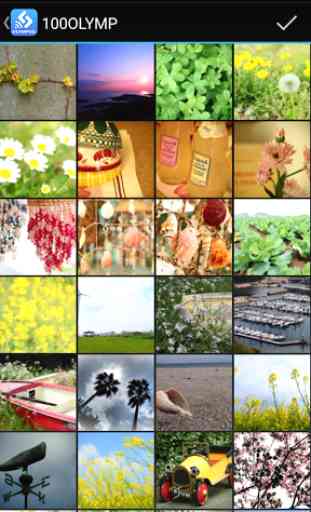



Previous versions of this app have worked fine for me. An updated version was forced on me today and now the app will no longer download photos. Made a working product completely useless and if I can't wirelessly transfer them I might as well not bother with the camera. Was one of the main reasons I bought it was that oishare has been good for me in the past. When will there be an update to restore the only useful functionality in the app ?