OLYMPUS Image Track
1. Display images and track data on your smartphoneDuring your journey, send your camera's track data by Wi-Fi to your smartphone and you will be able to check the progress that you have made on your journey thus far. Track data will be displayed together with images for easy identification.
* Display of movies and altitude/depth data is only possible when using compatible cameras. Compatible cameras: Stylus TG-Tracker
2. Organize track data and images on your smartphoneManage your images and track data imported to your smartphone as single Activities. Relive the excitement of the moment and the feeling of accomplishment by viewing the track data together with your images.
* Display of movies and altitude/depth data is only possible when using compatible cameras. Compatible cameras: Stylus TG-Tracker
* On Android devices, 4K videos will be resized and saved as Full HD videos.
3. Make Your Videos Fun to WatchCombine Track Data with recorded footage for exciting videos you can share with your friends.
* Maximum image quality of videos edited on a device is Full HD 30 fps.
4. Update GPS Assist DataUse your smartphone to download the latest GPS assist data and transfer it t your camera by WI-Fi, to drastically shorten location acquisition time, whenever and wherever you are.
5. Easy SetupAll you need to do is scan the QR code displayed on the screen of a compatible camera with OI.Track to easily set up Wi-Fi connection settings.
* This app is not guaranteed to work on all Android devices.
* Compatible Cameras : Stylus TG-4, TG-3, TG-870, TG-860, TG-Tracker
* Wi-Fi is a registered trademark of the Wi-Fi Alliance.
Category : Photography

Reviews (12)
I agree, very annoying that app crashes when you "stop and save". Worth noting that if you force stop and then restart app, you can then continue with geotagging photos as before. Hope this will be fixed soon. I use this app for almost all photos. Though not very intuitive it does what I need.
I'm sorry that people are having trouble with this app it works perfect for me. The key to getting it to work was to use the scan app for the Wi-Fi and now every time I want to check my breadcrumb trail or any other feature it connects to my S9 Samsung flawlessly. The maps are very accurate in detail and so is the camera. I've never had a sports camera that was this stable and I've had several GoPros I love everything about this whole system
The only good thing that I found in this app is the ability to export a log to my Google Drive. It does not tag my raw files in camera or imports it, converting the raw files to jpg in camera gives the same result. The logs are stored in plain NMEA sentences so they are easy to convert to other formats. After a firmware update on the camera the default for photos was jpg and those were recognized and tagged so I suspect that is something related to the size of jpg files.
New update screwed up the app. Took it out in the wilderness, no signal, and it must be the new questionnaire that messed it up! Had to erase app data in the app 5 times before it worked properly again or I just got a black screen. And for what? No signal, so it's not like the answers are getting uploaded anywhere. Don't fix what isn't broken! Wasted me half an hour trying to get the app running and geotagging!
One of the more stupid apps I have seen. I have 3 Olympus bodies, all current releases of firmware. E-M1ii, E-M5ii. None of them seem to work with this confusing and weak application. It keeps saying my camera is not supported as I don't have built-in GPS. IF I HAD BUILT-IN GPS I WOULDN'T NEED THIS APP. It used to work fine when it was part of the OI.Share app, now it's broken.
Doesn't work. Does not read the time correctly from phone. It is 1 hour behind the time shown on the phone always. Even if you turn of daylight saving time it is still 1 hour behind. Consequently it cannot tag the photos correctly, or tags them incorrectly if the app has more than one hours data. Furthermore the file format is not GPX standard and cannot be used independently with something like Geosetter. This has been an issue for far too long, check the user forum for examples. Sort it out!
App an cam disconnect nearly every time I open the Log because the app switches to a internet connection. The result is that you can't find the image/movie but only the GPS log. Why? In case you are not using the Log function you can't import images/movies. Why? There is a reason for why GoPro is leading and not Olympus. Useless app.
Another awful Olympus app. I have an older Pen and and an E-M10iii which I love. Olympus makes some of the worst apps I have ever used though. I don't even know how they manage to create apps that are so unintuitive for what could be pretty straight forward tasks. It's actually impressive in a really really awful way.
It doesn't connect to the camera even though it's a built-in Wi-Fi & GPS model. Se yeah, It records the gos metadata but then it doesn't transfer it to the photos. Super frustrating.
Very very unintuitive user interface. But the worst part is it just hangs when you try to save your log file. have to force quit the application
WARNING. This app is not good and if it crach or the phone lose power you will lose all data, it is better to use any free GPS LOGGER and other programs to add the geotags, the accuracy is strangely off.
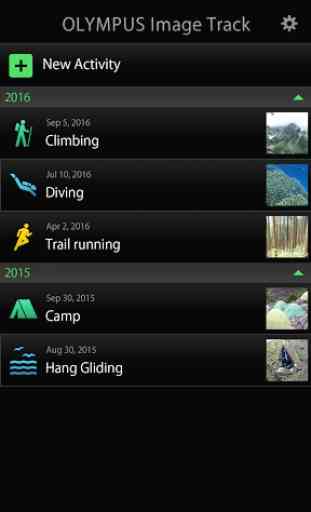

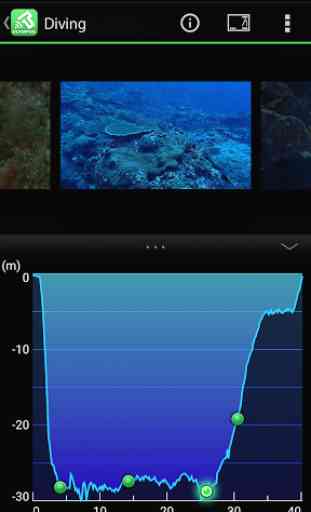


This App does not appear to be compatible with Android 9 on the Huawei Mate Pro 20 as the Wifi connection is continually dropped by the phone. I've exhausted all settings on the phone to keep the Wifi active, even disabling all other connections. But as the Wifi connection is not connected to the internet, the phone seems to bin it! No good whatsoever :(