OMGuard
Featurs:1. Quick and easily view your security camera system2. Access your system through 3G or Wifi network3. View live video from Android device4. Choose any installed camera to view5. Take snapshots from Android device6. System supports 2 remote viewers simultaneously (require 768kbps effective upload bandwidth in any given time)7. Limited models support Notification/remote event search/event playback/remote recording, please contact your system provider for more information about these new innovations.
Category : Tools

Reviews (13)
I would like to give this developer no stars one is the least you can give they will not contact you after e mails for help there for should be avoided at all costs
Appears easy enough to set up but won't stay connected to the internet. Camera works on base unit but phone only picks up base unit on WiFi when trying to view from phone app the base unit disconnects from the Internet and spends ages to say connect ed then off again. Anyone got any solutions.
The app is crap and so is the technision at maplin uk
Using a samsung galaxy s4 android 4.4.2 and found it only works on local wi-fi. Lan search only.No 3G search or access. Needs a fix. No reply to e-mails sent.
Works well, but has limited functions
Got to be on the lan network no Wi-Fi connect poor no notifcations
On my Note1 this was 5* but upgraded to Note2 clone (Lenovo A850) with Android 4.3 and it does not work on 3G or WAN any longer - but works fine if within range of my WiFi box (LAN). I work away a lot so regretting breaking my Note 1 as this version seems to have a problem outside the house. Also the bottom 10% of picture is pixelated now. Needs a fix. Hence 3*.
I was somewhat sceptical if this would be as easy to set up as the instructions claimed, but surprisingly enough it was. I'm using the Sentient wireless camera from Maplin and so far it's great apart from 2 problems. Firstly it won't work at all on the nexus 10 tablet (crashes as soon as it gets a picture) , and will only function in "portrait" mode on my HTC sensation phone (meaning the picture from the camera is only filling the bottom half of the screen) - if I put it in "landscape" for a slightly bigger picture after a few minutes it crashes. (both in wifi and 3G modes) This may of course be an Android issue and hopefully will be fixed in future updates, so it gets 4 stars (3 would be mean as it does work, just not perfectly yet) [Update] 8/1/13. New update seems to have cured the nexus 10 problem, time will tell if it keeps working but so far so good.
App won't connect to our cam, literally unusable. Found out this app stuck on your quick toggle bar that you can't swipe to disable. Please fix
Very limited functionality. Superceded by its HD sister app.
Takes ages to conect but fine when in running order
Not working android


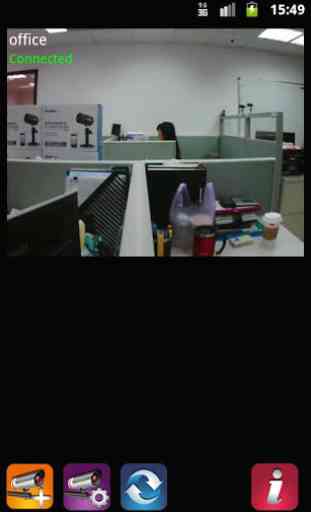
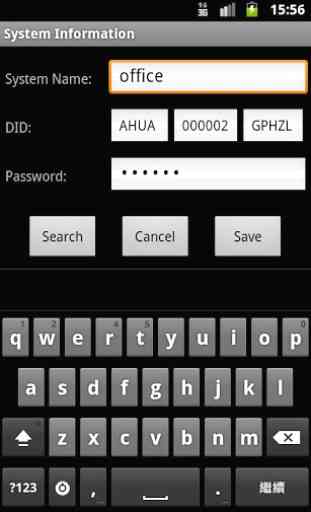

version 3.3 works fine but version 3.4 does not connect at all. in version 3.3 the setti gs are very limited. would like to have more sensitivity range at the bottom side (so less light aensitive since the brightness is way to high even on level 1).