OMGuard HD
Connecting your system to the internet, the system setting is never been that easy. Some models allow you to setup the system wirelessly without the hassle of Ethernet cable.
Feature
- Wireless direct connection for out of box easy setup
- Watch live video/audio on the move through smart devices
- Review Event list on smart devices
- Playback recorded file on smart devices
- Receive instant Notification
- Control camera Pan & Tilt (limited models)
- Download recorded HD quality file to smart devices
- Support Android OS 5.x
- Phase in Google Cloud Message (GCM Push Notification). Receive push message without App running in background
- Add Pinch Zoon-In in playback interface
- . UI Bugs fix
Category : Tools

Reviews (19)
half-life of app one week. motion detector is working. no photo. can't load. can't change screen. when reinstall appears anthor wrong thing. in the first week only it was good. first save energy only. loading trying for all the time. can't change screen when trying to add another device. after reinstall wrong security code for all the time. camera and mobile give notifications for motion as in the first week. I think the failure is easy to overcome. corpus is there.
Until this latest update all was well. Now it will only work if it is hard wired to the router. The WiFi cannot be enabled in the advanced section. Whenever I disconnect the router wire it goes to the disconnected sign. I have reset it, uninstalled the app, downloaded the app again and everything else I can think of. Is it because my camera is too old for the new app update? It is Version 1.0.9.6 Model GMAPP4 (SMART).fixed now working g ok
Very clean and easy to use! Would be better if works with google home or assistant. Writing the code always before opening the door is a bit discomfort for other users as they don't know it, so they need to open door manually.
It certainly allows your to view and download videos on your phone. That seems to be pretty much it. No PC client. No developers website, notifications with no times. Hard to recommend, but if you're using it chances are you'll don't have any other options.
Unable to connect anymore. I had the OMGuard app and it no longer connects. Tried this one and it doesn't either. Can someone help as didn't have problems before.
Latest update (2.2.2.73) removes the timestamp from the notification in Android, rendering it totally useless and pointless for me. Why did you remove this essential feature from the app? What is the point of alerting me the camera has been activated, but not when!?!?
So i recently changed my network to 5G but i cant go back to advanced settings due the camera not connecting. it would be nice to add a wifi menu and open the advanced settings even tho you dont have wifi that you can set it up there. instesd unscrewing it from 3 stories and connecting via ethernet.
Always struggle to get the connection and then it takes forever for the images to appear. It keeps freezing and then drops the connection. No wifi issues at either end so must be a product problem.
Excellent app and images/video quality for a cheap camera from Lidls. Just a pain when you forget the passwords, and need to access the reset button in the cable on camera (but that's my fault, not app or camera)
I can't set British summer time. I go in and tick the box and save, it resets the camera but does not update. Disappointing.
very poor interface. getting from live view to captured images cumbersome. only keeps recent captures and seems to erase all after a day. perhaps a hardware fault? notification works sometimes.
Good when it works. But most of the time, it rings too late or not at all. Battery optimisation is fully off. Using it on two different phones.
Poor quality, unintuitive, unresponsive, feature-poor, and a real drag to use. Probably should be rewritten from scratch by professional coders.
It connects to the camera immediately. I wish the app would send alerts to the app instead of email alert. It connects immediately.
The app works fine, but user interface per camera can be made more intuitive. Also adding camera is not plug and play.
Yes, very handy for keeping a eye on things, when we are away, didnt work to well with wireless connection, now its hard wired its alot better.
Software works good. Not all the setup point were clear. Pin has to be 6 numbers.
No problems so far since 2 years. Connectivity dependent on quality internet, but rather rare. System installed in 3 different residences.

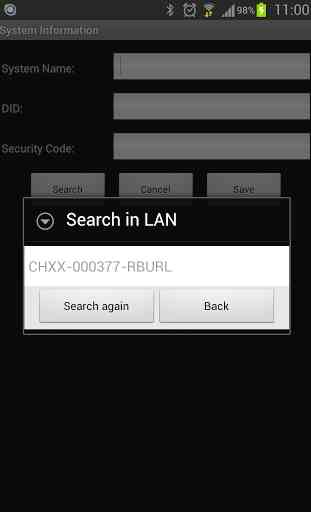
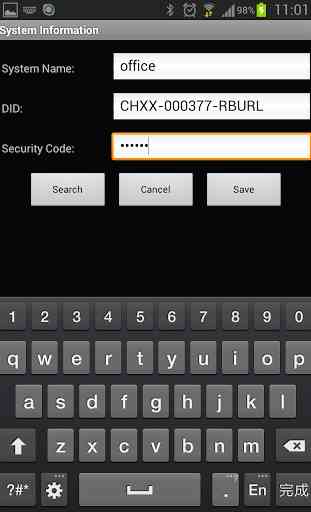


Camera doesn't allow WiFi connection. Even after extensive troubleshooting with manufacturer and person hub technical help. Waste of my life. Update... Now working but signal is intermittent and times out continuously. When in settings, the connection knocks you off and doesn't save or let you return even after re-entering password. Come on Smartwares. Get smarter. Update... Now unable to connect at all. Just constantly attempting & failing. It's going back. What a joke!