Omnia Music Player - Hi-Res MP3 Player, APE Player
Omnia Music Player supports almost all audio formats, including mp3, ape, aac, alac, aiff, flac, opus, ogg, wav, dsd (dff/dsf), tta, etc. It has high-res output engine with best sound quality, and a 10-band equalizer, within a small footprint, less than 5 MB.
Omnia Music Player contains almost every necessary feature to fulfill all of your musical needs including: gapless playback, lyrics display, crossfade, play speed adjustment, tag editing, last.fm scrobbling, Chromecast, voice command, Android Auto, Freeverb, audio balance, ReplayGain, sleep timer, etc.
Key Features:
✓ Free of advertisements.
✓ High-resolution audio output.
✓ Lossless audio support such as APE.
✓ OpenSL / AudioTrack based output methods.
✓ Gorgeous user interface with material design.
✓ Manage and play music by album, artist, folder, and genre.
✓ Smart playlists with most played, recently played, and newly added tracks.
✓ Sava/restore playback position (useful for podcast and audiobook).
✓ Automatic sync missing album/artist images.
✓ Fast search across albums, artists, and songs.
✓ Volume normalization based on ReplayGain
✓ Built-in metadata tag editor (mp3 and more).
✓ Display lyrics (embedded and lrc file).
✓ Resizable home screen widget.
✓ Gapless playback support.
✓ 10-band equalizer and 15 pre-built presets.
✓ Flexible reverb settings powered by Freeverb.
✓ Sound balance adjustment.
✓ Play speed adjustment.
✓ Crossfade support.
✓ Chromecast (Google Cast) support.
✓ Google voice commands support.
✓ Colorful themes, fully customizable.
✓ Background image from gallery.
✓ Android Auto support.
✓ Last.fm scrobbling.
✓ Sleep timer.
Omnia Music Player vs. Pulsar Music Player:
Omnia Music Player is the sister application of Pulsar Music Player. It contains following differentiation:
✓ New user interface and experience.
✓ Built-in audio engine, decoder and library.
✓ 10 bands equalizer and 15 presets.
✓ Reverb settings powered by Freeverb.
✓ More flexible preference settings.
Support Development:
If you can help to translate this audio player to your native language, or there is any mistake in current translation, please contact our email: [email protected].
If you run into any issues or have any suggestions while using this audio player, please feel free to contact us: [email protected].
Disclaimer:
Album covers used in the screenshots are licensed under CC BY 2.0 License:
https://creativecommons.org/licenses/by/2.0/
Credits:
https://www.flickr.com/photos/room122/3194511879
https://www.flickr.com/photos/room122/3993362214
https://www.flickr.com/photos/wheatfields/3328507930
https://www.flickr.com/photos/megatotal/4894973474
https://www.flickr.com/photos/megatotal/4894973880
https://www.flickr.com/photos/differentview/4035496914
https://www.flickr.com/photos/master971/4421973417
https://www.flickr.com/photos/woogychuck/3316346687
https://www.flickr.com/photos/115121733@N07/12110011796
Category : Music & Audio

Reviews (23)
I used Blackplayer for years, but after the Android 11 update, I couldn't open the file directory. I put up with it until Play Pass offered the paid version of Pulsar for free. After the Android 12 update, both Blackplayer and Pulsar+ sounded dull, quieter. I tried Omnia and not only do I have file directory back, but my music sounds bright, crisp and clean again, back to the full volume I was used to. It plays all my lossless files, too. Best player I've found after a long, frustrating search.
Really like this. My new go to music player. Any chance of being able to choose whether to use the equaliser depending on output choice? For example, through headphones I want to use the eq, but one particular bluetooth speaker sounds terrible with eq, so I have to manually turn it off. It would be good to be able to set it to remember this choice.
Absolutely amazing! I have used all of the major music players on the store and this one is the best by far. Every feature was carefully thought out for usability and it shows. The only suggestion I have is for y'all to add a visualizer. That would make this app literally perfect. - One more suggestion, add a feature that shows the player on the notifications and on the lock screen.
I used to use Google Play Music but since they decided to get rid of a perfectly good app and move to YouTube music it's frustrating. YouTube music is fine if you pay for the service but I don't and just want to play my personal music collection. This awesome app lets me play my personal music collection and is even better than the old Google app. It also integrates into my Android Auto seamlessly, so much in fact that I spent the money to purchase the premium version. A great app hands down!!!
I like the apps simplicity, customization, and it's lack of adds. I think one improvement would be making the response area for the skip buttons larger, when a songs page is displayed. A nice opition would be to only have the pause button displayed on the small song bar at the bottom of the screen, in certain situations it's harder to hit the pause button due to it being tiny. Another nice opition would be to have an alphabetical column, to quickly skip directly to a section in the song library
Excellent music player for your downloaded library with play music being gone for however long. Easy to use interface that reads the Metadata of the audio files (ever try to use one that does file names? Ugh). Also puts songs that start with "to" and similar words under "t" and such which is nice. No, something like The Animal does not belong under A. Very cool.
This app met and exceeded my expectations. It's an amazing app, rescan library, sleep timer, playback speed, pitch. Everything I need as a musician, it even downloads missing images for albums, artists or songs (and suggests a genre, even audiobooks). The only thing I was not able to find are Lyrics for songs, anyways anyone can Google the lyrics while listening to the song. Thanks a lot ♡
I'm ready to delete this app from my phone. It sounds good But it's constantly trying to autoplay in the background. Pam I picked the phone up it's got a song to play that's not what I need. If I look at something it suddenly starts playing. It played over YouTube video I didn't need that. I've turned off notifications that check everything in settings can't find how to solve it. If I can't figure it out in the next 48 to 72 hours I'll just get rid of it.
I love your app like its almost perfect(very little to complain about), in fact its so good i haven't changed to another in a while. I only ask you add crossfade when changing songs manually, when you going to artist in a song to give me the option to pick instead of just going to the first written(make it into grids like the home page),add full screen the notification bar takes away the artwork and sort albums by date added.
" Gorgeous user interface with material design. " I would not call the user interface gorgeous. I don't know what a material design is. This player has good features, and the UI is functional - or perhaps material ? - but it is one of the uglier looking ones. Choice of colours does not make UI design gorgeous. I would recommend hiring a true UI artist and perhaps offering some gorgeous themes as an extra if not possible to absorb it in the app price.
As a self confessed audiophile, I'm picky. Is this THE best sounding player? Maybe not, (that's subjective as all our ears are different). That said, you'd be hard pressed to pick fault with Omnia's Hi-Res output and the settings available. Does it have THE best and most configurable interface? Again, maybe not, but what it does do is wrap everything up nicely in a simple, elegant and intuitive interface which can be themed. Honestly, this is a fabulous offering and I endorse it wholeheartedly
I'm another one of the people who was forced to search for another music app after the Google one shut down! I downloaded several of the more well known ones and then deleted them because they were lacking in some really basic functionalities. I then found omnia which has all the features i need and is ad-free! I'd definitely recommend it. The only change I'd make is having an option to stop all the artists in compilation albums being listed as separate artists, as they clog up my list.
At first the app seems great. Plays all file formats, clean look & feel, easy to use, Android Auto compatible. But 2 things that are absolute deal breakers and makes no sense: 1) It arranges songs in an album by alphabetical order and not by how they are actually. No way to correct this behavior and it doesn't do it on every album. Frustrating!!! 2) When you turn the car off for a minute and back on again, the app resets and doesn't remember where it was or what it was doing! Frustrating!!!
Omnia music player is a pretty good player. A lot of functionality and features. Gapless playback works really well too. The only disappointment is the look of the player in the now playing screen. There is a lot of wasted space and a lot of the album cover is covered by the status bar and the over laying buttons. I wish there was a way to move those buttons down to the empty spaces and place the cover UNDER the status bar.
Overall, I am more than satisfied with this app - but one thing bugs me out. The lyrics view needs a lot of improvement. The lyrics are not probably visible because of album cover - darkening it is not enough (if I were you, I would blur it). Furthermore, the font may be too small fir people, so having the ability to alter font size would help. And why is there no notification widget to control playback? That is a major setback. If you could fix these problems, I will happily rate it 5/5.
Runs extremely smooth, fast response, great interface, very user friendly and intuitive, and if you're someone like me who likes to organize files in folders and to easily browse through them, you'll be pleasantly surprised. It also can be set to remember the playback position for each file, it's very useful for audio books and podcasts. Overall great app, love it :)
Perfect music player ! The equalizer and sound effects are out of this world !!! My only gripe is the now playing window, if only it had the option to be themed according to the colors of the album cover. If not that, an option to change the album cover ratio or something would be great, because my OCD really gets triggered seeing cropped off album covers.
Clicking on the artist/album should take you there, instead of clicking on the three dots menu to navigate to that destination. Please give the user an option to remove the title "Omnia" from the top left. When reading lyrics, the white text should be outlined with black and blur the album art (can be difficult to read as it currently is). Would love to see an embedded lyrics fetcher. Been a fan of Pulsar for years, and now Omnia. Clean and smooth UI with no bugs. Easy five stars.
I think this is the best music player for android. Very easy to use. But hope you could make option in settings like "keep screen on" because it annoys me whenever I sing with the lyrics on I have to click the screen to avoid it from dimming. Hope you could consider my request. Thanks for this wonderful app.
For as big as Google is you think they would keep around the things that so many people use every day. This app is a fantastic app as a replacement and a stand alone. Does everything I want and almost everything I need. Still trying to figure out if and when I can tell Alexa to play my playlists on the app. Maybe I can or can't. Don't know yet. Kudos to the developers. I purchased the premium to support them. Low price for the option as well. Great job.
A very well designed music app. I have been searching for an app for offline mp3 and podcast listening and Omni a is among the best. The layout is easy to navigate, has appealing color, good use of space, and also has folder mode. My main gripes are that songs cannot be sorted by "album artist" and that you cannot navigate to an artist page directly from now playing panel
I came across Omnia while searching for a music player that wasn't affected by/fixed the issue of accessing music on SD cards in Android 10 AND gave users a high level of customization. I've been using the trial version to test premium features and so far, I'm impressed. However, the Tag Editor often fails but I can always fix file errors on my PC via USB. Also, the scroll bar is thin and plain, so, it would be great if the width widened when pressed and if it was colored in the accent color.


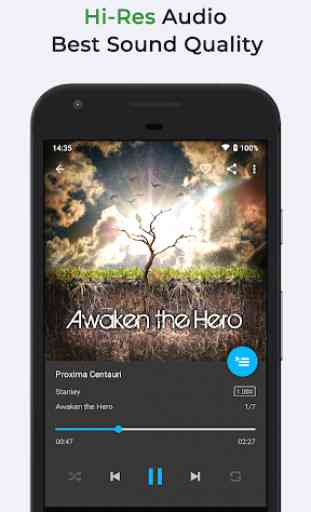
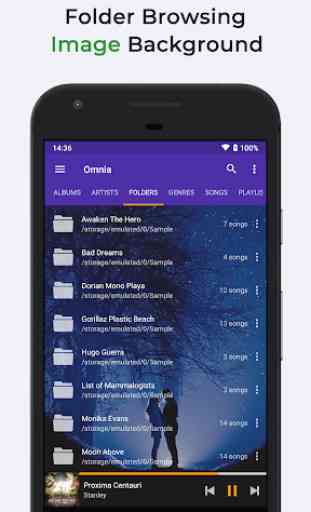

Works well. Edits well. Works on all my devices except LG Stylo 4. For some reason it will not play correctly. After 2 to 3 days of playing songs, the app will start stuttering on playback. Nothing seems to help. Rebooting the app. Nor rebooting the phone and nor clearing the cache seems to do any good. I must uninstall then reinstall before the app works correctly again. But it works flawlessly on my other LG devices and Samsung devices. Overall still 5 stars.