OmniClock Spotify
Allows using any track artists album or your playlists as alarm tones in OmniClockRequires a Spotify Premium account!
Requires a dedicated Spotify account!Does not work reliable if you use a Facebook account
FEATURES•Light and dark color theme
NOTEIf you have more then one Spotify account and want to switch the useryou must logout in the Spotify app first before switching the user in this appif you have the Spotify app installed.
It should be logical but just to make sure. If you want to use Spotify you need to makesure that you have a network connection on the time of the alarm. Please keep that inmind! In case of any problems OmniClock will fall back to the default alarm sound.
Category : Tools

Reviews (12)
Went to need with 75% battery, woke up with a drained phone and no alarm
Works perfectly. Increasing alarm, Spotify Playlist, etc. Thank you for this extremely useful app.
First morning I used this alarm it worked brilliantly! Unfortunately, every morning thereafter, of the three alarms I set on it, the first two, from Spotify, don't sound, while the third, internal alarm rings. It then tells me I've missed the first two alarms, however they didn't sound, and the screen didn't change. The device is connected to Wi-Fi at all times through the night. Not great if you're relying on your alarm to get up for work!
Increasing volume alarm doesn't work. The alarm goes off but it starts at a low volume (as expected) but doesn't increase in volume. I have a Spotify premium account too. The alarm works as expected without increasing volume. Running on Sony Xperia Z3 Android Lollipop.
It's working, it's easy to use, and it allows me to use playlists instead of songs as my alarm clock. (Is there any way of hiding the app icon?)
Alarm did not fire this morning. Tried it again by setting my alarm 2 minutes ahead and it suddently did work. So i will try again tonight see if it works properly now. conclusion: when trying out this app do not rely on the spotify alarm alone! 1 star rating for the lack of a decent error report on why the spotify alarm did not fire instead of just saying it did not fire. Tried it again and today was totally horrible. Spotify alarm did not fire but some alarm went with a horrible sound.
I love it. Would like to use it without network access, but unfortunately it's not possible.
Installed but no icon.
...but it does need improvements: It could happen that someone doesn't have internet connection. A configurable fallback would be nice? Not sure if the sdk let's you use downloaded songs? If so you could perhaps use them? Or else use local files as fallback. Tbh I won't be using it right now because it is not 100% sure I will wake up.
You should be able to do it with a free account also.
Really nice

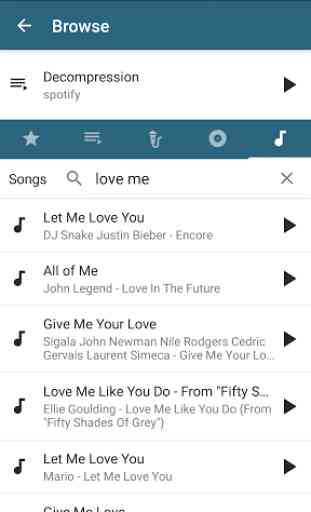
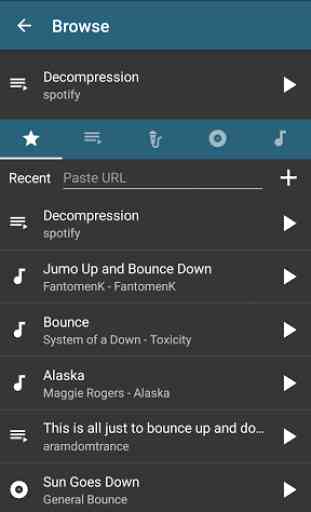
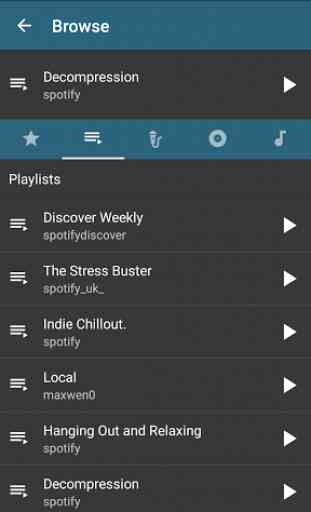

This app is not reliable. Doesn't play music sometimes, or stops randomly after a few minutes. An unreliable alarm clock system is worthless.