OmniSketch
Features:
* 24 amazing brushes draw shapes and patterns automatically
* Blend Modes (Lighten, Darken, Color Dodge, Color Burn, etc)
* Intuitive user interface
* Mirrored Drawing – Vertical, Horizontal and Kaleidoscope mode
* Eraser plus the Clear Blend Mode allows you to use any brush as an eraser
* Line width adjustment
* Opacity adjustment
* Brush custom adjustments
* Full color support with an intuitive color picker
* Selectable background color
* Gallery allows you to view, add, edit, delete and export your artwork
* Built in slide show feature lets you show off your creations
* Full undo/redo
* Draw in portrait or landscape mode
* Set picture orientation
* Online gallery lets you share your pictures with friends, family and the world
* Post your artwork to your Facebook Wall
* Post your artwork to Twitter
Category : Entertainment

Reviews (23)
At first, when i found this ap i was amazed by posibilities of it. But then i notised that somehow i cant find my works in my phone. Yes i tried to export it. Than i tried to export it through fb same sh... only thing which worked was through .online gallery. Wtf. Custumer suport is for apple EXCLUSIVLY. So for now, this is terible and stupidly bad app.
For some reason after drawing for more than three minutes I start to get a lag in everything I do until the drawing becomes unresponsive. Onba quad core phone with no other apps running it's a lottle worry some . I'll come back to the app layer and see if it improves.
I guess other people having the same problem. why can't they just allow you to export to your usual places even just sending it to gmail would be okay but this business of making them disappear its just weird. is it possible that there is some path in the code to the reference to a previous version of Android? the place store has some very irritating side bars and pop ups Google needs to get its s*** together running the world doesn't mean you can compromise on quality. much of this application is public domain code you can find SourceForge the credit should be given this developer is very good the interface is very good this bug needs to be fixed.
Would have given it 5 stars if it had the eye-dropper tool that allows you to select previously used colors, and the ability to load photos.
Same as the other folks, nothing happens when I try to export my image. Otherwise I would give it 5 stars.
Layers could be added and a fill tool. Needs more options. However it is quicker than most apps out there and the brushes are pretty cool
So far its a great app. To make it better it needs auto save and a blur tool and something where you can just add a shape like a star or flower or something. Other than that its the best drawing app I have been able to find so far. :)
Used to be 5 star but now 1 star until I can export pictures and actually find them. :-(
Awesome drawing app... until it decided to un-register itself and say that I didn't pay for the app. (I did.) Now it wants me to pay AGAIN to register and use the app. What's up with that? FIX THIS OMNISKETCH! I'm not paying you again!
And its a big BUT. it wont export my drawings to the gallery!! Frigging useless!! Please fix and you'll get 5 stars! Galaxy note 10.1
Can't say enough about how awesome this application is. OMG amazing.
works great. VERY fun to play with.
My S pen does not behave like it should ...very slow on my Note Pro 12.2......This much lag is not supposed to be on a kit kat android gadget of 2014......I still like this app but it needs to be checked for flaws.
I spent 20min starting to sketch. I go to save doesn't do so. No recovery option. Perhaps auto save?
Lots of bugs and no updates whatsoever.
For an s pen app, it's not bad since it's sensitive to pen pressure so drawings come close to that of traditional media. However, layers would be nice, along with an explaination of the different tools. A blur tool would also be nice. It lacks a lot for an art app and hopefully there would be improvements especially since we had to pay for it.
Best starting app on note! My favourite.
This app does exactly what its intended to do and it's pressure sensitivity is great! But it lacks some basic features, like layers. Which is odd because finding good pressure accuracy in drawing apps for the Galaxy can be a pain, I can see pros enjoying this app. Id like to see an option to adjust opasity and size based on pressure, not just either/or. And it would be nice if Omnisketch recognized my Penabled pen eraser, which the Memo app that came with my Galaxy has no problem recognizing.
I have a Samsung Galaxy Note, and drawing with this app and a stylus is a real treat. I've noticed that some of the heavier fractals and blending can cause the application to freeze and result in lost work. I would love to see an auto-save and restore feature.
I cannot draw or illustrate anything however this app makes it easy to do. I do wish that there were letters and snap lines that would make this app perfect. Also a video tutorial would help.
Compaired to other drawing apps it just dose not seam serious to me. It feels more like an experiment with brushes. Rather then make me want to draw i got bored very easily
Best sketcher on the market. Others are crappy compared to it.
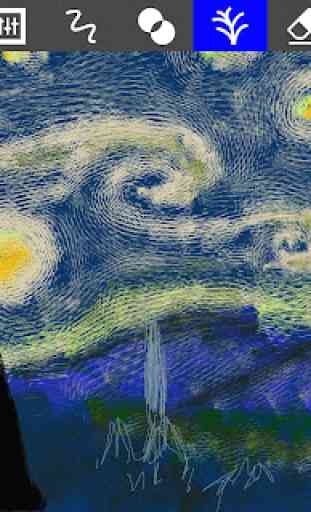
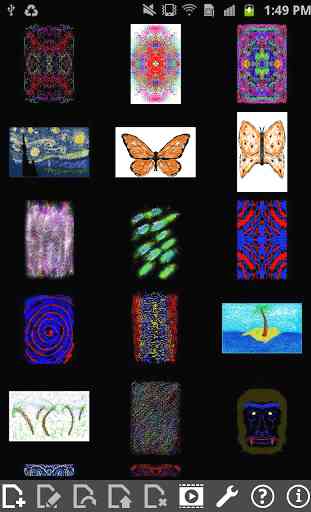

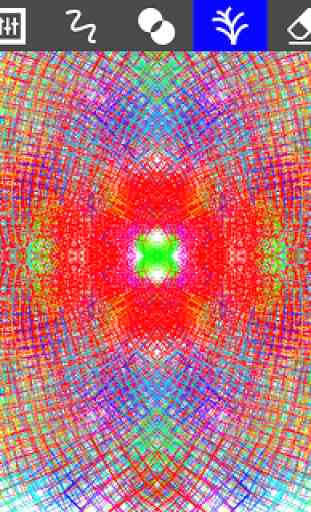
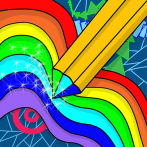
It makes you rethink what computer aided drawing is, not just in making smooth looking lines, but to enhance the look feel, and texture of a drawn line, with what looks to be some kind of fractal algorithm. Anyway, one simply needs to try it to realize the full potential of this program.