OMOTENASHI GUIDE
[System Requirements] ◇Supported OS: Android4.4
[Overview]"I want to flow foreign language announcements, but I can only speak Japanese""Flowing several foreign language announcements, it will make Japanese people inconvenient"
Using "Omotenashi Guide" app will overcome these concerns!Just flowing Japanese announcements, it will translate into other foreign language automatically or translate the announcements into written format.
[User Instructions]Step 1: When an announcement is playing and you want to know what it says... Open the app where there is an "OMOTENASHI GUIDE" mark!Step 2: Just press the center button!
[Notes on Use]The smartphone's microphone is used when receiving announcements.
[Overview]"I want to flow foreign language announcements, but I can only speak Japanese""Flowing several foreign language announcements, it will make Japanese people inconvenient"
Using "Omotenashi Guide" app will overcome these concerns!Just flowing Japanese announcements, it will translate into other foreign language automatically or translate the announcements into written format.
[User Instructions]Step 1: When an announcement is playing and you want to know what it says... Open the app where there is an "OMOTENASHI GUIDE" mark!Step 2: Just press the center button!
[Notes on Use]The smartphone's microphone is used when receiving announcements.
Category : Travel & Local

Related searches
Reviews (4)
Ran. T.
Sep 6, 2017
This is TOO AWESOME!! ありがとうございます!!
FG.
Jul 9, 2018
Do not install! I went to Japan and thought this would help translate announcements into English. Didn't even get to that point. The app turns everything upside down. Your phones screen will be normal, but when you open any app, the screen will rotate 90 degrees. I fixed it by uninstalling the app, keeping my phone upside down and reinstalling the app. That put things back to normal. After checking that, I immediately delete the app so it doesn't cause any problem. Again, do not install!
Wen. H. L.
Jun 16, 2018
It uses my microphone in the background without me using it. I deleted it when my phone notifies me it is using my phone's microphone at times when I'm not using it. Dangerous.


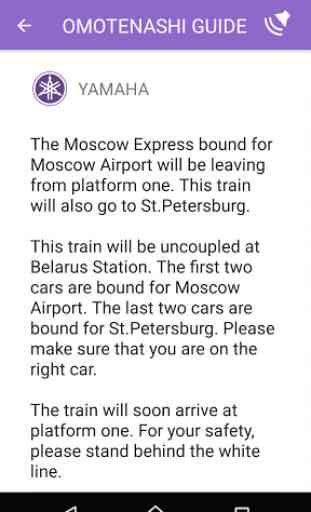

Don't bother downloading