ON Distance
★ 2 Distance Measuring Modes: Manual Distance and Auto Distance
★ Select the best picture resolution automatically
★ Show verticality and tilt angle of device when camera is on.
★ Show vertical view angle and horizontal view angle of device.
★ Camera snapshot (Manual Distance)
★ Camera auto focus, flash-light (All modes)
★ 5X Scroll View (Manual Distance)
★ Distance Locking and Height measure (Auto Distance)
★ Lens Height scroll bar and manual input (Auto Distance)
★ Easy calibration (Only one time)
★ Customizable text size, line width, point size
★ Keep Screen Awake
★ 7 Measurement UnitsThis app lets you make measurement in different units: Millimeter(mm), Centimeter(cm), Meter(m), Kilometer(km), Inch(in), Yard(yd) and Feet(ft).
★ 5x Zoom ViewZoom View feature with 5x magnifier helps you align the points on object boundaries accurately. The Zoom View is located at the right bottom of the screen.
★ Save MeasurementIt lets you save your current measurement in Manual Distance mode including images, all the measurement data, unit and all information related.in a file located in SD card. You can open the measurement in future for review or continue edit.
★ Open measurementYou can open your previously saved measurements for review or continue edit.ACCURACY:The accuracy of this apps is highly depends on how well the user move the points to aligned with object boundaries when doing calibration or measuring. Please be noted that small error in calibration might causes large inaccurate in measurements. Accuracy also relies on the device sensor. From so many experiment we have done so far, the average accuracy of Manual Distance is falls between (+)(-)3% and accuracy for Auto Distance is between (+)(-)7.5%. Please use Auto Distance for quick distance estimation where accuracy is not critical. ON Distance is a free distance measuring tool on android. We hope that this app will bring convenience to you and save your time whenever you want to estimate a short distance. If you have any comments, suggestions or questions, please feel free to contact us at [email protected]. Thank you!!
Category : Tools

Reviews (30)
Very accurate upon correct calibration! This app is just what I needed for a project that I am working on! Measures not only distance but height of the object you're looking at. Impressive! GOTRY6 PRODUCTIONS LLC
By far, the most accurate measurement tool I have ever found. Measuring heights and distances using trigonometry is very accurate and this app has brought that function to mobile devices.
This is a very good app. Don't uninstall it quickly. It may take you a while to understand it. This is really a fantastic app.
Amazing this is I needed in my everyday life in construction.
I just wish I have found this app when it first came out.
very bad don't install it
After use i can review
Please add a gallery image open option.
It's total Bakwaas
Could only find metric distances. American here. Wasn't looking for another project. Have no interest in the metric system and settings wouldn't allow conversion to inches, feet, yards, etc. Which should be standard on an American website!
It helps me
All those complaining about this app's inaccuracy probably made some mistake during the calibration process. You need to follow the steps carefully, place the phone on a flat surface, and use the zoom window to precisely align the measurement marks during calibration. It takes some effort, but is a 1-time process. The only problem I found with this well-made app is that the menu button is available only in "Auto Mode", which makes it confusing to access the manual for new users.
If you can compensate the tilt of the object relative to the camera, it would be a perfect 5 star. The reference (2D object) could be the same with on 3D-Measurement: a rectangular object, or a circular object to let you calculate the tilt.
Need to be able to see measures in feet and inches
Easy to use, and accurate.
Not accurate at all
Smart , usefully
i like it its to easy to use.
Love it
but it's a bit too fancy looking to my liking, which complicates and kills the interface for me...
This App is great.
GREAT APP IS REALLY CLOSE MOST OF THE TIME...... WOULD RECOMMEND TO OTHERS....
Amazing how accurate this app is!
Best app to keep busy
Its amazon and accurate
I'm pleased with both modes. My only wish is that I could set multiple height presets for auto mode (maybe I'm standing sometimes and sitting other times, or maybe someone shorter than me is using my phone). But I don't think this is a big enough issue to dock the app any stars.
Not used to metric
Its very bad! Measures 30cm to 97cm :(((
Thanks for this cool app
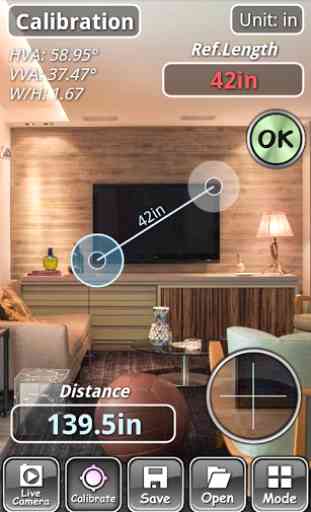


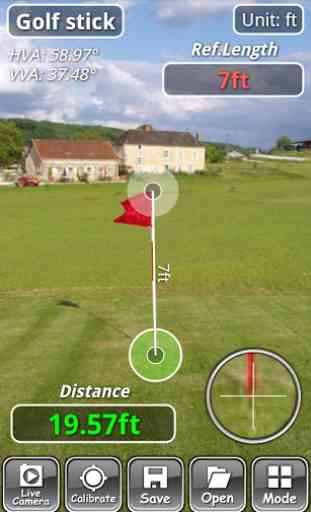
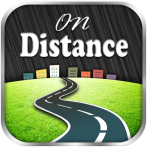
Cool little app. This is a combo of the Auto and Manual Distance apps. A careful calibration is key to any app like these. It is nice to have both apps available to use in one single app.