ON Protractor
★ 4 Angle Measuring Modes
★ 2 measurement unit: Degree and radian
★ Display device verticality/tilt angle in plumb mode
★ Lock/Unlock screen
★ Customizable theme, line color, text color and text size
★ Simple & smart user interface design, HD image
★ Keep screen awakeON Protractor is a free protractor set with a lot of useful features lets you measure angle of anything easily and accurately in different situation. We hope this protractor set is useful to you in angle measurement. If you have any comments, suggestions or questions, please feel free to contact us at [email protected]. Thank you!!
Category : Tools

Reviews (30)
This app is very good for rudimentary measurements. If you are looking for something more precise get an actual protractor.
It saves a lot of time and very accurate. Would recommend.
Ads are loud and annoying videos.
Great app. Been using this for a few years now. Very user friendly. Thanks.
It's not showing the correct angle
Very good bit of equipment
Accurate easy to use
You can't turn the protractor around
This app is very useful for me.
It did just what I needed, it drains the battery, I don't know why. But it works well for small projects.
There's no way to set a precise angle to say 45 degrees, without playing with the lines forever. Then the ads are non-stop, way way too many ads.
Spend more time clicking off pop ups than using app
Noisy video adds severely detract from the usefulness of this app.
Handy tool to have bending conduit
What I needed cost $200.00
useless tool
Best
Here protractor base is fixed on left side of mobile. Option to change protractor base as per requirement will give added advantage. I'm my mob, volume keys r on left side, can't fixed mob with inclined surface properly to get more accuracy.
It only works using the side of the phone that has buttons. Can't reverse the screen. Useless to me. Sadly.
Great for figuring out difficult angles. This app is cool, love it
Works perfectly all the time there's nothing wrong with this app what is described is what ya get thank you for a quality app.
Great app, I'm using it for custom bicycle building projects.
Has everything you need to figure out angles. Most people don't walk around with a protractor in their pocket, guess what we do have?
Works like a charm. Saved me lots of times
Easy to use and I have found it helpful and accurate.
Great solution to not having a physical protractor.
Easy to use and accurate
Tried 3 other apps for protractor, this one fit the bill. Made it very easy to determine angles on existing pipe runs so we could make it all match. Even (especially) on bends that weren't standard 10, 22, 45, 60, 90 etc. Make it usable on pictures so you don't have to hold the phone steady, and this would be a 5 instead of 4 stars.
The advantage of ON Protractor is that it allows you to adjust the position of one arm at a time using just 1 finger, instead of using 2 fingers at a time as in the case of other apps such as "Smart Protractor". What would be even better is if there was a "Capture Image" button as in the other "ON" apps such as "ON Distance", since ensuring a precise fit of the angle arms while holding the camera steady in real time isn't easy. Do this and you get 5 stars. :)

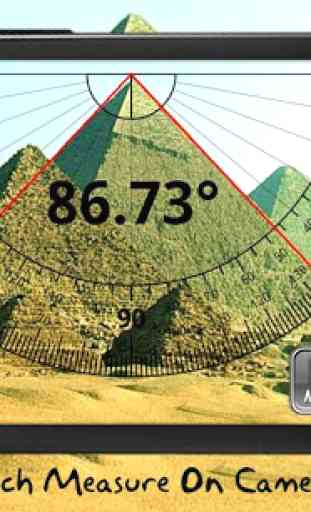
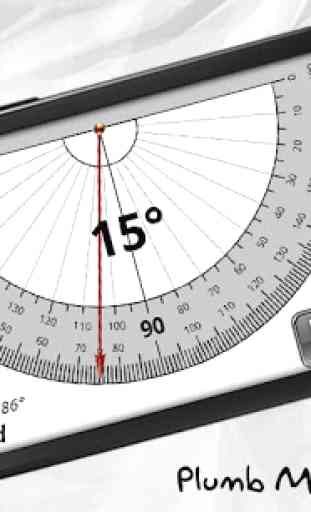
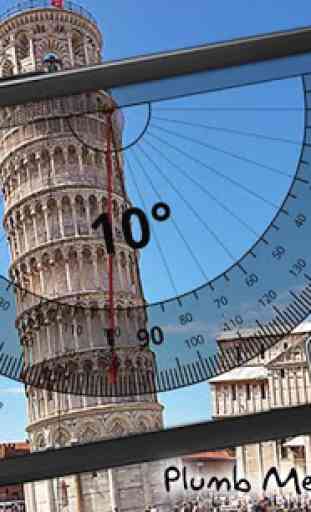

I search thru and installed different app and found this app more simple to measure an angle(vertical) accurately when the object in inclined on ground either by taking verticality reading or plumber reading. I request to to invent an app which can calculate an angle when the object, say a angle of a bend lying (horizontal) to the ground.