ON Ruler
★ 2 Ruler modes: 2-Line Ruler and 4-Lines Ruler
★ Object area calculation (All ruler modes)
★ Length unit supported: Inch and millimeter
★ Lock/Unlock screen ruler
★ Easy calibration (Only one time)
★ Display length and width result automatically (All ruler modes)
★ Grid lines display
★ Customizable theme, ruler line color, ruler line Width, text color, text size
★ Simple & smart user interface design
★ Keep screen awakeON Ruler is a free length measuring tool with 2 ruler modes and a lot of helpful features. Some of the features are new one and some of the features only available on paid version of some others ruler app. We hope that this free ruler set will be useful to you in small object measurement and simplyfy your measuring works. If you have any comments, suggestions or questions, please feel free to contact us at [email protected]. Thank you!!
Category : Tools

Reviews (30)
Doesn't work on larger screen phones like note 9, the inches appear much longer so Measurement reads smaller .... Example 4 3/4" appears as 2.84" Had to Uninstall, sorry
I'm not sure why you have to calibrate all of these apps. I just want a mm ruler
Good app for fast small objects dimensions measurement
Don't water your time with this app.
Easy to use app!
After screen is calibrated to ruler it works great...I wish I could switch the digital readouts positions...the width readout (ruler on top of screen) displays on the bottom and the height ruler (on the left side of screen) displays to the right of the measured area...sorta confusing. Option to switch the readouts would be awesome. .
would be perfect if there is an option to show inch measurement in fraction, with resolution to 1/64
I have searched the other apps and I believe this one to be the best. It gives you alot of different options and the simplicity of it is great!
u made it like real!! good thing about this app is the verification ruler in setup mode which can precisely set the on screen ruler to the most accurate setting like the real one. bravo!
Love this app. It's super helpful when I'm in a punch and don't have a measuring tape handy (which is most of the time!)
The status bar doesn't disappear that blocks many things visually
Use it very often with ease
I loved this app but display adjustment is most important otherwise app is best.
Use ruler anywhere by your phone.
Can anyone tell me how activate the 2d ,3d Camera mode on
What a ruler you need one here get one
Great app and very convenient
Quick and easy to use
Really liked this app
Its great
Easy to measure dimensions of small objects. Very easy to use
This app works perfectly on my Galaxy S6. Very nice interface. Intuitive. Shows area.
This is what I want ,digital measuring. Very accurate ,I like it.
Does exactly what's needed
Just what I need. Easy to use.
Very accurate, high resolution
The 2 axis speeds up measurements.
Easy to use & calibrate!
I love having a small ruler handy BUT there it's a flaw! Inches are supposed to be divided into 16ths not 10ths. This presents a problem when the fractions of inches are 7/8, 9/16, and so on. When you need a precise US measurement you still have to estimate on this app..., not to mention it's confusing math students. Please fix and I'll give it 5 stars.



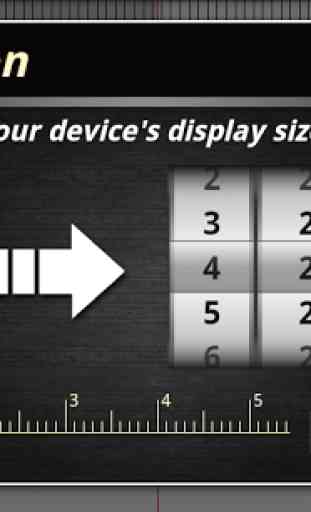

Very touchy for my nerves shaking too bad to line it up it was better when I laid it down still the vibration from my fan would make it get off. Thank you!! Suggestions? Suggestions !