On-Site Electronic Deposit
Please note: You must be a U.S. Bank business client enrolled in On-Site Electronic Deposit to use this mobile application. Before using this application, your On-Site Electronic Deposit system administrator must provide you a username and password. For more information about U.S. Bank On-Site Electronic Deposit, contact a U.S.Bank Treasury Management Consultant. Visit usbank.com/treasurymanagement/contactus to locate a consultant in your area.
The U.S. Bank On-Site Electronic Deposit mobile application is free to download. Your mobile carrier may charge access fees depending on your specific plan. Check with your mobile carrier for applicable fees or charges. Some mobile features may require additional online set up. The U.S. Bank On-Site Electronic Deposit application is supported on various Smartphone and tablet devices compatible with Android OS versions 4.2.x
- 6.0. Additional manufacturer models and other mobile devices may be supported in the future.
U.S. Bank is committed to protecting your security. No sensitive account information or username and password are ever stored on your mobile device and secure encryption is used to protect all transmissions.
©2016 U.S. Bank.Deposit products offered by U.S. Bank National Association.Member FDIC
Category : Finance

Reviews (29)
installed and worked once! Now keep getting error: wrong log in info. whats up with that. Why did you remove the ability to scan deposit from home scanner? That always worked like a charm.
It stinks. I cannot do remote deposits with it for my business! I havent been able to get it to work now for a year. My coworker has to so my deposits. US Cell said my phone is perfect its your app
An update for my one star review from a year ago: March update was a big improvement! The app runs smoother and the auto capture works great so far
Doesn't work for regular accounts. Why? There can't be THAT much backend reprogramming to make it work for regular accounts too.
Only issue I've had; forgetting my login info... App has never failed me. I'm a sales guy and it's so nice for those that don't do ach.
Did not work. Picture of check never deposited. Can't log on now.
worst deposit app . will not focus. 1 year later and this app remains subpar.
Can't even log in, so it's a useless garbage app
Has worked without a hitch since day one
It says cannot log in. Cant register, wont let me.
Frequency emotion in emitter Unlogged Bank stocks
I will love it
go through the effort of adding a bunch of checks to a deposit only to have the button to submit it not actually work. zero productivity with this app.
This app is very glitchy and slow since they changed it in April. DISLIKE!
Camera is terrible. Checks are getting rejected all the time. NEVER happened with the old app.
4/3/18 It worked last week to do remote deposits, but now it doesn't work anymore. I uninstalled and reinstalled and now it won't accept my password. So frustrating! 4/5/18 *UPDATE* Still not working for me, despite the response from US Bank Mobile. I use an Android. Issue is supposedly resolved for iPhone users...but that doesn't help me at all.
Well they must have updated this app significantly, because I have nothing bad to say about it. I work for a financial advising firm and it this makes it extremely quick and easy to deposit checks. We switched to mobile deposit after I went to the bank 3 times on the same Friday to deposit checks. I recommend this to anybody who likes saving time! **Quick note: It doesn't focus the image until you hit the capture button. Take pictures IN the app, don't upload them. Surprisingly, the images turn out great.
After you submit your info then it doest want to work, glad there isn't any money in my account. Uninstalling
It does not work
It works ok on my tablet but is useless on my phone. I've tried re-installing it on my phone a few times but it's always the same. It says my username or password is incorrect. I've carefully and correctly put it in but still can't log on with my phone. It works on the tablet but I have to type slowly or the app misses keystrokes which is annoying.
No flash or focus features. Will reject checks with more than legible images with out a path or options to make corrections. Picture resolutions are also atrocious regardless of what type of camera is taking the picture.
The GUI brings up android keyboard for entering dollar amount. Why doesn't it bring up the number pad instead? I am forced to press tiny number keys with precise accuracy. Also, the font is so small when entering the amount it begs for errors. I guess it is just in case I need enough room to enter a trillion dollar check?
Useless app, cannot log in but can do so online outside of this app.
Since the update and using the qwerty keyboard it is horrible to enter the dollar amount of the check.
There is no decimal point on the keyboard to enter amounts. If I want stuck with this app, I wouldn't use it.
App is always having issues. Constantly having to reinstall it.
This is the Royal Family of JORDON.
When you click on next to take the picture of the check it freezes my transformer. I've tried reinstalling three times and still nothing. Piece of junk.
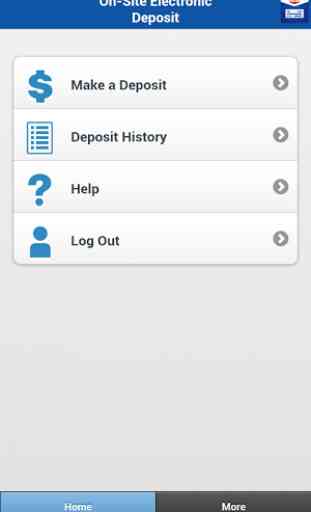
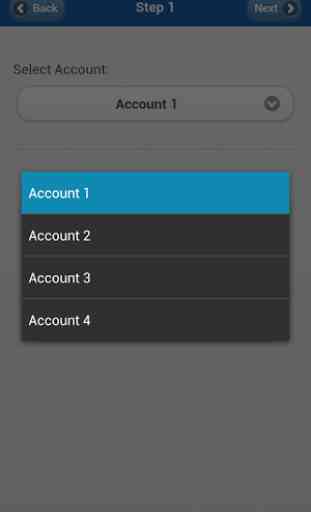

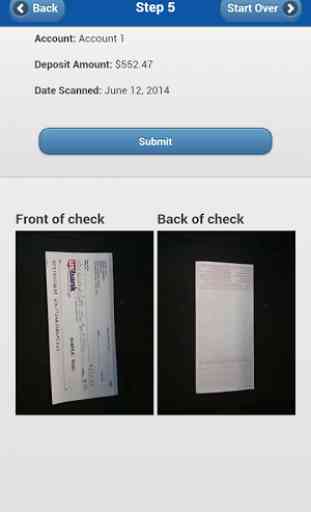

App repeatedly shuts down during deposit function, refuses to automatically recognize checks, etc. If it weren't the only option allowed, I definitely wouldn't use it.