On the Way, a travel planner
1. The app allows the user to search for interesting places around a specific route. Find “tourist attractions”, “restaurants”, “gas station”, and many more types of places along and around your entire route. For the first time an app will show you places all along your ROUTE and not just around a point or location.
2. What’s more, the app helps you decide whether you can include a particular place in your itinerary, by showing you the additional time it would take, if you were to do so.
3. And finally, the app automatically modifies and regenerates your route to include all the selected, new places of interest, you added to your itinerary. The new route can be saved for the future. It can then be opened for google navigation.
So if you are planning to travel from Place A to Place B and wouldn’t mind modifying your route in order to accommodate some exciting or useful places around the route, then, “ON THE WAY” is for you.
Let’s say, you were to drive from Lucerne to Zurich, and would be interested in knowing about “tourist attractions”, as well as some “restaurants” and “fuel stations” along the way. The ON THE WAY app could help you do just this, and easily so...
1. First, use the ON THE WAY app to see the best route between Lucerne and Zurich. The app shows the route with a travel time of 44 mins by car.
2. Now to view all tourist attractions, gas station, and restaurants around this route, simply add these 3 categories to the map filter and the app will find a host of such types of places all along your selected route from Lucerne to Zurich. Each location is represented on the map by a pin of the category’s color. Sometimes, due to many places in close proximity, they might be shown in clusters, that can be expanded on a click.
3. We see “Weg der Schweiz” an interesting tourist place one may like to include in the travel plan. Tap on the Weg der Schweiz pin on the map to know more about it.
4. Apart from other details, the app also shows you the additional travel time incurred if Weg der Schweiz were added to your itinerary. (It would take an additional 45 mins)
5. If you wouldn’t like to miss visiting Weg der Schweiz, simply add it to your route and see the new route generated from Lucerne to Zurich via Weg der Schweiz…1 hr 29 mins!
6. Similarly, a Weingarten AG, around Affoltern, is found close to the route, and adds only 9 mins to the travel time. Go ahead and add that too, to the route. Total travel time becomes 1hr 38 mins.
7. Once all required points of interest are added, you can now save the final route, along with all the added points, for easy access at the actual travel time. And you now have a completely customized travel plan!
8. Check SAVED ROUTES for a catalogue of your planned routes. Click on any to start navigation.
9. You can also share your route with your friends.
Isn’t that a cool way to plan your travel! The app also provides the same functionality on the Around-Me tab wherein you can find the places of interest nearby, or around any specific single point or locale. It provides the fastest route to that point, and show you the time it will take to reach there.
The ON THE WAY app is your complete Travel partner, especially for the road and rail travellers! Use the app in the planning stage of your travel so that you don’t miss any interesting places enroute!
Plan your travel smartly! Happy Traveling!
Category : Travel & Local

Reviews (30)
This is pretty useless. I want to see what is on route between South England and Scotland and the minimum 12 miles/20km setting just brings up far too many options. I don't have the time to go through each one!! And why on earth would I have use of a funeral home on route?? Madness. It gets 2 stars for the good idea behind it.
This app isn't even letting me pick my destination it just keeps saying error 😒 😤 its a good concept I just wish it would work, I have tried deleting the app and re downloading and it still doesn't work.
App shuts down when I click on destination. Uninstalled and reinstalled twice. Still shuts down. Grrrr 😠
Can't search for destinations. Can't pick it on the map either. Pretty much a worthless app.
It's installed and up to date, but I can't get it to accept a destination on my Samsung Galaxy S9. Will Uninstall.
Never was able to use app. It would open but closed when trying to add route..
This app is trash. Everytime I try to add my to and from route it says that it can't search, try again later.
App is either useless or broken. It doesn't even let you put in a starting point or destination
Won't work, app crashes with my Samsung A12 phone when i try to set a destination.
can't get any results on a search to plan a route which breaks the usefulness entirely
Can't even open it, keeps crashing
keeps crashing, won't let me add a route
Can't choose a destination so this is completely useless
Couldn't enter a start location or destination
Immediately crashes when I click in the box to enter a destination
It will not work whenever I try to enter in my route.
Kept crashing when I tried to enter an address
Great app to use... Love to use it ...
Love this app
The app was great a whole ago. But something happened and it no longer is working as it usted to. Please dev, fix the issues it has. I haven't been able to find an app as useful.
Abandoned?
This app is a great idea and has tons of potential, but it has serious flaws that make it mostly unusable. For example, it shows sites along your route that don't even match the categories you selected. The result is that you are flooded with options, most that you aren't even interested in. Having said that, I really like a lot of the features it has and the general appearance. There was a lot done right in this app. I strongly encourage the developer to continue this work.
Would be nice if it actually worked. When I try to select Historical Places or Tourist Attractions as category selections, I get a pop-up that says this category doesn't account for the radius. And it says that even if I set the radius to max.
It might work for others, but I searched for campgrounds along my route, and got zero results... Google showed me lots, though. Something is amiss. Keep trying, guys!
I told it to look for historical sites and tourist attractions. It was giving me hotels, beauty salons, Pizza Hut, and things like that saying they were either a historical place or a tourist attraction.
According to this there isn't anything in America
Good potential but not there yet. Planning a trip from Seattle to Yellowstone, I selected several interests and the app pulled in hundreds of potential stops. The ones I looked at provided good information. Unfortunately when I simplified my search the app tells me that I exceeded my daily quota. I saved my route to try again the next day, but then found I could not load the saved route so either the functionality is not implemented yet or it is not obvious. I recreated my route but ran I to the daily quota message again. This is a 1.0 release and am looking forward to trying improved versions
Good interface and tutorial. I set up a search and it looked great but had too many options. I removed some criteria searched again and got a message that I had used up my one daily use of the app. So not only did I not get new information but it also deleted my old search so the app is entirely useless for the day, which makes it useless for the trip I'm currently on.
App kept crashing and telling me i met my quota.. its a great idea, if it actually worked.

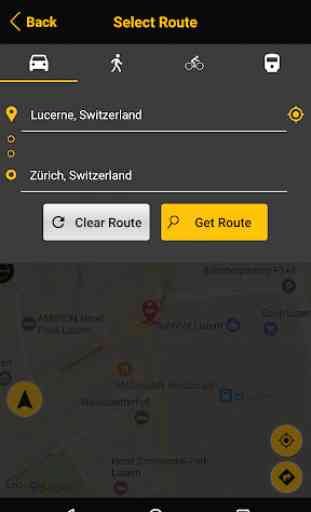

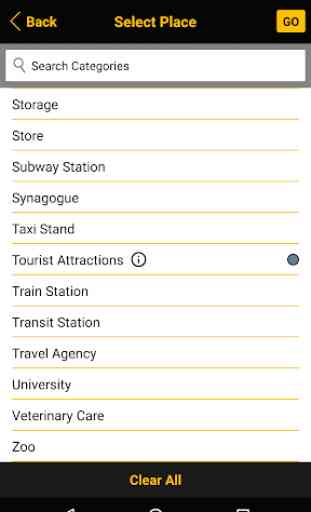

App kept stalling. Can only choose one category at a time and the categories sre very specific. Like "amusement park" or "aquarium" so you can't really browse different options around you. Well, if i new I wanted to go to an amusement park or aquarium, i could use google maps for that. This app doesn't seem to serve a point.