One Calendar
OneCalendar is available on all platforms (Android, iOS and Windows).
Category : Productivity

Reviews (27)
I've got the premium account (wish I didn't). I keep getting event reminders when I don't want any of them. I've turned all notifications off in-app and even in the app settings on my phone, but it still wakes my screen when a reminder comes through. So annoying. Google calendar's platform is also still much better in terms of being able to set multiple reminders, and when you click on the event, you can see all the details - it doesn't always open it to the edit screen like this app does.
I rate this app 5*, just as I did 4 years ago. OneCalendar continues to be a delight to use, with all the functionality and customisation you could ever want. Great how you can pull together and manage calendars from multiple accounts through a single attractive interface, which you can set up on multiple devices such as Android phone and Windows laptop. Developer support is excellent. No effort was spared helping me put right a recent mistake when upgrading the app. Also no ads!!!
(Updated) This app keeps several calendars synchronized from iCal to Google calendar for the accounts my wife and I have. It is simple and easy to use. Love it! Update: my review has gone to 3 stars from 5 because they have placed almost all functionality behind a pay-wall. (I broke my old phone and had to get a another one, thus re-install the app.) Now I'm not even allowed to change the color of appointments without paying 😒.
Fantastic App for productivity! One day I was fed up with checking multiple calendars and task apps for work, personal, and side business. Missing events or meetings or other things is a thing of the past when I can open one app or quick glance at one widget and see all events and schedules from multiple sources in one place. Simply fantastic!
I love being able to color-code my different calendars and appointments. Really helps keep everything straight (who's doing what when). The UI is generally very friendly, easy to use, does what I want. I love the widget - what I use daily. One minor nit is that it doesn't let you edit a recurring series of appointments once you create it. If you need to correct the start/end dates or other recurrence characteristics, you have to delete and re-create the series.
Tried several calendar apps looking to import multiple calendars, and so far, this is the only one that works as expected. I used to use the Samsung calendar app for this, which only comes with Samsungs, but now I don't have a Samsung phone, so this is the next best thing, and honestly I like it better than the Samsung app. The only drawback that I've experienced thus far is that when you open an event in this app, as opposed to in the original email/app, there is limited editing functionality.
Its the closest to my old Samsung Calendar app I could find but the sizing is limited. I have a lot of Calendar entries so on this app, they are very small. The large setting, in the setting bit, still isn't big enough. An extra large setting may be an advantage for people like me who's eyesight isn't so good.
It's a nice reliable calendar app. One calendar syncs up really good with my Windows phone and my Samsung Book 2 tablet. I use One Calendar all the time and it has never failed me. Try it you'll like it, greatly.... addendum 08/15/2020: I'm still using the One Calendar app every day; several times a day, and it's never failed me. One Calendar still syncs flawlessly with all of my Windows devices! Keep up the fantastic work!!... 05 November 2020 (Review Update) One Calendar is most definitely my
I have loved one calendar up until recently when a month after I purchased the premium version, the app crashed and 2 years worth of past data & a years worth of future data was completely lost. After hours of troubleshooting, i still have no data. No appointments, nothing. I have reached out to the developers & have received no reply. Not happy & do not recommend this app. I want a refund.
*Update* Dropped to 4 stars as customisation features are now stuck behind a paywall. However, at least it's a onetime fee. Neat app, can link different calenders in one! E.g. Work and personal all in one app so no need to check different apps. Also has widgets, prefer being able to glance at calendar without having to open an app.
Not enough colors for category, can not simply change category color once saved. On the choose color in settings... why not have drop down menu next to color to choose. Would be a lot easier. If I close out and then reload the calendar, I was so disappointed to find I had to choose colors all over again.
Fantastic app. Im just missing font size customization for widgets. The best example is Simple Calendar Widget, where I can setup both font sizes and line spacing, to put 4-5 items on the 1x4 Agenda widget. Can you please consider such a request? As an alternative users will also benefit from all entries export to any specific calendar installed on device.
I love this app and have been using it for years after someone recommended it to me. It's a central place to store and display all your calendars from different email accounts. It displays all the different calendars nicely with a lot of great and easy to use display options. Also, easy to set up your calendar accounts Only downside is you can't modify appointments here as you have to go back to the source email account.
I did give this 5* but... They've recently removed all of the functionality unless we both pay £4.99 each. Feels like we're being held to ransom. Looking for a different app and very disappointed. Tried a few of these to consolidate different calendars and so far so good. I can colour code different events and see what's going on quickly and easily.
Perfect in every way. Useful features and a customizable interface. When I experienced a problem, their support staff was prompt and offered me a solution that worked. Very happy with One Calender!
So far it's a great app. I like that it will sync with all the other calendars I use, like Microsoft calendar in Outlook, as well as my 2 computers & 2 cell phones. I always have my appointments with me.
The BEST way to get a combined view of my Outlook (work) and Google (personal) calendars in a way that *just works* and I can both read and edit both calendars from the app. The help guys were awesome too the one time I needed them in 3+ years of using the app.
I have used this App for more than 3 years and found it very reliable - sometimes better working than my outlook on my PC. The reason for giving 5 stars is THE SERVICE: When I encountered a handling issue I used the help function and got a helpful response within 24 hours (despite 6 hours time difference).
Very convenient app to use on my Samsung Tablet. Especially like the clock view when setting appointment time - allows me to drag my finger on clock screen for quick time entry. Also, appreciate quick editing for setting individual color for each appointment. Thank you !
It's an okay app. There are very few things you can change about the way you see it. They offer a premium, that gives you I think one more color option. They make it sound like they're giving you more than that. What I would like to see is a larger font option. It's teeny!
Alert doesn't always work. Sometimes alert for an event doesn't happen until 3 days later. Not reliable or useful for keeping appointments. As a regular calendar like you'd hang on a wall, it works just fine.
Easy to download and set up. Working and synching well for the 2 months I have been using it. Only improvement I would like to see but by no means a deal breaker is to keep the colour categories set in outlook.
In my opinion, One Calendar is the best cross-platform calendar app around. I like mobile app is great, and I particularly like the functionality and UI of the Windows version. Highly recommend.
Simple. Easy. Works. THE solution for making sense of all the calendars across my many different emails (work, school, Gmail, outlook, Hotmail, etc.) while still being able to keep the calendars and events associated with their appropriate email. Makes it very easy to visually/mentally digest information with appealing themes and thoughtful design layout. It easily updates and edits existing events on calendars owned by added emails.
Everything randomly disappeared. Support.onecalendar.nl site is not fixing any reported problems there. All my events disappeared both in app and on desktop version even though it shows the account is still there and it's syncing with my work calendar. For weeks prior to this it has been randomly showing all US holidays, that also just appeared over night and couldn't be switched off. I am not in US and it was extremely annoying. But now all is gone anyway. How do I fix this??
The previous non paying version was perfect! This one doesn't show recurrent events and the ones you have changed the color-category. Moreover they do not get back to you to fix the issue. Only now I realized that many people have complained about the same. What would it take the experts to fix this?
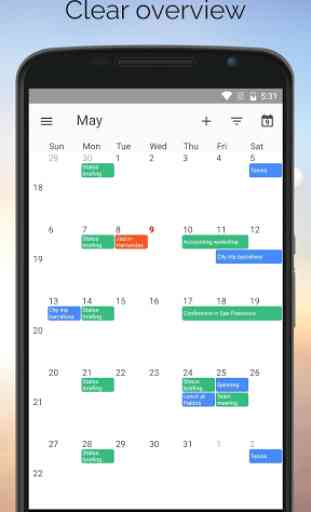

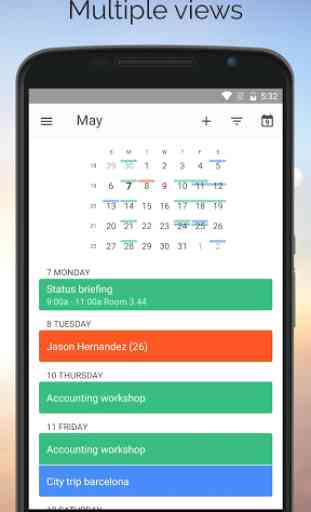


This app is very good especially for people having a huawei mate 20 pro and being unable to sync their google calendar the normal way because of a shared calendar. However, there is sometime issues with time zones: When you click on an event it can show you wrong time because the time zone has shifted. A way of fixing that is to drag it on the main screen to the same position and it will work again.