ONE Connect
- Get a quick overview of your home network and Wi-Fi clients connection topology. Wi-Fi auto-configuration
*
- Sync all your Zyxel Wi-Fi devices’ settings into one setting for a unified Wi-Fi access. Guest Wi-Fi with time limitation
- Allow guest(s) to connect to your network without accessing your personal network with a time limit. Diagnostic
- Generate a diagnostic report for our support team to quickly solve your network issues. Internet Speed Check
- Measure the speed of your current Internet connection. Bandwidth Utilization over Devices
- Monitor every devices’ bandwidth usage in your home network Online Firmware Upgrade
- Upgrade to the latest firmware for your Zyxel devices. Powerline Wi-Fi manager – Setup and manage your Powerline’s Wi-Fi settings.**
* IMPORTANT NOTES ***If the router is running in access point mode with fixed IP, the ONE Connect app may not work. Android version supported* Android 4.1 and aboveSupported models* NBG6817* NBG6816* NBG6815* NBG6617* PLA5236* WAP6860** WRE6606** WRE6505v2** WRE6505** PLA4231** WRE2205V2*Contact support at: [email protected]
**
* IMPORTANT NOTES ***If the router is running in access point mode with fixed IP, the ONE Connect app may not work. Android version supported* Android 4.1 and aboveSupported models* NBG6817* NBG6816* NBG6815* NBG6617* PLA5236* WAP6860** WRE6606** WRE6505v2** WRE6505** PLA4231** WRE2205V2*
Contact support at: [email protected]
1.Get network all IP2.Get MAC3.Get device name
Category : Tools

Reviews (29)
Application works fine enough... It would be a bit better if network usage was updated a bit faster, but I don't mid if it stays... You should probably fix network usage for individual device on network... It only shows 0 kbps for download and upload... Also speed test crashes app... I got ROG_PhoneII
Terrible, embarrassment of an app. Does not connect to my router, even though it's supported and enabled on the router. Suppose you get what you pay for when it comes down to quality of router!
It would be nice if you guys could add more models to this app. It does not support the SBG3300-N Series. Not sure if you have an app that supports this model. Thank you
Doesn't have my Zyxel units.. WRE6506v2 says it has One Connect, not in the app. My router is VMG3925-B10B. Also not in the app.
Very basic installation instructions. Not much more. Not really an app.
Looks more like a prank, does not connect. The developer address is private gmail account so may not be legit!
It only supports a small number of their routers and doesn't support my vdsl modem
Well you cant change any with this app .. if you cant manage network why do we need it at all ?
does not support models that are advertised as One Connect.
Horrible. Grabs hold of phone & cannot get it to let go. If this is Zxyel. O dear.
does not even get a decent option to exit the app
Not working always
1/5 only because 0 is not possible.
App's speedtest is killing the app
Will not connect to my AMG1302-T11C
Hey...why I don't see the NBG6615....
D- really bad....
Doesn't have my model
The app is not very reliable. You have to re-login quite often, and not all connected devices appear.
App started out ok. But just keeps getting better. Great companion to the Z2 Router.
the content is awesome, but didn't connect to the router
Can't find or update pla5456 firmware. Should have got another tp link
App just as bad as rthe zyxel outer itself. Does not connect to router
First always connects and detects my device but immediately after disconnects!
If your IP is not the standard one it doesn't even find it. NBG6716 on 192.168.0.200 in access point mode. Plus the permissions are ridiculous why does it need access to my photos for example? Crap, just crap. Don't think I'll buy a Zyxel product ever again. The router also has a weak signal btw.
The most consumer friendly option you can and really should add asap is the ability to tell you which device is the router and which one is the device that you are working on. Also, an "alarm" telling you that another device just logged into your router with an option to block it.
Tryed both wifi networks. Unistalled still nothing
Can't fine my zyxel router over the network... why?



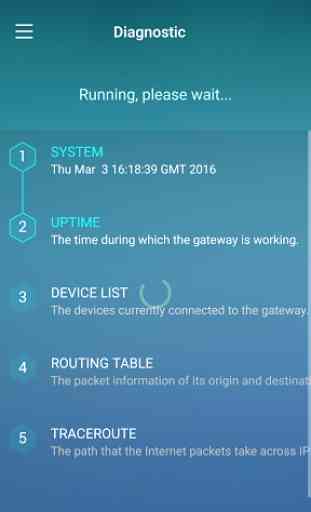

As someone who works tech support for an ISP whose main router is primarily Zyxel units. I can say that this app is awful. The 3425,6726,nor the 4325 model which are the work horses of our network are supported despite almost all having the One Connect from app option. Zyxel once again proves to me that it is garbage