One For All Setup
The One For All Setup app is used to set up devices on the One For All Smart Control (URC 7980). The app uses Bluetooth Low Energy (also known as Bluetooth Smart) to communicate with the remote control, giving access to the full online database of over 7,000 brands and 335,000 individual models of Audio/Video devices. Devices can be set up by model search, function search or directly selecting the code. The app also gives you access to the Remote Finder functionality, allowing you to locate your remote by simply pressing a button and listening for the beep.
Features:
• Online access to Universal Electronics’ database of Infra-Red Device Control codes• Search by brand, model, function or code• Automatic setup on the One For All Smart Control• Ensures compatibility with your Home Entertainment devices, now and in the future• Remote finder – locate your remote using your phone• Requires a Bluetooth Smart capable phone
This app is covered by one or more of the following U.S. Patents: 8,176,432 7,782,309 7,821,504 7,821,505 6,014,092 7,589,642 7,046,161 5,552,917 7,218,243 7,999,794. Other U.S. and foreign patents pending.
The One For All Setup app is powered by QuickSet Cloud from Universal Electronics. For more info see http://quicksetcloud.com/.
Category : Tools

Reviews (26)
Very basic. The UI is very simple but not user friendly. It only allows you to edit the main devices of the remote and not the macros and activities. It would be nice to be able to completely setup the remote and save a backup of everything in the app. It would also be nice to be able to switch between different profiles on the remote through the app. Overall this is unique but really needs a good polish.
Wow this app is poor! Constantly loses pairing to the remote, then needs to be paired again as if it's the first time. Extremely annoying. Not a single one of the codes suggested for my 4 devices worked. I got the remote working for each one by ploughing through the device codes published. And there's me thinking this is the 21st century! OFA would do well to look at the Logitech app used to setup their Harmony range of remotes - different class! The only reason I've given it 2 stars and not 1 is that it's useful to see exactly what code you've used for each device...when it's paired that is.
Can't program macros through the app. In fact, can do very little through the app. The locate remote which would be useful is either disabled in current release or simply too hard to find. Very limited when compared to more expensive solutions, hoped 'activities' would be similar to Logitech devices but this is still a poor imitation. Won't place devices on necessary inputs for 'activities' just enables buttons for the right task. Could be brilliant, but isn't.
I'm having a little trouble deleting a device so that it no longer highlights when scrolling through the device selection. BUT it is a bada$$ VERY universal remote. I have the TV, BLUE RAY, SURROUND SOUND RECEIVER, A LED BAR & MY TOWER FAN programmed to it. ALSO it has the ability to make it beep loudly when my kids loose it (constantly) through the APP. Honestly, for around $30 I really doubt you could find a better one. Just need to stop the extra key from lighting up...
Probably the most frustrating app I ever used. It refused to pair with my mobile at all, so I tried it on my phablet with thle same result - no pairing. In desperation I tried pairing it on my android TV - no go of course. Oneforall must have spent months on R&D to ensure that an app of this size completely fails to pair with 3 different devices in the same household - a 100% fail rate & utterly useless. One star is too many.
Keeps disconnecting from remote and resets any entered device info Everytime it reconnects to the remote. The remote has issues w/buttons not executing function correctly within certain apps. "Back" button (NOT directional arrow. Button literally says "Back") in Roku (My model not listed. Used similar model # listed), does nothing. No button went back like Roku remote. Only "Home" would go all the way back to Roku Main Menu. Also, volume doesn't work unless switched to "TV" input.
Really need zeros instead of stars for this one. Remote locator doesn't ever work. To sync with remote you have to hold activities and devices key on remote until it syncs with app. Once it syncs then locator will work, then your all setup right? Nope, soon as you close app you have to sync again to use locator. Since your trying to find remote syncing with buttons isn't going to work. HUGE waste of $60. Could have bought a $20 universal remote. A big zero.
Worth every penny. It is really complex to figure out but one you do it's fully worth it. The locator part is great to but is glitch sometime it doesn't connect to your phone even though it's right next to it. But other than that it's a great buy.
REVISED: Now I most definitely had Alot of trouble with the app as stated below. But its REALLY working well not. Galaxy Note 21 Ultra.... Thanx to the allfor1remote team.... Ps: if it continues to work this well for 6 months. I'll give it 5 *'s & delete the rest. If I could ever even get my phone or this app to connect to the remote, it looks like it might be good. But I guess we'll never know.? UNLESS someone, might like to give me a hand 😉 and see if i might change my mind on the score
What's the point in having a remote finding feature if the remote won't stay paired to the app? Everytime the app closes or I don't use leave the app for a period of time the phone isn't paired and I can't utilize the find remote feature. When you have kids that misplace things and get a remote specifically for that feature it's a huge disappointment. Waste of $30.
Works great when it works. Unfortunately, it only works like 20% of the time. Most of the time it won't connect to the remote! You would think that a remote designed with Bluetooth should connect easily but nope! The designed the cheapest and worst Bluetooth ever!
Worked perfectly, had OFA remote set up in minutes, the initial set up didn't work at all so enlisted the help of the virtual agent, I think it was the 4th attempt and code that got things sorted, now the remote is working perfectly on all selected devices.
It works for URC7955. Better than the remote itself. Using the app is the easiest way to pair the device. It dound all of my devices and paired them properly. But since the app has an option to download settings from the remote it should have the option to upload them to the remote.
Just a tip to One for All. Logitech Harmony have removed themselves from the market & there's tons of people on avsforum & elsewhere scrambling for an alternative. If you guys can get the app (or better yet, proper software) to do the FULL setup of the remote, macros & all, you could fill the gap in the market left by Logitech Harmony. This remote is a solid alternative to the 665.
GPS needs to be turned on to pair! Thanks for not telling me. Remote would not pair with samsung note 9 until gps turned on. It does pair with a 6 year older samsung note 3 without gps. Also remote model list in the app is smaller than what's printed on paper. 90% of the codes on paper are not in the app.
The product is very buggy; faulty at most. The remote keeps trying to pair every other minute seems like. The codes given for the Nvida Shield is wrong, so it doesn't work, not does it work on the Firestick. Barely on my atmos enabled Sony brand avr's. It's a waist of money, I kept the receipt so I'm taking this piece of junk back today and getting my money back. I'll be better of with something that actually works. This is garbage!
Thought this would allow you to set up buttons or other remote options but all it really does is let's you input model numbers for your devices. It does this just fine, but I was hoping for more options like setting up activities or changing button assignments.
Using a Galaxy Note 20 Ultra and app connects and works perfectly with remote. Remote is great and works with all my devices. Even used its learning mode to set it up to work with an obscure brand soundbar. Have had no issues and can't understand at all why other reviewers are having issues although I can tell some need to just need to learn to read and follow the provided instructions.
Does not even begin to work. It never pairs to remote. Which I guess is OK because the remote is not "universal". It will only operate TV and directv set top box. Which my DirectV remote does. So it's a waste of $30.
Could not get it to do anything. It did pair with the remote but then it just kept telling g me no internet connection. Tried both wifi and 4g, no luck. Even tried Uninstaller and reinstalling. Very frustrating. The app was one of the main selling points for me. Will probably return the remote tomorrow
Excellent! I was missing one remote and had to use two others to control my tv and sound system. Now, i can use one to control everything. The app made it so easy for me to set the remore up. Thanks!
Apps not the greatest however the remote is my favorite once its programed it works great its easy to program the remote. If you read the instructions it show you how easy it is to program and use. Can't say enough good things about this remote
Very glitchy and disconnects all the time. Have to pair with it over and over to set up new devices or use the remote finder. Super useful when it works, but almost never does.
not really a lot of help, doesn't do anything that can't be done without the app, the remote finder might be useful to some, I've not really had trouble with losing my remote though.
Absolute waste of money and time!! LG smart TV users that have purchased a TV in the last 2 yrs...don't waste your time with this. The app doesn't even work properly on a Samsung Galaxy S9 Android.

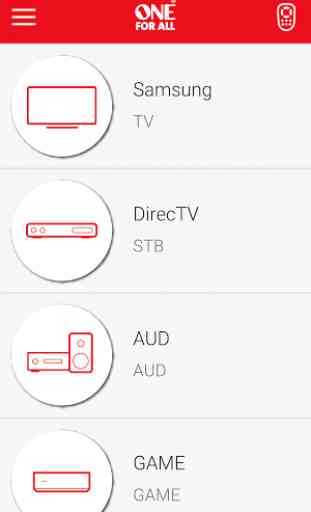
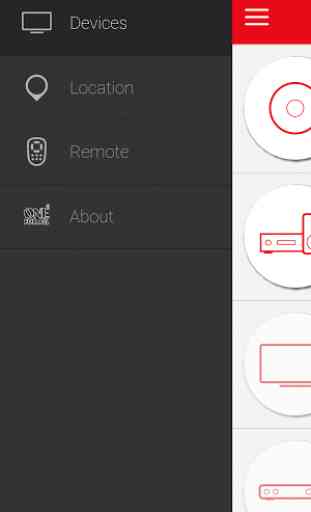
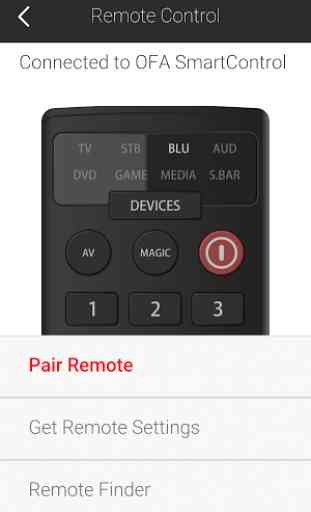

The app keeps giving me a failure message and won't exit out unless i Uninstall/ reinstall app, and it let me bypass the connect function even though I've done it manually. The remote will turn off my streaming device but that's the only function that works... can't control volume, channel, etc. Very frustrated and disappointed. Returning in the morning.