One Hand Operation +
When the function is set, thin gesture handles are added to the left / right side of the screen.
By swiping this handle, defined functions will be executed. the default function is the Back button which most frequently used.
You can set various functions on horizontal / diagonal up / diagonal down direction gestures. As you become accustomed to using short gestures, you can set up more functions on long gestures.
Currently available functions are as follows, and we plan to provide additional function upgrades.
- Back key
- Home key
- Recent key
- Menu key
- Previous app
- Forward ( web browser )
- Open notification panel
- Open quick panel
- Screen off
- Flashlight
- Assistance app
- Screenshot
- Floating navigation buttons
- Pull screen down
- One-handed mode
- Start application
- Task switcher
- Quick tools
Depending on the size of hand, the thickness of thumb, or the shape of the bumper case being used, various handle settings are provided to optimize gesture recognition.
The handle will receive user's touch above the running app. So, as long as the gesture recognition is possible, it is recommended to set handle to be thin.
And once you are fully familiar with the use of gestures, It is recommended that set max transparency.
In addition, when the touch interference is severe with running application such as game, you can set [App exceptions] in [Advanced Settings], then the gesture handles will not work when the app is running.
Experience the convenience of gestures on your phone and tablet with One Hand Operation +.
Thank you.
Category : Tools

Reviews (28)
I recently noticed an issue that the gestures don't work while I'm in camera or gallery app. I checked and these apps are not in "app exception" so normally it should work. I've set back gestures and its annoying not being able to go back in camera app. I hope it can be fixed soon. Apart from this, app is great and I've been using it ever since it was launched.
Mimdblowingly customizable Edge screens on steroids. I've used this for years. I didn't know phone navigation could be this good or the possibilities on how limited stock navigation is. This app relieved stress that I didn't even know existed. I would change the app name because it allows you to do so much more than just one-handed operations. That's seriously underselling how powerful this app is. I'm delighted that new features are still being added and that it's very stable.
My biggest gripe with this app is if you have a gesture to open an app, it wont work in some circumstances. If you close out of an app and then immediately after use a gesture for starting another app, that app crashes. Really frustrating. Other than that, its great.
Very new to the app, looks really good but how do you access the hamburger menu? Usually you can swipe from the edge, at an angle if using gestures. But with this app, the gestures work brilliantly but no way to access the hamburger menu? Any help?
Besides secure folder, this is hands down the best app by samsung. Just a feature request. If possible, add an option to create/ use floating folder. Then, user wouldn't have to keep any app shortcut on home screen. In other words, it'd be more convenient to use the device on One Hand! Update: thanks for making a thicker brightness bar!👍
Great app among the others, starting to love it. Would be nice to be able to disable the "abort action" option when you hold your finger for a while and also be able to set higher swipe distances.
The recent update that have changed the quick menu. Tint to dark blue. Is not good please provide the option to restore or even. Cuatomerise quick tool colour. And. Opacity thank you. ,you did a fabulous job especially for old phone users
It's actually good app, it just need one feature for me which is screen recorder and it will be the best. I hope you consider it.
Love the new UI update for quick tools! My biggest complaint was not being able to customize the quick tools feature. Even though I'm not able to change the colors of quick tools icons (maybe future update?), I do enjoy the new circle icons. Makes it feel like like oneui 4.0!
Overall it's good, but there's a bug when i open my browser (any browser) or google map sometimes when i use the gesture to recent apps it registers as going home, can you guys fix it?
Thank you, guys! I liked the new design but the auto brightness kept turning on when I tried to lower said brightness. I just saw you guys fixed that. Much appreciated 👍
Updated review on the Galaxy S22 Ultra: This is by far my favorite app and the Fit to Keyboard option was added, however, when Gboard is operating, the gesture doesn't always work, even with the fit to keyboard Option unchecked. Even above the keyboard. Thanks!
App is extremely useful but I'm facing padding issue in landscape mode on my galaxy S7 edge from last two updates currently on v5.2.29 and why there's no option for themes like selection for colour accent
I use the Task Switcher constantly, more so than the native recent apps implementation and would never use a new phone without it. I like that you can make 6 different gestures all emanating from one spot on the screen. I might also use Quick Tools if we had the ability to change which tools are in it. The only other thing is it needs a setting to change the duration/sensitivity of swipe, because it's very hard to distinguish between a long swipe and a regular swipe.
Thanks for considering the suggestion and updating the brightness slider 😍😍😍!!! The auto brightness has a dedicated toggle now!!!
It would be good if we could replace the Adaptive brightness button in quick tools menu with extra dim button
Best app to satisfy my need of one handed use on my c9 pro. No bugs but can you make a dark theme or add some theming option to the overall app. If yes i cant wait to see it. Hoping you will add it soon as dark theme is the trend right now. Thanks to the developers adding the dark theme. Keep it up 👍 Thanks for adding dark theme support.
One of the best functionality extension to use in Samsung. Just fills the OneUI true one hand usability. But..... but...... but, the is some bug or lackings. I have set up a handle swipe as a Quick tools gesture. Quick tools' buttons, like wifi, Bluetooth, screenshot and other functions, there pressing area is slightly misaligned. For example, if I press the Wifi toggle button, I always have to press in a pin point way, if my touch pressed in slightly away from the wifi logo, toggle doesn't work
Please make arrow icon dinamicaly change to action icon just before the action is about to trigger. That way user would know what action will actually be performed. Thanks
The app is amazing and this score is only based on this update. Because they removed the option to use the gestures on the keyboard, due to typo errors, I never had that kind of problem, now to get off the keyboard i must stretch my fingers a lot, also when leaving the emoji section, unfortunately I have to go back to the previous version. I think there are more people with the same situation. Bring back that feature, at the end it was optional to activate it.
I only have one thing to say: OH MY GOD! I have been looking for something like this for ages. Works flawlessly and it a great replacement for awkward One UI gesture controls. I would only suggest better refinement on the animations and have action symbols appear instead of arrows for every action, but that's just me splitting hairs. Great work!
The best and the most innovative app on play store. Frequent updates with new features and fixes. You guys are the best! Thank you very much for putting so much effort in this app! Cheers! Edit: App is just amazing. Can't use my phone without it. Literally. Sugesstion: How about handles on the top and bottom? It would replace navigation bar and in landscape mode it would be much more convinient. Just some thoughts. Thank again for your work!
This is great! Finally found something to use as an alternative to native gesture navigation. Even though I can't wait for 3rd party launcher support. This works above what the native gestures can do. The customization alone makes it better and I hope these features are one day added to native gestures. Going to be using this for as long as it's supported.
I wish Android's native navigation could be more customized -- wouldn't it handy to control the settings for each of the three navigation bar icons for single clicks, double clicks, long presses and swipes? -- but in the meantime this app is as good as it gets. And like the app's name says, it's much easier to operate your phone one-handed with it. The only issue I'm seeing is one another reviewer already reported -- the "Apps screen" swipe action doesn't work. Triggering it just takes me to the home screen on my S10. Fingers crossed that Samsung can fix it soon...
Brilliant app! Navigating my device is so much faster. However, one feature that would be great, as found in some other similar apps, is the ability to go straight to a selected app using a gesture from the lock screen. The handles show up and function on the lock screen, but when they are used to launch an app, instead of prompting for the passcode (or bypassing it if Smart Lock is keeping the device unlocked), then launching the app, it just comes up "Unlock Required" and does nothing.
(NEW REVIEW AFTER UPDATE): 5/5 stars, now all of the issues i had before were reverted or fixed. The speed of the virtual cursor was made much higher which is awesome. I also love the persistent button that adds/disables the handles. Love the new feature where you can scroll up/down with the tap of a button. The only thing that i would improve is to move the up/down buttons to the bottom of the virtual trackpad as opposed to the top where it currently is at. Great job (OLD REVIEW) Why did you guys have to ruin the virtual trackpad? It was PERFECTLY FINE, now it functions completely horribly, and it doesn't stay at the edge of the screen even if I press away from the virtual trackpad. Another big thing that was RUINED with the trackpad was that PREVIOUSLY before this most recent update, if i swiped downwards, the cursor knew that I wanted to point towards the bottom corner. If i swiped upwards on the virtual trackpad, the cursor knew that I wanted to point towards the top corner. But the key change is that now when I touch the trackpad, the cursor ALWAYS begins at the top half of the screen. Why???? This was such a good app that i used every time i used my phone which was ruined for no reason!! PLEASE allow us to revert back to old update!!! P.S. Don't tell me to press and hold the virtual trackpad to move it, it doesnt let me position it the same way like the previous versions! ***edit*** I appreciate the developer reply and hopefully it is fixed soon. I will gladly change it back to 5 stars if it gets reverted. Also, one thing i forgot to mention about this new update is that I do like that the virtual cursor moves a lot faster compared to before. Thank you!
Edit: After fixing fit to keyboard issue, app is just as perfect as it was before. Thanks for listening and fixing! ************************************* Why was the fit to keyboard option removed? Now I have to stretch my fingers to exit out of the keyboard, as they are now raised from their normal position. It used to be a simple swipe back out, but now it's such a task. Please fix.
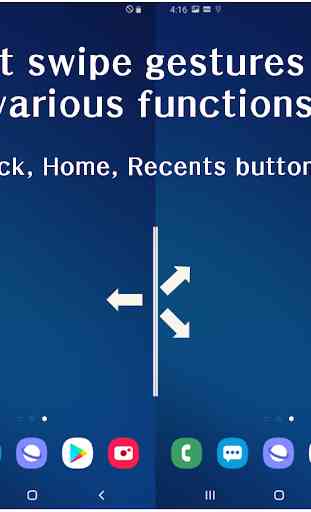
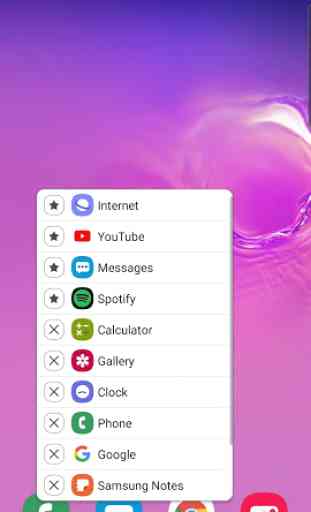
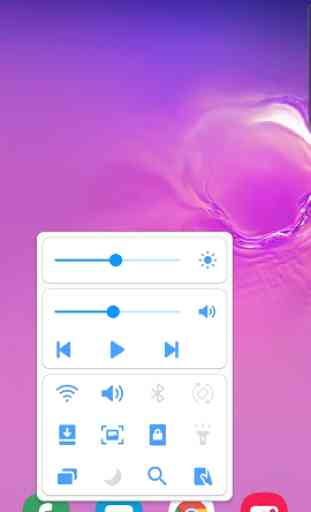
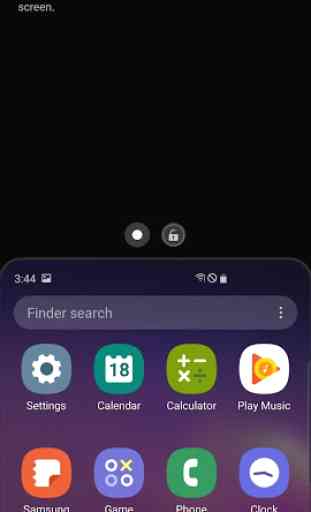

This is great! But something very important is missing!! It would be much better if there was an option to not react to stylus. Most of people use their tablet for drawing and notetaking with stylus, and it keeps messing things up. So I had to set all my drawing and notetaking apps as exception. So practically I'm not using this, since mostly I'm using those apps. Please make this feature!!!