One-Handed Mode
One-Handed Mode lets you reach your status bar and action bar of any app without having to stretch your hand. It does this by moving the entire screen down to a smaller window.
This app uses a floating, movable bubble that toggles One-Handed Mode whenever it is pressed. There are also other ways to toggle One-Handed Mode if you dislike the bubble.
Features
- Toggle One-Handed Mode through a Launcher Shortcut
- Toggle One-Handed Mode through a Quick Settings Tile
- Toggle One-Handed Mode through an intent
- Integration with Custom Navigation Bar app to add a navigation bar button to toggle One-Handed Mode
- Emergency reset button to safeguard your device
- Start service on boot
- Automatically adjust DPI to better fit screen contents
- Customize One-Handed Mode window, support for left-handed window
- Drag to dismiss bubble
- Disables One-Handed Mode on lock screen, when pressing home button, or when in landscape mode
Warning!
Many applications are not fully compatible with One-Handed Mode, and will show a large blank space between the status bar and the window. This happens because those applications are not built for a variable screen size, and is a limitation of Android itself and not our app. We recommend that you do not customize the One-Handed Mode window so you can avoid this problem for the most part.
Category : Personalization

Reviews (26)
Works sub par compared with samsung or xiaomi one handed mode implementation, but the PAID version with dpi adjustment works effectively enough to be useful. For use with custom roms without one handed mode the performance is acceptable. Considering the fact of absence of alternatives , 5 stars.
Not Worth Your Time This app is not worth the dollar for the pro version. In the end, the rendering of multiple apps won't look good or be useful. This app doesn't truly move the entire screen down. It moves pieces of it. Stop asking for money for this XDA.
I guess this is ok, but after I sent the command to WRITE_SECURE_SETTINGS and tried it. It sort of starting acting weird, when I taped on the dark spot it wouldn't go back to the way it's supposed to be. Then, also when I deleted it I put in my ADB commands to do immersive mode and it doesn't seem to work as it suppose to on my Home and SystemUi screen.
Basically broke my phone. I uninstalled it and the display remained resized, impossible to revert to normal state even by restarting. In-screen finger print reader is unusable because the detection area has been moved away from the actual sensor.
Well it's not doing anything. I launch it and the welcome screen comes up and at the end of all the slides it asks for a permission and I gave it but then nothing happened. And every time I try to launch of next it does the same thing except now it tells me that the permission is not given which I am assuming is because I already gave it. I pressed my nav bars menu button but no context menu appeared so I don't know how to make the thing actually work :/
Dream come true! Just the other day I was thinking that the way Android is going by allowing menu accessibility from the upper portion of apps while screens are only becoming bigger is so counterintuitive that even two handed operation becomes clunky, well, until I found this amazing app!
Tried this App on my Pixel 5 installed it no problem, used the ADB method. Paid the little extra in the in App purchase but though I'd toggled the App on it just didn't work with any apps or on the home screen or settings. When I tried a number of Apps all just flashes up with an orange "X" at the bottom of the screen. Shame as it would have been just what I was looking for.
Paid for the premium one. Non-Root, OnePlus 7 Pro. Gets the job done most of the time, but has quite a bit of bugs. Please add ability to automatically start one handed mode in some apps
I don't have a problem with the fact that it is paid, not at all. The problem is that the app seems to be beta because it has a delay in action so it's not responsive at all and it would be better for the user to trigger it with gestures. It's a shame that there is no update in the last year!
Don't buy it. It's super buggy and would keep crashing. Even when working fine, it doesn't reduce the size of your screen as expected. Wasted my money.
It seems giving adb permission made any screen on my phone rotate reverse(portrait upside down) when the phone is rotated. This is quiet annoying when you can't watch videos with it.
I was able to get it working via adb on an lg velvet 5g but then using things was really difficult, messenger chat heads touch points became way off, lots of things became squished. Notification shade would temporarily disable ohm while it was open fully. Double-tap-2-sleep black area feature only disables ohm. Hopefully these issues are fixable.
I Like the idea of using this but this app doesn't work on my oneplus 7 Pro half of the screen is totally and I can't even get my refund back because I paid for it and it doesn't work most of the apps doesn't work with this one-handed mode the app is only like in half of the screen and every thing is black from the top
I already paid for the toggle overlay and the amount is deducted yet the toggle overlay has not been unlocked please help for the same !!! I again purchased the toggle and now the amount is deducted 2 times and now I have access through the toggle overlay please help and solve my issue !!
THANK YOU. This is just what I was looking for. Your instructions were super clear for enabling the option in adb. Sure, some of the Apps complain about the sizing, but it's workable for most apps.
ABANDONED! App used to work great on earlier versions of Android, but sadly the dev stopped updating it and now no longer works properly on Android 10 and later. Avoid.
Doesn't work on android 11 - pixel 4a . I suppose it's because of the wm overscan deprecation, but I hoped that maybe this could solve my issues with gigantic displays. 4 stars because I know it's not your fault and I hope you'll find another way to make it work 🤠
not as good as I expected. there's a button hovering at all times to toggle the one hand mode. it's a bit slow too. nothing like what iPhone x has
I gave the app the required permissions through adb, I bought the premium version or whatever it is called and it is useless. The toggle ohm shown on long press on the app icon does not work. It says app not installed. Why did I buy this? What did I pay for?
hi xda dev. i think we can all agree that I and a large number of us would purchase this app if you made a shortcut for the enable button so we could assign any button with another app to turn this app on and off
Put in the description that it requires ADB or root access. I don't have a computer and my phone is not rooted, therefore, I couldn't not use this app. At least you got the ticket to go up on the download count.
worst thing one can install on their device (: literally fkd my phone up for a while, got stuck in a shrinked mode untill i managed to reinstall the app which i uninstalled in hopes of things would be fixed and did the emergency reset. fkyou man fkyou
Paid for the app, it works but the shortcut to trigger it does not appear in shortcuts. edit: got it done with tasker, no ideal but works
Excellent, it worked for me with Oneplus 6T. It would be highly appreciated if you could add a default aspect ratio setting for 16:9 :)
Haven't used yet - will it improve battery life on a device with a huge screen? Does it switch pixels completely off, or just send the same signal as is sent to make a pixel black?
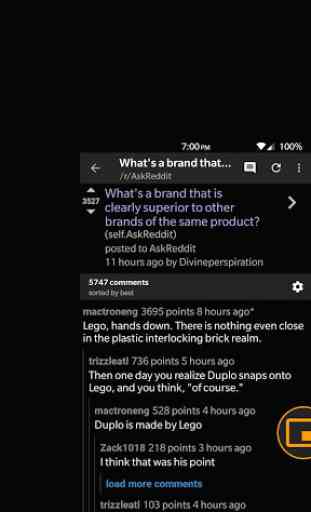

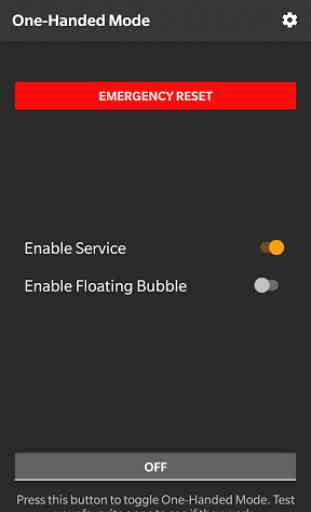
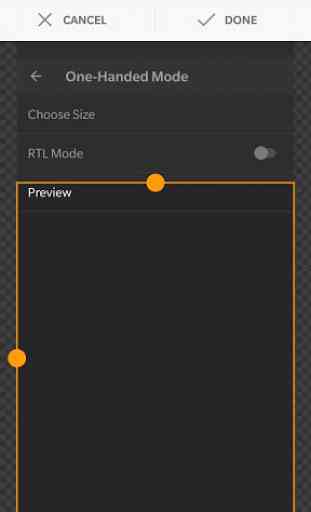

This is very hard to write this review. I thought a app from xda would be the least problematic, but it's got some probs. The floating bubble decided to have a partner, another floating bubble! Upon killing it, as a running service, my phone screen stayed at the smaller size. Rebooted, had two screens, one smaller than the phone screen. I had to turn off the screen, then turn it on to fix. It does what it says, but it's buggy. So, three stars.