One Page Task Manager
It keep track of your CPU, and clock frequency. It analysis the RAM usage, storage by apps. You can also extract your apk files. Rooted only feature include wake lock list, and logcat / dumpsys reader.
***
* For SAMSUNG device ONLY ****
Category : Tools

Reviews (26)
There's some useful info here but it's unfortunate that it seems to want to connect to the internet (probably to display some ad) before the app opens and is fully functional. I mainly use it to see network endpoints especially when the network seems a bit show, but if the app doesn't open in that scenario what use is it?
You can't exactly kill running apps, that a task manager is intended to do, if that's what you are wanting do not get this app or by the ad free edition, I would definitely rate this as a 5 if I could go into my ram and kill system apps that I am not using, and implement a widget on my home screen
App does NOT show per app ram usage, which is what I want, and it's temperature window is saying one of my components is at 1793°C. Which is hot enough to melt steel.... Every other component sits around 32.
App immediately trying to send data out before I even open it. Firewall caught it and stopped it. App will not load without internet connection. Just another data farming app, do not download.
Light weight, simple interface. More information than I expected, organized better than I expected.
It doesn't work as the provided screenshot shows, like the 'Apps' section supposed to show ram & CPU usage, but it doesn't in the app.
Perfect, we just need a widget of ram, cpu, temperature and internet meter, also make temperature interface much easier please
The per-app RAM usage feature shown in the promo screenshots above is not actually present in the app. If the dev removes that screenshot I'll change this review.
the screenshots show process CPU usage but the app does not show it. it's a rooted device btw and I granted access..
Most innovative application in whole Play Store because it's provides most accurate result even we not root our phone... Thanks Developers for your hard work and time... LOVE FROM NEW DELHI,INDIA😽😽😽😽
I'd appreciate a kill tasks option since that usually what task managers are used for, but otherwise it's useful.
It does not work. The app keeps loading indefinitely.
Has ads would rather use an open source system viewer. Works fine though.
It is best task manager app but it needs mobile data.
On my galaxy note 9, the CPU module doesn't show app cpu usage like in the screenshots in the Google app store.
CPU usage not working. The window always shows 0% usage no matter what I kick off. This was the only reason I bought this tool.
No features as shown in the screenshots (app CPU and ram usage)
I dont like this app, the app with the same icon but blue is better than this.
The app is good you can see the apps usage and other things but why i gived it three stars because it doesnt show all the apps.
Doesn't manage tasks. Literally the only thing one wants from a task manager.
Was interesting to look at, but without ROOT and paying, it was of no actual benefit to me so I didn't keep it.
Useless can't see which app is using RAM!!!!
I waited and waited and after 1 min still white screen with the wait spinning animation.
Literally a loading screen that never loads
It works very well but it does not show per app ram use i hope developers will fix it soon
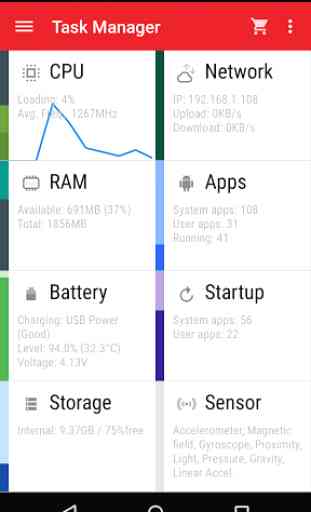
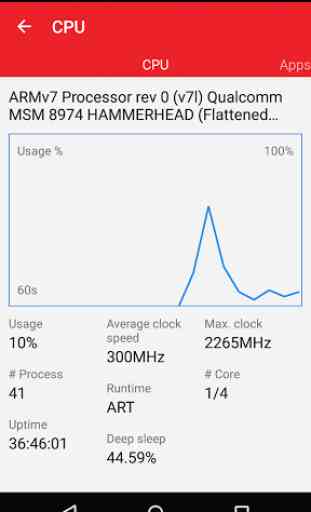



Do not download, it is not task msmager. It is justfake app shoeing some of very generalized statistics. No RAM usage for spps, no CPU utilization by apps, not even showing current clock of CPU, only average and max. It only shows app list with links to stuff you already have in Android. It essentially is useless app.