One time password (OTP)
- you will be demanded an One Time Password
- OTP.
This OTP application will be able to replace other solutions for the procurement of OTP, such as an OTP generator.
Before you can use this application, the service "Engangskode på mobil" must be ordered in online banking, at our Call center or by your bank advisor. When the service is ordered, you will receive an 8-digit code with the activation URL in an SMS and a 4-digit code via email. These codes are only needed the first time the application is used. You must choose a personal code that must be used each time a new OTP is requested from the login application.
Support for blind and partially sighted require installation of SVOX classic engine since the default support for Text-to-speech engine PCOS does not support Norwegian. Download and install Svox classic engine from Google play. When activated you should purchase support for Norwegian and English data inside SVOX.
When installation is completed set default language text to speech before you need to restart the phone.
Android 4.0 and higher contain the function “Explore by touch” that enables easy support for voice over default. This is not supported on earlier versions of Android
For more information about the service, visit the website of your bank or read the FAQ in the application.
Permissions:
The OTP application needs the following permissions:
- Full network access – the application needs access to Internet when generating a new OTP code.
- Read phone status and identity – due to backward compatibility to older Android versions the application needs access to “phone calls” – this was earlier a standard configuration.
- View network connections – is needed to give you feedback on network issues.
It is up to you to grant permissions or not, but we cannot guarantee the function of the application if any permission is denied. You cannot grant just some of the required permissions, but have to grant all or none. The permissions asked for in this application is regarding your data and the application itself.
SpareBank 1 do not have the opportunity to get your data on your mobile phone. Your privacy is important for us and is handled as in all other contact with SpareBank 1.
Category : Finance

Reviews (28)
Works every time for me, but it seems unnecessary to ask if I want to register fingerprint every time I open the app. This could be an option in the side menu rather than a pop up every time I'm creating a code.
For last three days, I have been trying to get an activation code. After entering my 11 digit ID and mobile number app says "Sorry failed. Please try again". I asked Spare Bank if they can send me the code, they are also unable to send me the activation code. This app needs some serious testing. I'm using this app on Samsung S8 with android 8.0.0.
Hasn't worked ONCE. "Technical error, please try again. If error persists please contact your bank" I would contact the bank if they had enough staff, but waiting over an hour on the phone and not getting through is a waste of my time.
It's very convenient when it works, but it crashes regularly and will sometimes take days to start working again. Can therefore not be trusted.
The app was working fine until a few months ago, now it won't open. If there is a bug in the latest version it needs to be fixed asap. Not sure why nothing has been done yet. Thanks for the inconvenience.
Sometimes it works fine, other times I can't even log into the app because Sparebank apparently doesn't have any information about me and then I have to go to the bank to restart the entire app and change my passwords AGAIN
I've entered the correct code three times but it said the code was incorrect. Now the app demands an activation code and when I insert the code I've had received a while ago it says that the code has expired and when I order a new code it says there was an error. Now I can't login to my account.
It was ok - doing it's thing but after the update it doesn't have my data and I don't have BankID and can't go to bank while working until kl.18 while Banks are closed 15:30 and on weekends. Can't use the app = can't pay. You really screwed me up Sparebank1 :(.
Make the code copyable. I am using it on the phone and lack of option to copy the code is pain in the as*. All the other smart IDs offer this. It is a very useful option.
The app randomly reset and unlinked my BankID account and now I cannot use BankID or pay at all because I cannot accept the Login. This needs to have a better backup mechanism so it does not break and require customer support to set up again.
Does what it says on the tin. The process for activating the app takes a few minutes, which is good for its security.
please try to fix this app. the mobile hangs when i open it. i tried many times without response
Once approved the window is still open so again i have to switch between the apps
Unable to turn off fingerprint auth. Forcing insecure solution. Stay away!
Doesn't work. Technical error, please try again. If error persists, please contact the bank ☹
Used to be okay, now it says 'Wrong password' after you use it a few times. Now it is worse than useless!
Loving the new design! Works well as always.
the app is not loading, i use last year, but not it s just freezing...
Doesn't work. "Technical error, please try again. If error persists, please contact the bank."
Crashes every time I try to authenticate: Technical error – try again.
Does not work have calld 3 times in bank and still not workink samsung 9+
It was working fine but the I mistakenly wrote 3 times the code wrong, what should I do now?
not working.,showing missing contact info
i should not have to install two apps for the same bank
It does not work. I spend to mutch time. But I have no possibility use my bank account.
It used to work but now it just gives error messages.
Just crashing on note 9

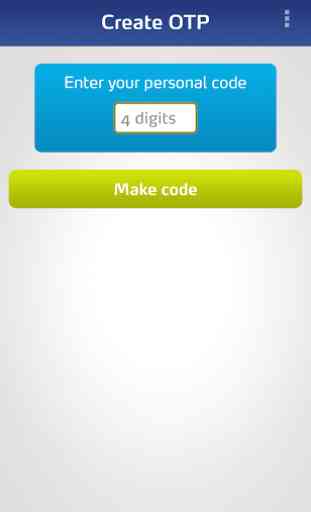
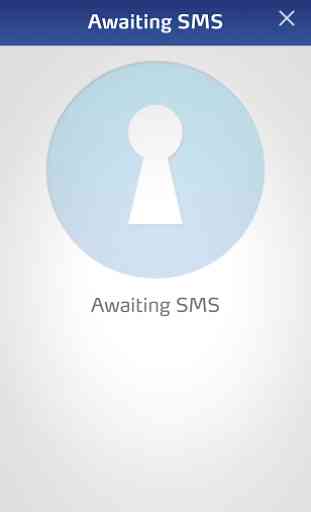


Since the last update the app keeps interrupting and popping up while I'm in a different app after I'm finished using it. I think the timing of it is when the last-used code expires. It's really annoying though, especially while using banking apps, hope it can be fixed!