OneCard CheckIn
OneCard CheckIn is a part of the Campus OneCard System provided by Heartland Campus Solutions ECSI. The OneCard Check app combines the versatility and flexibility of Android devices with the power of the Heartland Campus OneCard System to provide enhanced OneCard access transactions. This app allows the user to request the Campus OneCard access transaction
- such as activity privilege on Android devices via WiFi or mobile broadband.
OneCard CheckIn is enabled by campuses utilizing the Campus OneCard System with proper licensing and configuration. Approved magnetic stripe or "tap" card reader devices or can be utilized to accept the Campus OneCard through CheckIn. Manual account entry is supported as well.
Contact Heartland Campus Solutions ECSI to license use of the OneCard CheckIn within the Campus OneCard System.
Key Features & Benefits•Activity privilege verification•Cardholder photo display•Manual account entry•Enabled for approved magnetic stripe and "tap" card readers
Additional Requirements•Campus OneCard System and OneCard CheckIn license•For designated Heartland Campus OneCard System users only•WiFi or data plan for internet access required•OneCard Transaction Web Service required
- such as activity privilege on Android devices via WiFi or mobile broadband.
OneCard CheckIn is enabled by campuses utilizing the Campus OneCard System with proper licensing and configuration. Approved magnetic stripe or "tap" card reader devices or can be utilized to accept the Campus OneCard through CheckIn. Manual account entry is supported as well.
Contact Heartland Campus Solutions ECSI to license use of the OneCard CheckIn within the Campus OneCard System.
Key Features & Benefits•Activity privilege verification•Cardholder photo display•Manual account entry•Enabled for approved magnetic stripe and "tap" card readers
Additional Requirements•Campus OneCard System and OneCard CheckIn license•For designated Heartland Campus OneCard System users only•WiFi or data plan for internet access required•OneCard Transaction Web Service required
Category : Business

Related searches
Reviews (2)
Lau. W.
Mar 16, 2018
After i installed the CheckIn app and opened the app, it would NOT let me close or exit from the CheckIn app on my Samsung Galaxy 7 phone. If you chose exit within the app it would just restart the CheckIn app. With the app installed my home button would not take me to my home screen just back to the app. I started to panic because i couldn't get to other apps via my home screen. Luckily my phone was voice enabled, I said 'Hey Google Play store' which took me to the play store and I promptly uninstalled the Heartland CheckIn app.
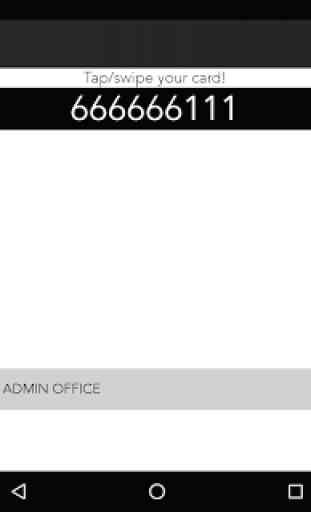
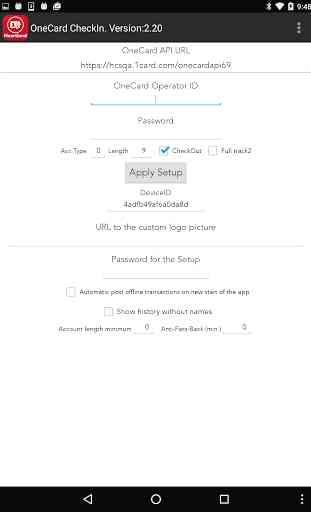

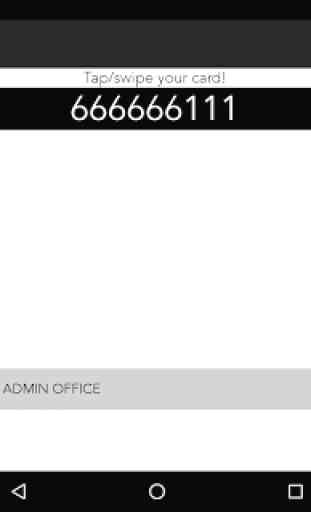

This app is great