OneClick Video Downloader
OneClick VD automatically detects media files, and you can download them with just one click. With advanced File Retriever, you can retrieve and download any kind of files from any website. You can pause and resume download. Multiple video or file download is supported by Download Manager. File Manager and Media Player enables you to share, rename, delete, play or open with other apps the files you downloaded. Just play video, download it fast, and watch it offline.
Supported Websites : With OneClick VD, you can download a video, audio, or image if you can see it on a website. So, all websites (but Youtube) are supported. Some examples are;
- All Social Media Websites like : Twitter, Facebook, Instagram, Periscope, Vk ...
- All Video Websites like : Dailymotion, Vimeo, Openload, OK.ru, Fast, RapidVideo ...
- All Legal to Download Movie and Music Websites..
and more..
Embedded Tools :
- Web Browser (Multiple Tab Support)
- File Retriever & Downloader
- Download Manager
- File Manager
- Media Player
Features :
- Browse through internet and find videos / music you want to download via in-app Internet Browser
- With File Retriever, retrieve all files from websites
- With Download Manager, instantly download multiple files at the same time in background
- With File Manager; share, rename, delete, or open with other apps the files you download
- Play videos / music offline with embedded Media Player
- Detects media files automatically and downloads easily
- Video, music, TV, radio, live stream, pictures / image, documents and all other file types (mp3, mp4, hls, chunk, m3u8, pls, ogg, doc, docx, ppt, xls, xlsx, pdf, zip...) download support
- See progress of each download with progressbar
- HD support
- Large file download support
- Link catching from web browser and clipboard
- Instant problem reporting function
(Please, long click on the download button to report a web page you have problem downloading videos)
Supported Types : OneClick VD Supports Almost All Media Types. Some Examples Are :
1. Video Files : avi, flv, mp4, mpg, mpeg, mov, 3gp, 3g2, hls, chunk, m3u8
2. Live Stream (TV/Radio/Periscope) : m3u8, pls, stream, audio, amf, aac, flv, f4v, asx, ogg
3. Music : mp3, wav, wma, webm
How to Use:
* A detailed user guide is provided in the app. You can find it on the left side drawer menu bar.
* Please switch to full screen mode if a video on webview appears to be slow.
Notes :
1. Please make sure that the video is playing before you click the download button, regardless of the download button's color is already changed or not. Otherwise, instead of the video you want to download, the download button may pass video-ads if there are any.
2. Please note that downloading videos protected by copyright is prohibited and regulated by the laws of the country where you live. We assume no responsibility for any misuse of this app. Moreover, Youtube is not supported due to their terms of service.
3. Please do not forget "live stream recordings" open. We do not want your internet to be consumed unintentionally :)
Category : Video Players & Editors

Reviews (15)
Perfect dowloader. It downloads everything except youtube perfectly after the update. The first version had some failures but it is solved after the update. It downloads movies from websites easily.
Some ad interruptions but you get use to it as it does exactly what you want.
I love ur app so much and very perfect for download live stream can u plz remove the limit of 4 downloads so I can download more files in same time plz
easy and functional
Well down load vedio why are not down loading what for I have down loaded app for then, OK
I mean....Its a little complicated but it works XD
Excellent. Easy to use.
It stops everytime
why does it download movies in 627 parts?
You let me download a video while others didn't, you deserve a 5 star
It won't download anything
this aap is best for sociale midia downloading
Love it!
Bkwas

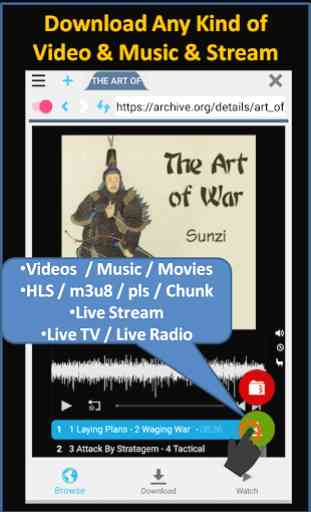
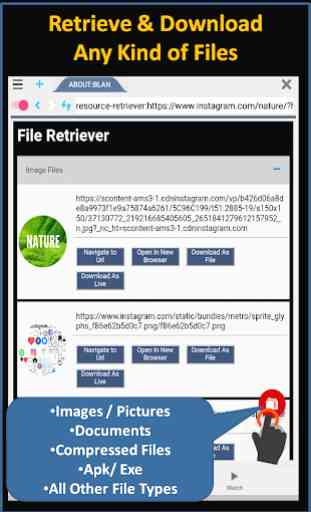

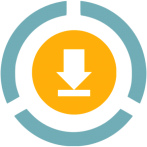
Very good alternative for one tap video downloader. OTVD requires xposed and root. This does not require anything of that sorts which is excellent. But I really want to get rid of ads. Very annoying. Is there an ad free version. If not please introduce one. Make it a pay app. Also please improve your UI. It is not material design. Looks kind of old UI.